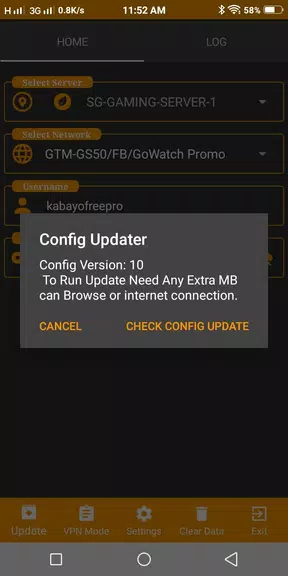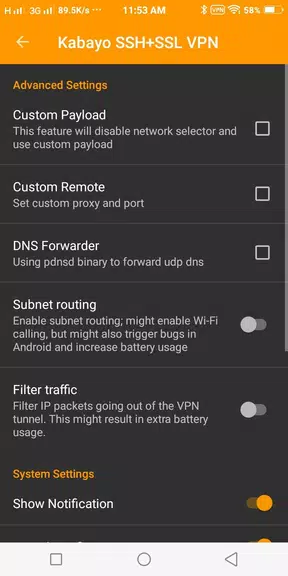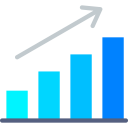Introducing Kabayo SSH+SSL VPN Guide! This app is your ultimate guide to using a secure and reliable VPN connection. With just a few simple steps, you can protect your online privacy and access restricted content. Start by updating the app to show the available servers. It's important to note that you need a legitimate internet connection or data to perform the update. Once updated, select your desired server and network base. If you're a Sun user with the TU/CTC promo, follow the specific instructions provided.
Features of Kabayo SSH+SSL VPN:
* Easy Server Selection: With Kabayo SSH+SSL VPN Guide, users can easily select their preferred server from a list of available options. This ensures a fast and stable connection for a seamless browsing experience.
* Network Base Selection: Users can customize their network base according to their specific network promo. This allows them to maximize the benefits of their current network plan and enjoy a higher internet speed and better browsing experience.
* Secure Connection: Kabayo SSH+SSL VPN Guide provides a secure connection through SSH and SSL protocols. This ensures that users' data and online activities are encrypted and protected from potential threats and hackers.
* User-Friendly Interface: The app has a user-friendly interface, making it easy for both beginners and advanced users to navigate through the settings and options.
Tips for Users:
* Update the Servers: Make sure to click the "Update" button regularly to show the latest available servers. This will ensure that you have access to the fastest and most reliable servers.
* Legitimate Internet Connection: To update the servers or use the app, you need a legit internet connection or valid data plan. Make sure you have a stable and reliable connection to avoid any interruptions.
* Follow Promo Instructions: If you are a Sun user using the TU/CTC promo, follow the specific instructions provided in the app. Click on VPN Mode, then SSH Mode, and save the settings. Select your desired server and input the username and password provided.
Conclusion:
Kabayo SSH+SSL VPN Guide is a user-friendly app that allows users to easily select servers, customize their network base, and connect securely through SSH and SSL protocols. With regular updates and a legitimate internet connection, users can maximize the benefits of their network promos and enjoy a fast and stable browsing experience. However, it is important to follow the rules and guidelines provided to avoid any risks or viruses. Download Kabayo SSH+SSL VPN Guide now to enhance your online browsing experience and stay protected.