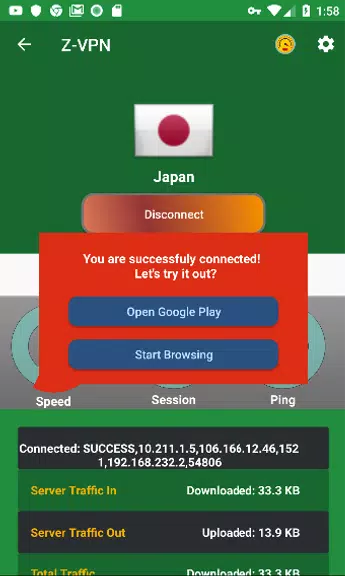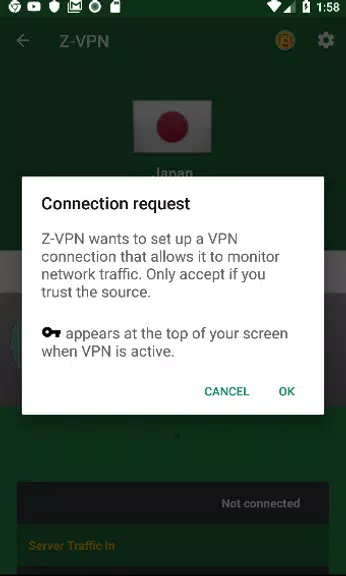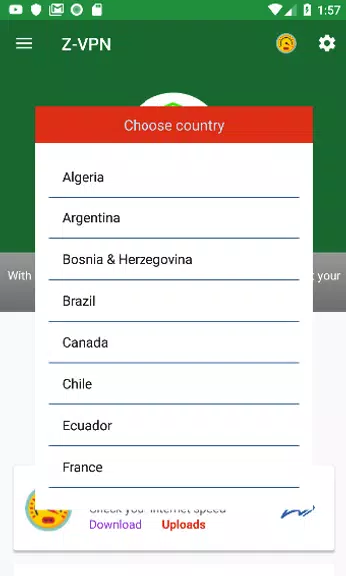Z-VPN is your ultimate solution to unlock the internet's full potential while safeguarding your online security. Bid farewell to blocked websites and embrace limitless browsing with just a tap. This powerful app empowers you to access restricted content effortlessly, whether it's your favorite entertainment platform or informative websites. But that's not all – Z-VPN provides an impenetrable shield to shield your identity from cyber threats lurking in the dark. Experience freedom and security in one bundle with it today!
Features of Z-VPN:
Secure and Private Browsing: It allows you to browse the internet securely and privately. It encrypts your connection, ensuring that your activity remains anonymous and protected from cyber attacks.
Access Blocked Websites: With it, you can effortlessly access websites that are blocked or restricted in your region. Enjoy unrestricted internet access and explore content from around the globe.
Fast and Reliable: Our app provides you with a fast and reliable connection, ensuring seamless browsing and streaming without any interruptions or buffering. Experience the internet at top speeds with Z-VPN.
User-friendly Interface: It offers a user-friendly interface, making it easy for anyone to use and navigate. Simply connect and start enjoying the benefits of secure and unrestricted browsing within minutes.
Multiple Server Locations: Choose from a wide range of server locations to connect to. Z-VPN offers servers across the world, allowing you to bypass location restrictions and access content from any country.
Battery Optimization: It is designed to optimize battery usage, ensuring that your device's battery life is not significantly impacted while using the app. Stay connected for longer without worrying about draining your battery.
Tips for Users:
1. Choose the Right Server: Select a server that is geographically closer to you for better speed and performance.
2. Regularly Update the App: Keep the app updated to benefit from the latest features and security improvements.
3. Use Wi-Fi Protection: Always connect to Z-VPN when using public Wi-Fi to safeguard your data from potential threats.
4. Experiment with Locations: If you experience slow speeds, try connecting to different server locations to find the best performance.
Conclusion:
Z-VPN serves as the perfect choice that is secure and unrestricted browsing. With its user-friendly interface, fast performance, and multiple server locations, it offers a seamless experience for accessing blocked websites while keeping your identity and data protected. Download Z-VPN now and enjoy secure, private, and hassle-free internet browsing.