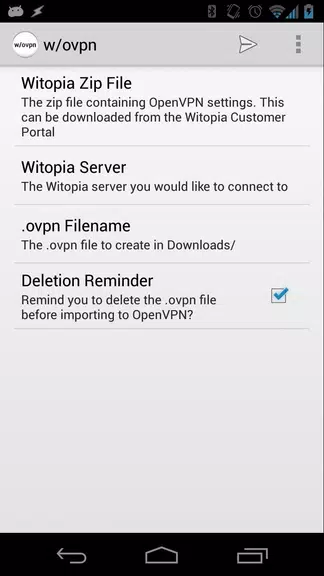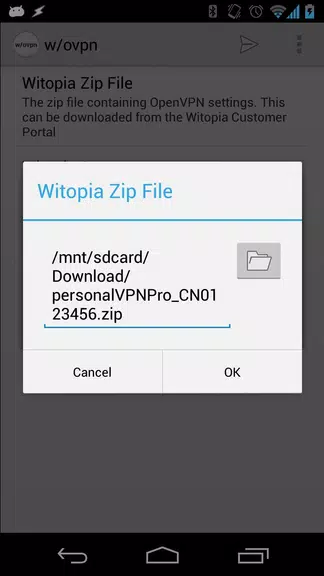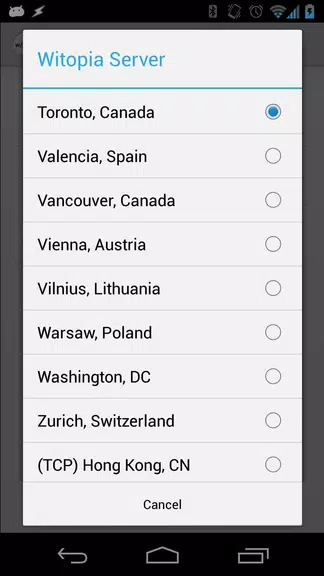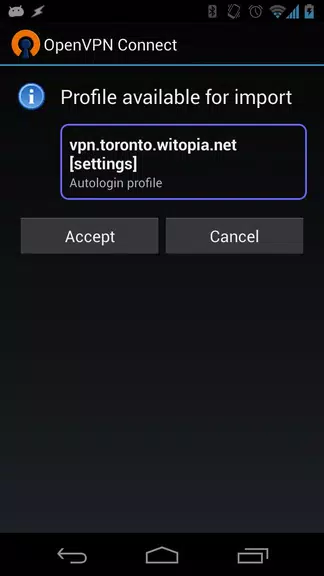Introducing w/ovpn, the ultimate tool for easily importing your Witopia settings into OpenVPN Connect on your Android device. Say goodbye to the complicated and time-consuming process of setting up your VPN server. With this app, all you need to do is download your Witopia configuration .zip file from the Customer Dashboard, run the app, and select the file. From there, choose a VPN server and import it into OpenVPN. It's as simple as that! No more going through Witopia's official process. Just download this app, and you're good to go. Plus, it conveniently installs the required apps for you. Give it a try and experience the quickest and easiest way to set up your VPN server on Android.
Features of w/ovpn:
> Import Witopia Settings: This app allows you to quickly and easily import your Witopia settings into OpenVPN Connect for Android. This eliminates the need for a complicated and time-consuming setup process.
> One-click Import: With this app, all you have to do is download your Witopia configuration .zip file from the Customer Dashboard and select the file within the app. It will automatically import the settings into OpenVPN Connect, saving you time and effort.
> Multiple Servers: This app gives you the option to import profiles for different VPN servers. This allows you to seamlessly switch between servers and find the one that best suits your needs.
> Simplified Setup: Using this app is much simpler than Witopia's official process for importing settings. It streamlines the setup process, making it accessible to all users regardless of technical expertise.
Tips for Users:
> Keep Your Settings Organized: To make it easy to switch between servers, create separate profiles within OpenVPN Connect for each server you import. This way, you can quickly toggle between different VPN servers based on your preferences or requirements.
> Test Connection Speed: After importing a new server profile, test the connection speed to ensure it meets your expectations. If you experience slow speeds or connectivity issues, try importing a profile from a different server to see if it improves the performance.
> Regularly Update Profiles: Witopia periodically updates their server settings for improved performance and security. Make sure to regularly check for new configuration files on the Customer Dashboard and update your profiles in this app to benefit from these updates.
Conclusion:
w/ovpn is a must-have app for Witopia users who want a quicker and simpler way to import their settings into OpenVPN Connect for Android. With just a few easy steps, you can import your Witopia configuration and start using the VPN service on your Android device. The app allows you to import profiles for multiple servers, giving you flexibility and control over your VPN connections. Don't waste time with complicated setup processes, streamline your experience with this app. Download now and enjoy hassle-free VPN setup on your Android device.