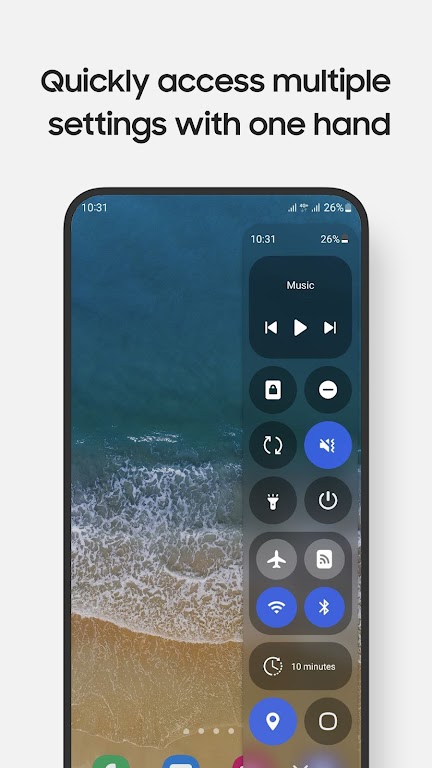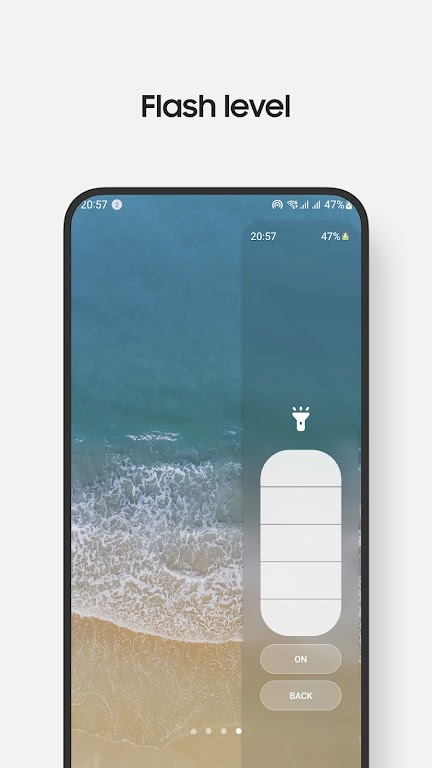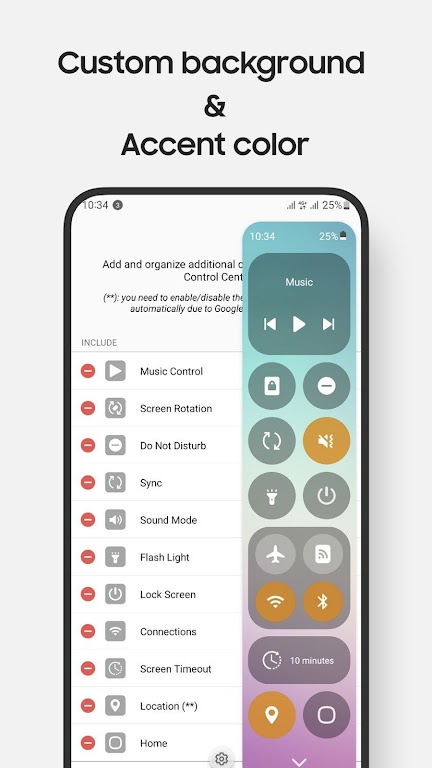The Control Center Panel Mod is an incredibly useful app for Samsung devices that allows you to quickly access important features and settings with just a few taps. With this app, you can easily turn on or off settings such as Wi-fi, Bluetooth, and Location, as well as control music playback, adjust sound and brightness, and lock your screen with just one touch. You can also take screenshots of specific portions of your screen and even record your screen with powerful options. The app also offers customization options to organize your settings and support for Night mode. It's the ultimate tool for maximizing your Samsung device's functionality.
Features of Control Center Panel Mod:
- Convenient and Quick Access: The Control Center Panel Mod provides users with a fast and easy way to access useful apps and toggle settings. With just a few taps, users can turn on/off settings like Wi-Fi, Hotspot, Bluetooth, and more, as well as open essential apps like Camera, Clock, Calculator, and Notes.
- Music Control: Users can conveniently control their running music directly from the Control Center Panel. This feature makes it effortless to change tracks, adjust volume, or pause/play music without having to navigate through multiple apps or screens.
- Screen Recording and Screenshot: The app offers powerful options for screen recording, allowing users to capture their screen activities with ease. Additionally, users can take a screenshot of just a portion of the screen, making it convenient for capturing specific information or images.
- Customization and Organization: The Control Center Panel Mod allows users to customize and organize their panel according to their preferences. Users can choose different styles, adjust settings, and rearrange the layout to create a personalized control center experience.
FAQs:
- Which devices are compatible with the Control Center Panel Mod?
The app works only on Samsung devices that have Edge Screen, including Galaxy Note, Galaxy S series, Galaxy A series, Galaxy Z Flip series, and more.
- How do I enable the Control Center Panel Mod?
To enable the control center panel, go to the settings app, select "Display," then "Edge panels." Check the "Control Center panel" option.
- Why do some controls require accessibility permission?
The accessibility permission is required for the app to perform certain controls, such as locking the screen or opening the power long-press dialog. Users can disable this permission by turning off Control Center in the settings app.
Conclusion:
The Control Center Panel Mod is a user-friendly app that offers convenient access to essential settings, apps, and music control. Its features, such as screen recording, screenshot capture, and customization options, provide users with a seamless and personalized control center experience. With compatibility limited to Samsung devices with Edge Screen, users can easily enable and customize the Control Center Panel Mod to suit their preferences. Download now to enhance your device's functionality and streamline your daily tasks.