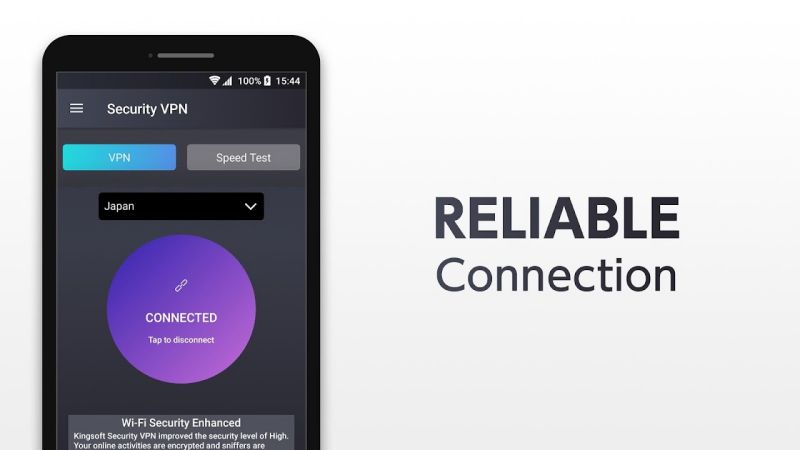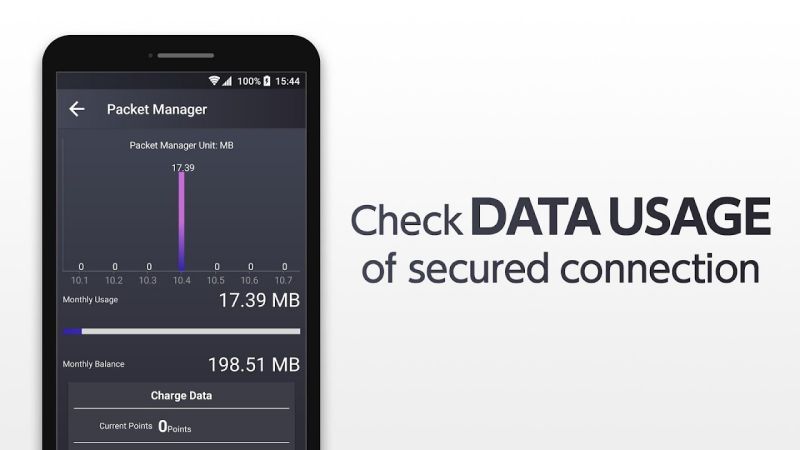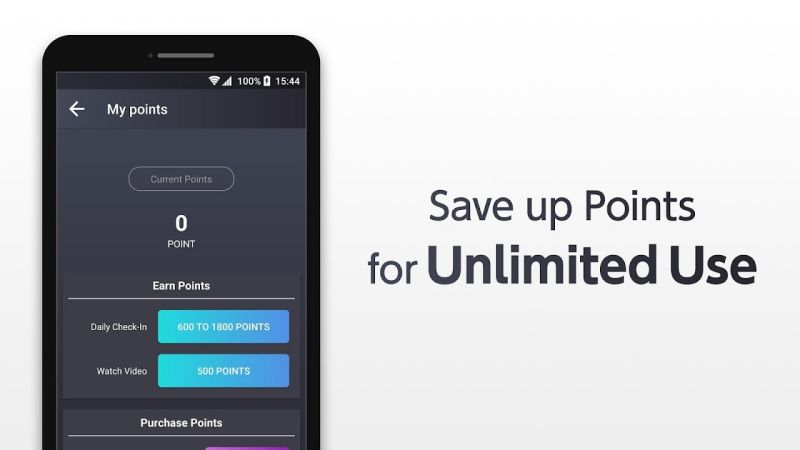KINGSOFT Security VPN is the ultimate app to keep you safe and secure while browsing the internet. With just one tap, you can connect to the best server and protect your internet connection from hackers and data theft. What's more, you can easily check the security and speed of your network with the Speed Test feature. No more worrying about your personal information being stolen or your connection being slow. Plus, with the easy connect setting, you can turn the VPN connection ON and OFF right from your device's notifications center. Stay protected and enjoy a worry-free internet experience with KINGSOFT Security VPN.
Features of KINGSOFT Security VPN:
- VPN Connection: With just a single tap, you can easily connect to the best server and protect your internet connection. By encrypting your data through a VPN connection, KINGSOFT Security VPN ensures that your important information is protected from theft and falsification.
- Speed Test: Worried about the security and speed of your network? Use the Speed Test feature to check if your communication is encrypted and if there are any risks of personal information theft. You can also test the communication speed for downloading and uploading.
- Easy Connect: Turn on the Easy Connect setting and a toggle switch will be displayed in the notifications center of your device. This allows you to easily turn the VPN connection on and off without having to open the app. You can customize the display options of the toggle switch to your preference.
- Connection Results: When you disconnect from the VPN, the app displays your connection result in the results screen. Here, you can check the connection time, amount of data used for downloading and uploading, and the remaining amount of data available to use the app.
- Usage Check: Keep track of your daily usage trend with a visual graph and monitor the amount of remaining packets for the current month. While you can check your overall data usage on your device settings, this feature allows you to specifically track your usage when connected to free public Wi-Fi through the VPN connection.
Tips for Users:
- Make use of the VPN connection with a single tap from the home screen. This allows for quick and easy access to a secure internet connection.
- Use the Speed Test feature regularly to ensure that your network is secure and your communication speed is optimal.
- Turn on the Easy Connect setting to conveniently toggle the VPN connection on and off from the notifications center without opening the app.
- Check the connection results screen to monitor your data usage and ensure that you're staying within your limits.
Conclusion:
With a single tap, users can establish a VPN connection that protects their data from theft and falsification. The speed test feature ensures that communication is encrypted and the connection speed is optimal. The app also provides easy toggle options for turning the VPN connection on and off, as well as displaying connection results and tracking usage. With these features and playing tips, users can browse the internet confidently and securely. Download KINGSOFT Security VPN now to experience these benefits for yourself.