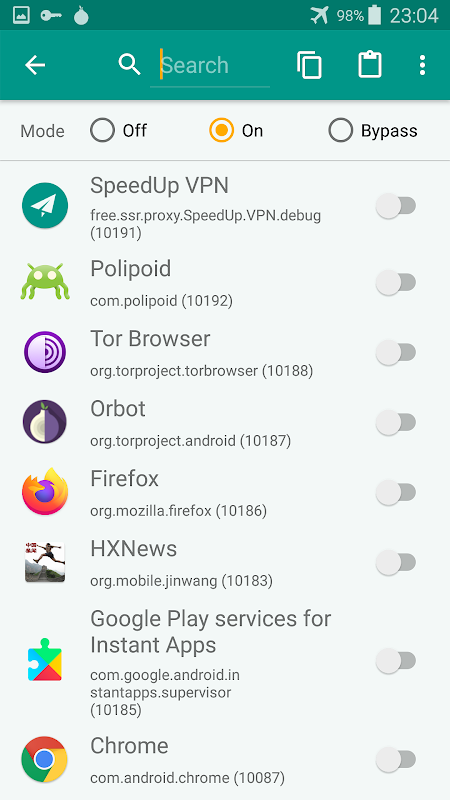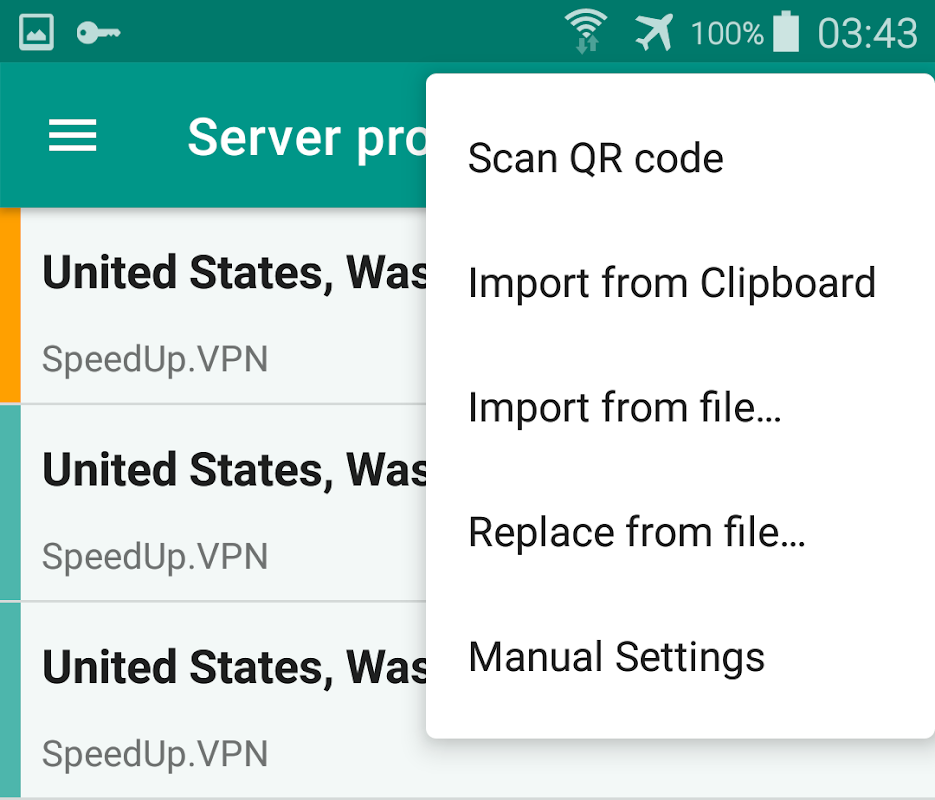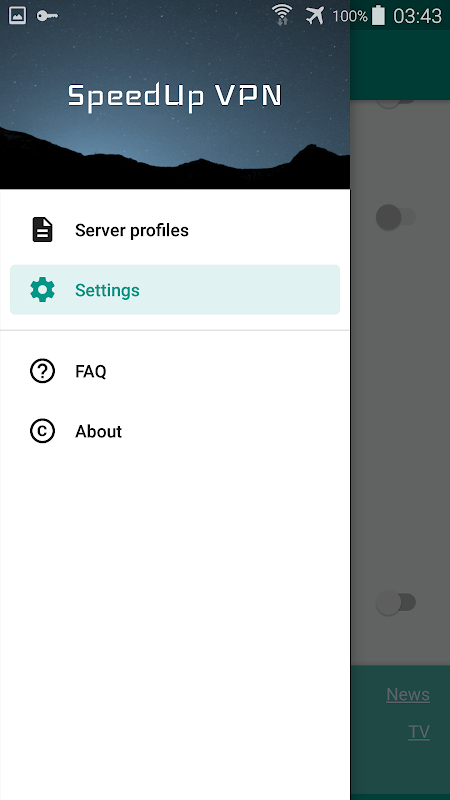Introducing SpeedUp VPN-Unlimited Free VPN & Fast Security VPN, the ultimate solution for fast, secure, and unlimited VPN access on your Android device. With compatibility for ShadowsocksR protocols, our app brings you top-notch VPN servers that ensure your online anonymity and privacy. Before connecting to a VPN server, simply run a real-time test to remove any invalid servers and sort them by speed and group. You can choose from our self-built servers or select from lots of free servers available on the internet. Please note that while these free servers offer convenience, we do not guarantee their reliability and security. For a worry-free experience, you can always disable the 3rd-party servers and rely solely on our trusted self-built SSR servers. Stay protected with it!
Features of SpeedUp VPN-Unlimited Free VPN & Fast Security VPN:
- Unlimited Free VPN: With it, users can enjoy the benefits of a VPN without any limitations. They can browse their favorite websites, stream content, and protect their online privacy without worrying about data caps or restrictions.
- Fast and Secure Connection: The app provides users with a fast and secure connection to the internet. By using ShadowsocksR (SSR) protocols, the app ensures that users can enjoy a seamless browsing experience with minimal latency and maximum security.
- Wide Range of Servers: The app automatically fetches a few self-built SSR servers, as well as numerous internet free SSR servers. This wide range of servers allows users to choose from a variety of options, ensuring that they can always find a server that suits their needs.
- Convenient Server Management: SpeedUp VPN-Unlimited Free VPN & Fast Security VPN offers convenient server management options. Users can easily test and remove invalid servers, sort servers by group or speed, and select their preferred server with just a few clicks. This ensures that users have full control over their VPN connection.
Tips for Users:
- Perform Real Test on Servers: Before starting the VPN, it is recommended to click the three dots button at the upper right corner and execute 'Real test all servers'. This will help identify any invalid servers and ensure that only reliable servers are selected for the VPN connection.
- Sort Servers by Group and Speed: To find the most suitable server, users should click 'Sort by group' and 'Sort servers by speed'. This will organize the servers and make it easier to choose the one that offers the best speed and performance.
- Select a Server Carefully: After sorting the servers, users should click to select a server. The selected server will be highlighted with a different border color to indicate that it has been chosen. Users should take their time to select a server that meets their specific requirements.
Conclusion:
With a wide range of SSR servers and convenient server management options, users can enjoy a seamless browsing experience and protect their online privacy. By following the playing tips, users can optimize their VPN connection and choose the best server for their needs. Download SpeedUp VPN-Unlimited Free VPN & Fast Security VPN now and experience the benefits of unlimited free VPN and fast security.