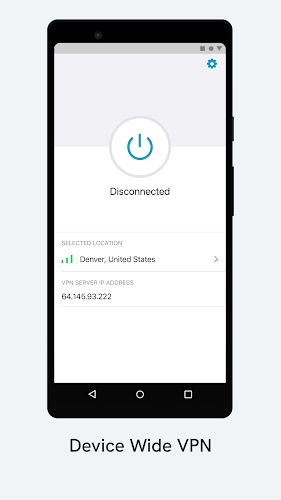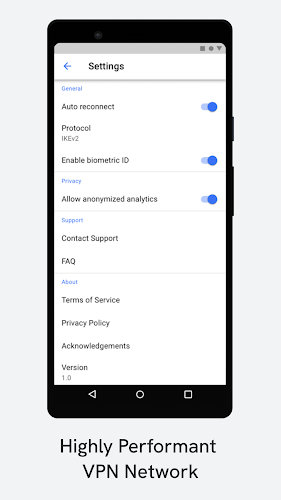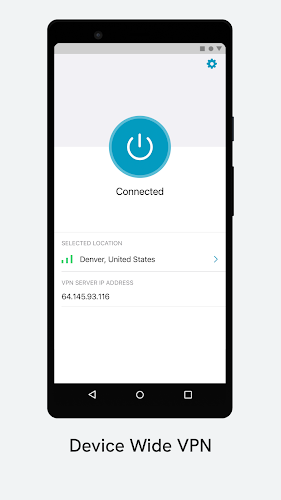Introducing IDNotify Secure VPN, the ultimate shield for your online browsing activities. Whether you're hopping onto public networks or simply want to take that extra step in protecting your privacy, this app has got you covered. With its encrypted virtual private network connection, hackers don't stand a chance at infiltrating your personal information. Say goodbye to those pesky third parties trying to gather device and location information while you're connected to a Wi-Fi network. It's as simple as turning on the VPN every time you use your device to connect to the internet, whether it's for social media, banking, or gaming.
Features of IDNotify Secure VPN:
- Secure Virtual Private Network (VPN): IDNotify Secure VPN shields your browsing activity from hackers, providing you with a secure and encrypted virtual private network connection. This helps protect your personal information and data while on public networks.
- Wi-Fi Network Security and Privacy: By using Secure VPN, you can ensure that your device's Wi-Fi network remains secure and private. It prevents hackers from accessing your data while in transit or being sent and received over a Wi-Fi network. It also prevents third parties from gathering information such as your device's IP address and location.
- Easy to Use: The app is designed to be user-friendly, allowing you to create your own private network connection with just a few taps. You can enable the VPN whenever you want to secure your browsing activity.
- Recommended Use: It is recommended to turn on the VPN every time you connect to the internet using your device. This includes browsing the internet and using apps that require an internet connection, such as social media, banking, and gaming apps. You can keep the VPN on until you finish your session or choose to leave it always on throughout the day.
Tips for Users:
- Enable VPN on Public Networks: When connecting to public Wi-Fi networks, such as those in coffee shops, airports, or hotels, always enable your VPN to protect your data from potential hackers who may be lurking on the network.
- Use VPN for Sensitive Online Activities: If you engage in activities that involve sharing sensitive information, such as online banking or accessing confidential work documents, make sure to activate the VPN to add an extra layer of security to your connection.
- Keep VPN Always On: If you are concerned about your online privacy and security, consider leaving the VPN always on during the day. This way, all your internet traffic will be encrypted and protected, regardless of the apps or websites you're using.
Conclusion:
IDNotify Secure VPN is an essential app for anyone who values their privacy and wants to protect their personal information from hackers. With its secure virtual private network and Wi-Fi network security features, you can browse the internet and use online apps with peace of mind. By following the recommended use and playing tips, you can maximize the benefits of the app and ensure that your browsing activity remains secure and private. Download IDNotify Secure VPN now to safeguard your online presence.