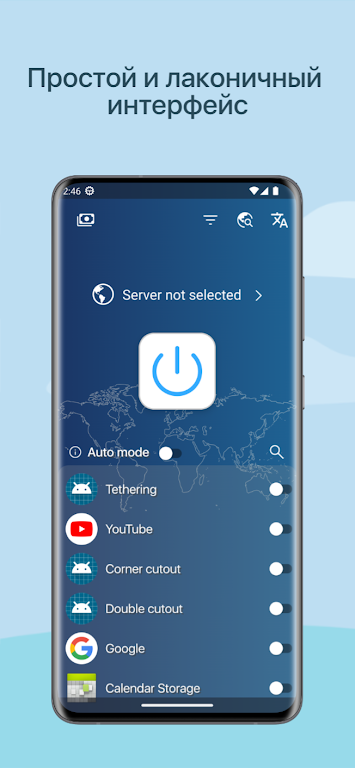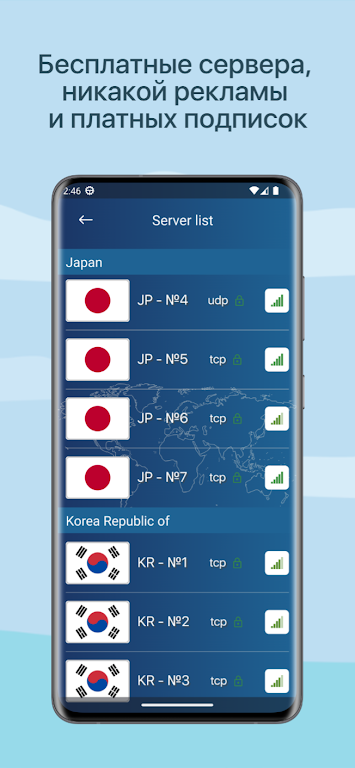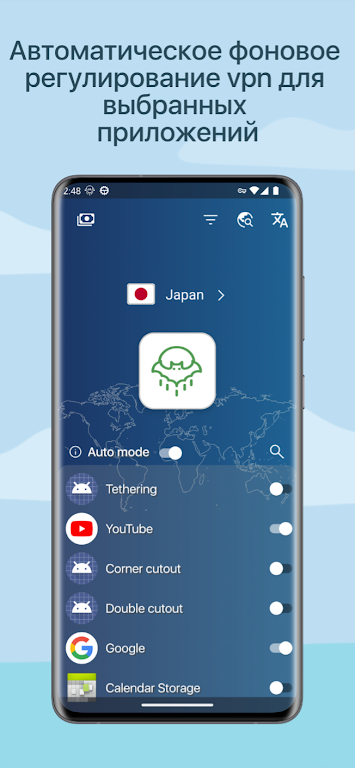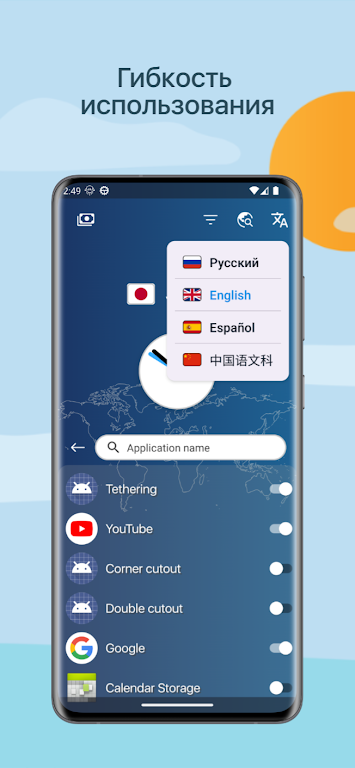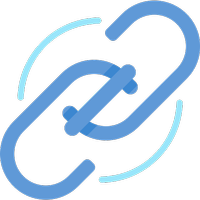Supple VPN is your ultimate tool for accessing any internet resource from anywhere in the world. This app is completely free, with no ads or paid content to interrupt your browsing experience. Its flexible functionality makes it incredibly easy to use. Whether you want to keep it running in the background or use it as a secure web browser, the app ensures that your personal information remains private. Its "Smart Mode" feature automatically toggles the VPN on or off for the apps you choose, saving you the hassle of manually enabling VPN for each program. With over 50 free servers to connect to, the app offers a simple and fast way to access any online content. Discover the freedom of unrestricted internet with the app!
Features of Supple VPN:
⭐ Easy and Convenient Access: The app provides a hassle-free way to access any internet resource from anywhere in the world. Whether you want to bypass geographical restrictions or enhance your online security, this app has got you covered.
⭐ Completely Free: Unlike many VPN services that require a subscription or come with limited features in their free versions, the app is completely free to use. There are no hidden costs, no advertisements, and no paid content, ensuring a seamless browsing experience.
⭐ Versatile Functionality: This app offers flexible functionality, allowing you to easily and effortlessly use VPN. It can work in the background mode or as a web browser with secure connections, ensuring that your personal information remains private and secure at all times.
⭐ Smart Mode: The app includes a "Smart Mode" feature that automatically toggles the VPN on or off for the applications you choose. This means you no longer have to manually enable VPN for each program, saving you time and ensuring that your selected applications always maintain a secure connection.
Tips for Users:
⭐ Choose Your Apps: Take advantage of the "Smart Mode" feature by carefully selecting which applications you want to use the VPN for. This way, you can prioritize your security and privacy for the apps that matter most to you.
⭐ Explore Server Options: The app provides over 50 servers for connection, all of which are free. Experiment with different servers to find the one that offers the best performance and unlocks the desired content for you.
⭐ Background Mode or Web Browser: Depending on your preferences and requirements, you can use the app in the background mode or as a browser. Try both options to see which one suits your needs better.
Conclusion:
With its easy and convenient functionality, completely free service, and versatile features like the "Smart Mode," this app ensures that you can effortlessly browse any internet resource from anywhere in the world. Take control of your online security and privacy with the Supple VPN app and explore the vast possibilities it offers. Download the app now and experience a simple and fast way to access the internet.