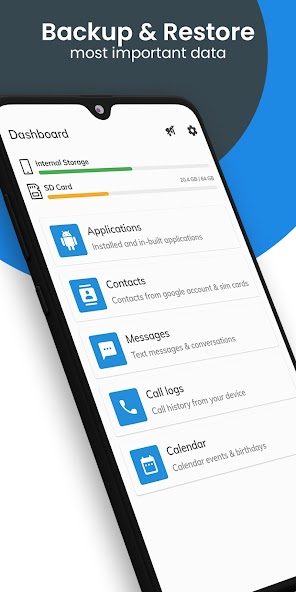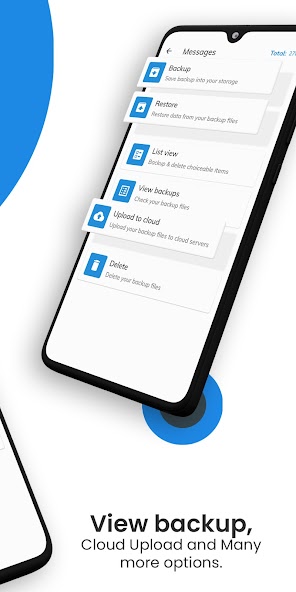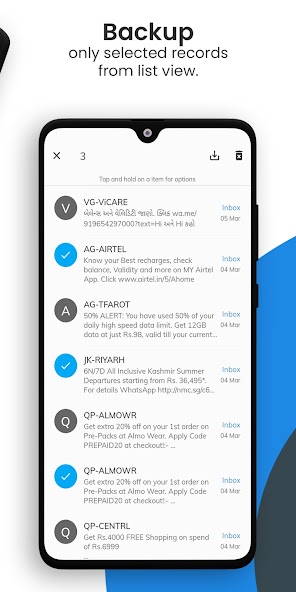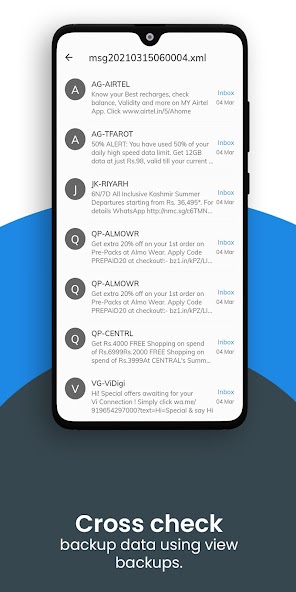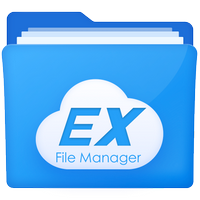All Backup & Restore Mod is the ultimate app to protect your valuable data. With just a single tap, you can effortlessly backup and restore all your important information, including applications, contacts, text messages, call history, and calendars. Never worry about losing your precious memories again. The app also offers selective backup, allowing you to choose which records to save. You can even preview and delete specific files for more control. With automatic backup and the option to upload to the cloud, you can ensure regular data protection and enjoy peace of mind. Download now and experience the convenience of reliable data backup and restore!
Features of All Backup & Restore Mod:
⭐ Hassle-free Backup and Restore: Our app provides a simple and easy one-tap backup and restore functionality. With just a single tap, you can protect and recover your valuable data effortlessly.
⭐ Comprehensive Data Protection: Our app allows you to backup and restore not just your applications, but also your contacts, text messages, call history, and calendars. You can safeguard all your important data in one place.
⭐ Selective Backup: Customize the backup process according to your needs. You can choose selective records from the list for backup, allowing you to prioritize the data that matters most to you.
⭐ Cloud Upload for Extra Security: In addition to local storage options, our app also offers the ability to safely upload your backup files to the cloud. This provides an extra layer of data security, ensuring that your valuable information is safe even in case of device loss or damage.
FAQs:
⭐ Can I backup and restore my photos, videos, and media files with this app?
No, our backup and restore functionality does not cover photos, videos, or media files. It focuses on applications, contacts, text messages, call history, and calendars.
⭐ Will the restore function recover any previously deleted data?
No, the restore function can only recover data that has been backed up with this application. It cannot recover any previously deleted data.
⭐ What should I do if my scheduled backups are not working due to task killer or memory cleaner apps?
If your phone has task killer or memory cleaner apps, it is recommended to add our app to the 'white list' or 'ignore list' of your task killer or memory cleaner app. This will allow our application to run in the background and perform scheduled backups seamlessly.
Conclusion:
Download All Backup & Restore Mod app now to experience the convenience and peace of mind that comes with reliable data backup and restore. With our one-tap backup and restore functionality, you can effortlessly protect and recover your valuable data. Whether it's messages, call logs, contacts, or calendars, our app offers comprehensive data protection. You can also customize the backup process with selective backup and enjoy the added security of cloud upload. Don't wait until it's too late, safeguard your data today!