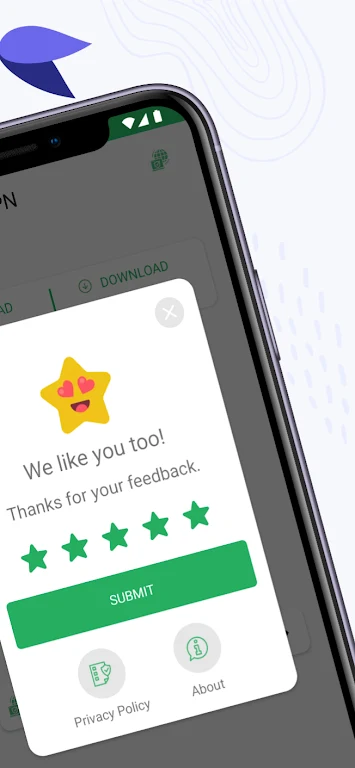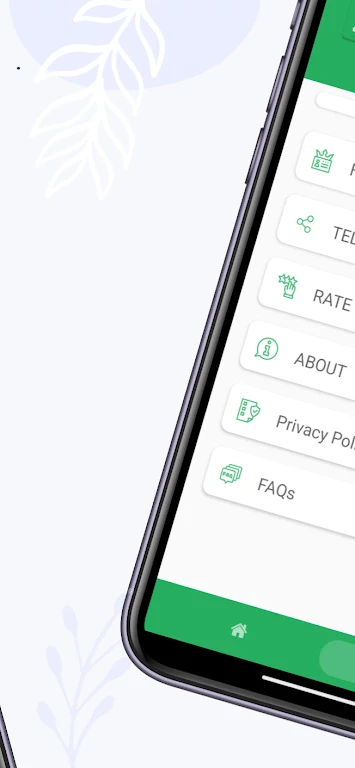Take control of your online privacy and security with GhostGuard VPN! Our app offers a seamless and dependable virtual private network service, allowing you to browse the internet anonymously and effortlessly access restricted content. With robust encryption shielding your data and privacy, you can rest easy knowing your information is safe. Enjoy the freedom to unlock geo-blocked websites and content from anywhere in the world. Our fast and stable connections ensure a smooth browsing experience globally. Plus, with our strict no-logs policy, you can enjoy maximum anonymity. Don't compromise your privacy – download now!
Features of GhostGuard VPN:
> Strong encryption: This app uses powerful encryption technology to protect your data and privacy. This ensures that your online activities are secure and cannot be accessed by unwanted third parties.
> Access to geo-blocked content: With this app, you can easily bypass geographic restrictions and access restricted content and websites from anywhere in the world. Enjoy your favorite shows, movies, and websites that would otherwise be unavailable in your region.
> Fast and stable connections worldwide: The app provides fast and stable connections to servers located worldwide. Whether you're streaming, gaming, or browsing, you can enjoy a smooth and uninterrupted online experience.
> No logs policy: Your privacy is prioritized with GhostGuard VPN's strict no logs policy. This means that your browsing history, IP address, and online activities are not stored or monitored. Enjoy maximum anonymity while browsing the internet.
Tips for Users:
> Choose a server location: This app allows you to select a server location of your choice. If you're looking to access content from a specific country, select a server located in that region for the best results.
> Enable encryption: Make sure to enable the encryption feature in the app settings for optimal security. This ensures that your data is protected and encrypted while using GhostGuard VPN.
> Test different servers: If you experience slow or unstable connections, try connecting to different servers. This app has a wide range of server options available, so you can find the one that provides the best performance for your needs.
Conclusion:
GhostGuard VPN is the ultimate solution for ensuring your online activities remain private and secure. With its strong encryption, access to geo-blocked content, fast and stable connections, and strict no logs policy, you can browse the internet with peace of mind. Whether you're concerned about privacy, want to bypass censorship, or need a secure connection on public Wi-Fi networks, GhostGuard VPN has got you covered. Download now and take control of your online experience!