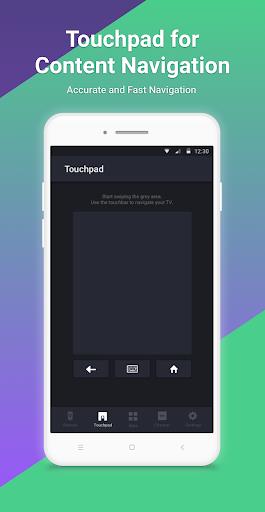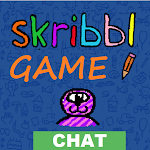Rokie - Roku TV Remote Control App is the ultimate free remote control app for Roku devices. With its sleek design and user-friendly interface, you can easily access movies, music, and games on your Roku Streaming Player or Roku TV. Say goodbye to complicated settings and endless buttons cluttering your screen. Simply connect your Android device and Roku to the same Wi-Fi network, and you're ready to go. Control playback, run applications, and even enter text with the large touchpad on the app. Adjust volume, switch channels, and enjoy a seamless experience with automatic connection to your Roku device. Choose Rokie for its compatibility with all Roku models and its simple, intuitive interface. Please note that Rokie is not an official product of Roku, Inc.
Features of Rokie - Roku TV Remote Control App:
* Magnificent design and intuitive interface: Rokie boasts a sleek and modern design that is visually appealing. The interface is user-friendly, with no cluttered buttons or complicated settings. This makes it easy for anyone to navigate and control their Roku device effortlessly.
* Control playback and run applications: With Rokie, you can easily control the playback of your content on Roku. Whether you're watching movies, listening to music, or playing games, this app gives you the power to pause, play, rewind, and fast-forward with just a tap of your finger. Additionally, you can conveniently run applications on Roku directly from your Android device.
* Adjust volume and switch channels on Roku TV: If you have a Roku TV, Rokie can serve as your remote control. You can adjust the volume and switch channels seamlessly using this app. Say goodbye to searching for the physical remote whenever you want to change the channel or adjust the volume level.
* Simple setup and automatic connection: Getting started with Rokie is a breeze. Simply connect your Android device and Roku to the same Wi-Fi network, and the app will automatically connect to your Roku device. This eliminates the hassle of manual pairing and ensures a seamless user experience.
Tips for users:
* Explore the handy list of apps: Rokie provides a convenient list of apps with large icons, allowing you to easily navigate and find your favorite streaming services. Take advantage of this feature to discover new apps and enhance your streaming experience.
* Use the keypad for quick text entry: When you need to enter text, such as usernames, passwords, or search queries, use the keypad feature in Rokie for faster and more efficient input. No more tediously scrolling through an on-screen keyboard with your remote.
* Toggle between buttons and touchpad navigation: Rokie offers multiple navigation options, including traditional button controls and a touchpad. Experiment with both methods to find the one that suits your preferences and enhances your browsing experience.
Conclusion:
Rokie - Roku TV Remote Control App is a perfect remote control app for Roku devices. Its magnificent design and intuitive interface ensure a seamless and user-friendly experience. With its extensive features, such as playback control, application running, volume adjustment, and channel switching, Rokie simplifies and enhances your Roku streaming experience. Whether you have a Roku Streaming Player or a Roku TV, this app is compatible with all models. The convenient setup and automatic connection make it effortless to use. Say goodbye to cluttered remotes and embrace the simplicity of controlling your Roku device with Rokie. Download the app now and take full control of your Roku experience.