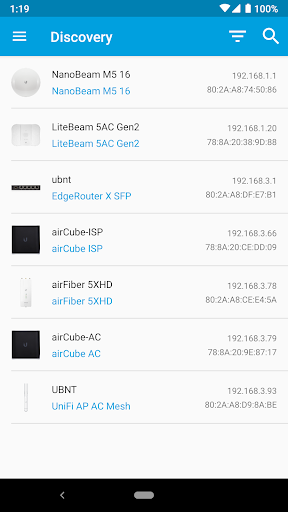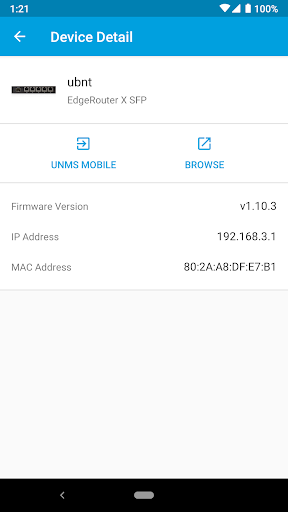Discover and monitor your Ubiquiti devices effortlessly with the Ubiquiti Device Discovery Tool. This handy app grants you the power to easily locate all Ubiquiti devices connected to your local network. You'll be able to filter the results for specific device types, such as UniFi, airMAX, or EdgeMAX, ensuring quick access to the information you need. Furthermore, this utility provides valuable details about the discovered devices, including their IP addresses, MAC addresses, and firmware versions. Keep in mind that devices managed by UniFi Controller won't be discoverable by this app. Simplify your network management today with the Ubiquiti Device Discovery Tool!
Features of Ubiquiti Device Discovery Tool:
Attractive Points
⭐ Seamless Device Discovery: With the Ubiquiti Device Discovery Tool, you can effortlessly discover and view Ubiquiti devices present on your local network. Gone are the days of manually hunting for devices - now you can locate them all at once, saving you time and effort.
⭐ Filter Devices by Type: This app goes the extra mile by allowing you to filter the discovered devices based on their type. Whether it's UniFi, airMAX, EdgeMAX, or others, you can easily categorize and identify the devices you need, enabling you to streamline your network management.
⭐ Gather Essential Information: This app not only helps you locate devices but also provides crucial information about them. You can access details such as IP address, MAC address, and firmware version, allowing you to monitor and troubleshoot your network more effectively.
⭐ User-Friendly Interface: The app boasts a user-friendly interface designed to enhance your experience. Its intuitive layout and smooth navigation make it easy for both beginners and advanced users to explore and utilize the functionalities of this app.
Tips for users:
⭐ Performing a Complete Network Scan: To ensure you don't miss any Ubiquiti devices on your network, make sure to perform a comprehensive scan when using the Ubiquiti Device Discovery Tool. Utilize the search function to view all connected devices.
⭐ Utilizing Advanced Filters: Take advantage of the app's filtering capabilities to simplify device management. Filter by device type to quickly locate specific devices, or use the search option to find devices based on their IP address or MAC address.
⭐ Keeping Firmware Up to Date: Regularly checking the firmware version of your Ubiquiti devices is crucial for optimal performance and security. Use this app to easily identify devices with outdated firmware and ensure they are updated promptly.
Conclusion:
The Ubiquiti Device Discovery Tool is a game-changer when it comes to managing your local network. Its seamless device discovery, filtering options, and provision of essential device information make it an invaluable tool for network administrators and enthusiasts. With its user-friendly interface and powerful features, this app simplifies the management of Ubiquiti devices, allowing you to take full control of your network. Don't miss out on the opportunity to enhance your network management experience - download the Ubiquiti Device Discovery Tool now and unlock the full potential of your local network.