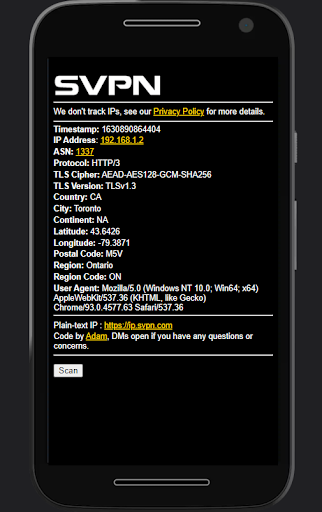VPN Scanner is a powerful and user-friendly app that allows you to test your VPN connections with speed and ease. With its ultra-fast and reliable scanning capabilities, VPN Scanner shows you the IP address visible to the Internet and checks if it is blacklisted. It also provides information about the network operator (ASN) and various details about your connection, including protocol, TLS cipher, and version. The app ensures your privacy by not creating logs or keeping records of access. With regular updates, faster analysis, improved device support, and a new user interface, VPN Scanner is designed to enhance your VPN experience and give you peace of mind.
Features of VPN Scanner:
IP Address + Blacklist Check: VPN Scanner allows you to quickly check your IP address and see if it is blacklisted. This feature helps you identify any potential security risks associated with your IP.
ASN + Network Operator Lookup: With VPN Scanner, you can easily find the Autonomous System Number (ASN) and network operator associated with your IP address. This information provides insights into the organization that manages your network connection.
Protocol + Version and TLS Cipher: The app displays the protocol and version used by your VPN connection, as well as the TLS cipher. This helps assess the security and encryption protocols being utilized.
Detailed Location Information: VPN Scanner provides you with detailed information about your location, including the country, city, continent, latitude/longitude, postal code, and region. This can be useful for various purposes, such as verifying your location for online services or troubleshooting connectivity issues.
User Agent: The app also displays the user agent, which is the software application or device used to access the internet. This information can help you identify the type of device or browser being used.
Tips for Users:
Check your IP address regularly: Use VPN Scanner to regularly check your IP address and ensure it is not blacklisted. This can help you maintain the security and privacy of your internet connection.
Verify the network operator: When using a VPN, it's important to verify the network operator associated with your IP address. This ensures that you are connected to a trusted and reliable network.
Understand encryption protocols: Take note of the protocol, version, and TLS cipher being used by your VPN connection. This information can help you assess the security level and encryption standards provided by your VPN service.
Conclusion:
VPN Scanner is an useful tool that allows users to quickly and easily test their VPN connections. With its array of features, including IP address and blacklist checks, ASN and network operator lookup, detailed location information, and user agent display, this app provides crucial insights into the security and privacy of your internet connection. Whether you want to ensure your IP is not blacklisted, verify your network operator, or understand the encryption protocols used by your VPN, VPN Scanner offers the necessary tools for a reliable and secure VPN experience.