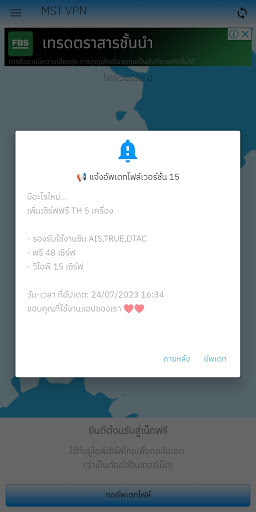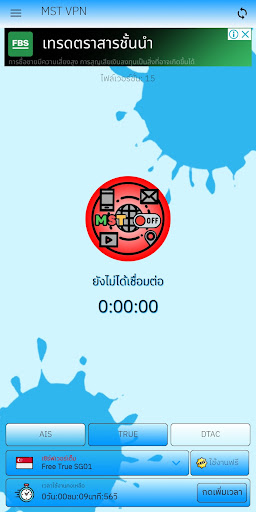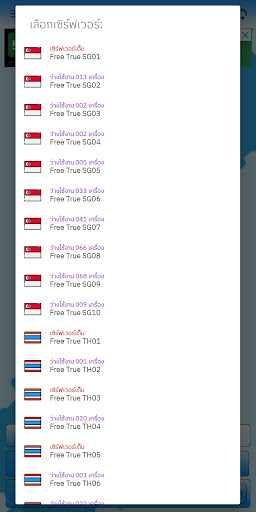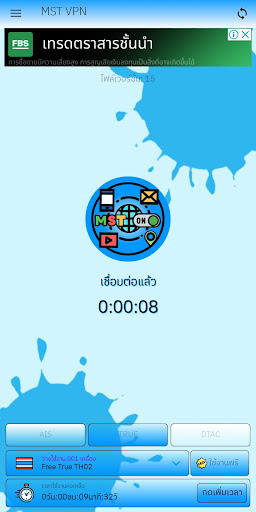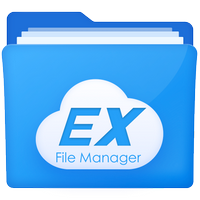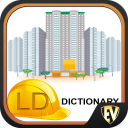MST VPN is an essential app for anyone looking to secure their internet data. It offers three main benefits: privacy, anonymity, and security. Firstly, it ensures your privacy by encrypting sensitive data such as passwords, credit card information, and browsing history, especially when connected to public Wi-Fi networks. Secondly, it hides your IP address to protect your identity and online activities from being tracked by websites that use cookies and similar technologies. Finally, it provides security by encrypting your internet connection and blocking suspicious internet activities, reducing the risk of your data being compromised. With these features, businesses can also grant remote access to authorized users through their private networks.
Features of MST VPN:
❤ Privacy Protection: it ensures your private data, such as passwords, credit card information, and web browsing history, remains private and secure. Without a private network, third parties can record and sell your personal information. it encrypts this sensitive data, especially when connected via public Wi-Fi networks.
❤ IP Address Concealment: Every website on the internet tracks your IP address, revealing your location and online activities. They do this using cookies and similar technologies. By connecting to MST VPN, your IP address is hidden, allowing you to maintain anonymity online.
❤ Enhanced Security: it employs encryption to safeguard your internet connection from unauthorized access. It also serves as a fail-safe mechanism by automatically closing selected programs if suspicious internet activities are detected, reducing the likelihood of data breaches.
❤ Remote Access: it enables companies to grant authorized users remote access through their corporate networks, promoting efficient workflow and productivity.
Tips for users:
❤ Choose a reputable VPN provider: Look for a VPN service that has a strong reputation for security and reliability. Check user reviews and ratings to ensure you choose a trustworthy provider.
❤ Connect to the nearest server: When using this app, select the server nearest to your location to minimize latency and maximize browsing speed.
❤ Utilize multiple device connections: Many VPN services allow you to connect multiple devices simultaneously. Make use of this feature to secure all your internet-connected devices.
Conclusion:
MST VPN offers essential features such as privacy protection, IP address concealment, enhanced security, and remote access. By encrypting your data and hiding your IP address, it ensures your online activities remain private and helps protect your personal information from unauthorized access. It also provides a convenient remote access solution for businesses, allowing authorized users to connect to their corporate networks securely. Remember to choose a reputable VPN provider and connect to the nearest server for optimal performance. Stay safe and secure online with MST VPN.