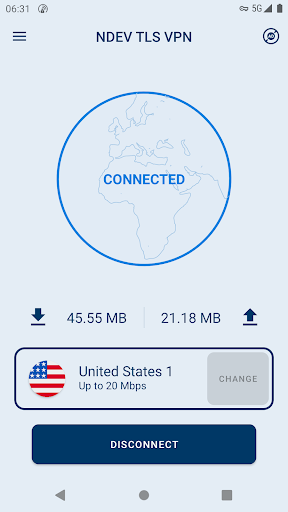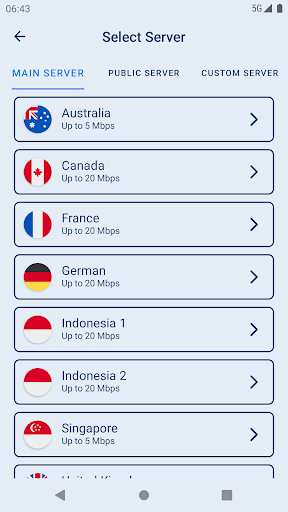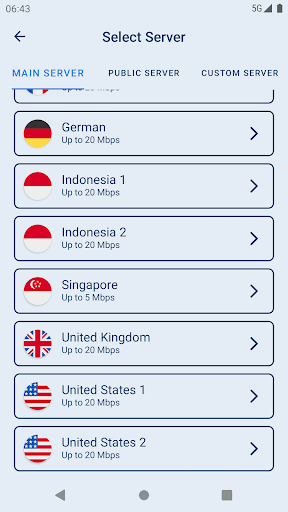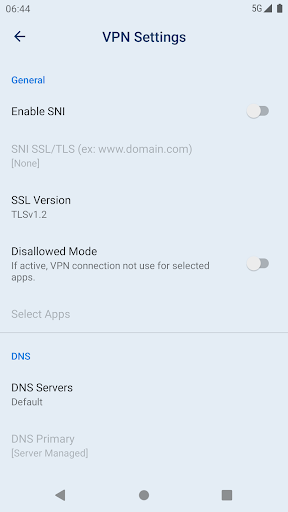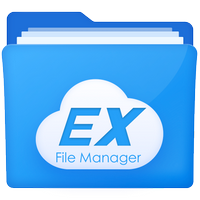Introducing NDEV TLS VPN, the ultimate solution for protecting your online privacy! With servers located in Australia, Canada, France, Germany, Indonesia, Singapore, the United Kingdom, and the United States, you can rest assured that your data is safe no matter where you are. This user-friendly app supports SNI (Server Name Indication) and offers unlimited bandwidth, so you can browse, stream, and download to your heart's content. No root is required, making it hassle-free to set up. Plus, with features like night mode, internet speed meter, and data usage tracking, NDEV TLS VPN has everything you need to stay secure and in control. Trust in SSL/TLS encryption protocol to protect your data from leaks and security threats. Don't compromise your privacy - choose NDEV TLS VPN now!
Features of NDEV TLS VPN:
> Easy to use: This app is designed with user-friendly interfaces and straightforward controls. Even if you are not tech-savvy, you can easily navigate through the app and connect to a VPN server with just a few taps.
> Supports SNI (Server Name Indication): This feature allows the VPN to establish a secure connection with websites that use SSL/TLS encryption. It ensures that your online activities are protected, even on websites that require a secure connection.
> Unlimited Bandwidth: It provides unlimited bandwidth, allowing you to browse, stream, and download without any restrictions. You can enjoy fast and seamless internet access without worrying about hitting a data cap.
> No root is required: Unlike some other VPN apps, It does not require root access on your Android device. This means you can enjoy the benefits of a VPN without compromising the security and stability of your device.
Tips for users:
> Take advantage of Night Mode: This app offers a night mode feature, which reduces the strain on your eyes when using the app in low light conditions. Enable this feature to have a more comfortable browsing experience during nighttime.
> Utilize the Disallowed Mode: If you want to exclude specific apps from using the VPN connection, you can enable the Disallowed Mode. This allows you to select which apps should bypass the VPN and access the internet directly.
> Monitor your Internet Speed and Data Usage: The app provides an Internet Speed Meter and Data Usage feature, allowing you to keep track of your internet speed and data consumption. This helps you manage your usage and ensures you stay within your data limit.
Conclusion:
NDEV TLS VPN offers a seamless and secure VPN service for Android users. With its easy-to-use interface, unlimited bandwidth, and support for SNI, it ensures that your online activities are protected and your privacy is maintained. Whether you want to access geo-restricted content, secure your connection on public Wi-Fi networks, or simply browse the internet anonymously, NDEV TLS VPN has you covered. Download the app today and experience the benefits of a reliable and efficient VPN service.