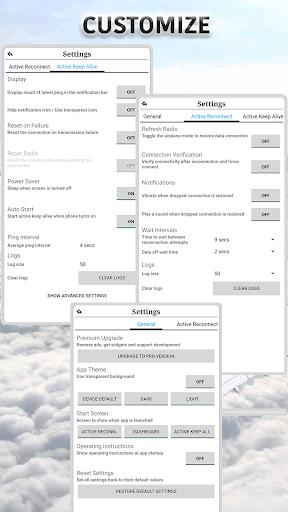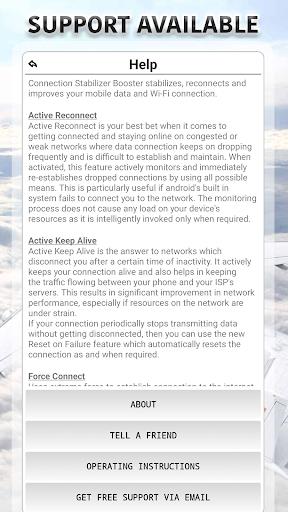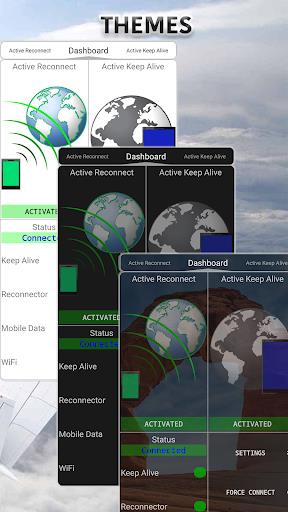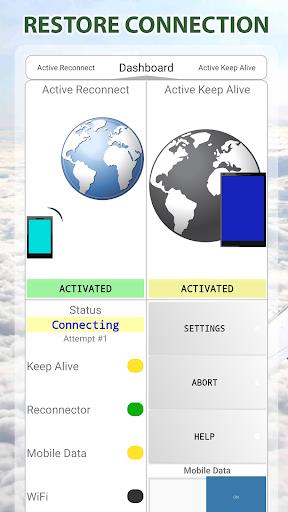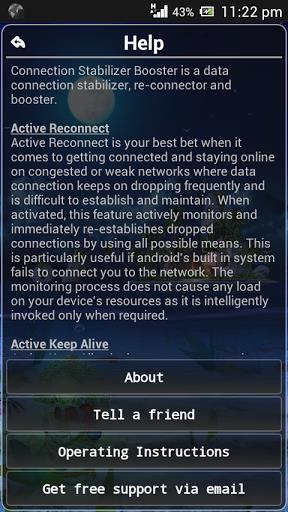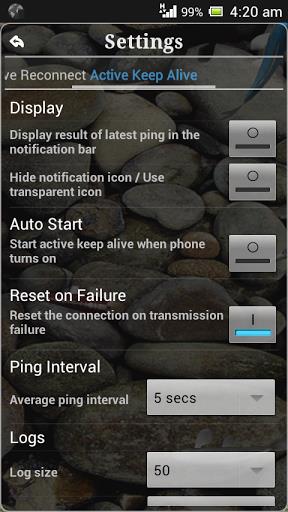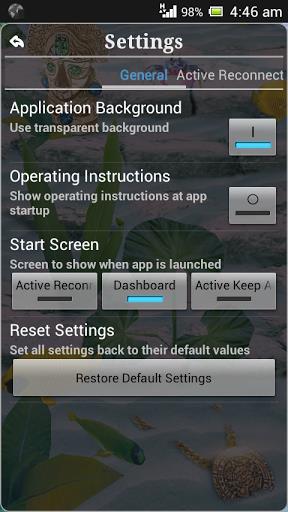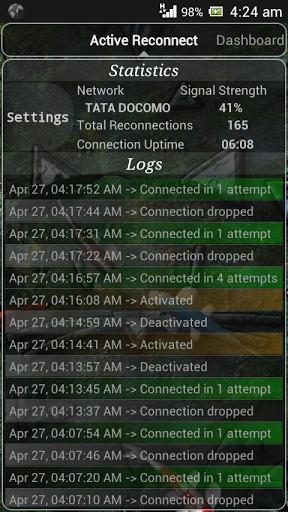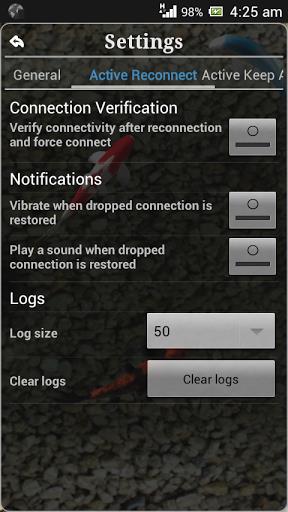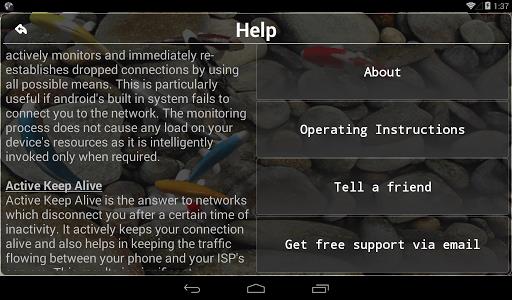Connection Stabilizer Booster is the app designed to fix internet connectivity issues on various networks, including 2G, 3G, 4G, 5G, and Wi-Fi. If you're experiencing problems with your Wi-Fi or mobile data connection, this app is perfect for you. With powerful features like Active Keep Alive and Active Reconnect, it ensures a stable internet connection. Active Keep Alive prevents disconnections from your service provider, while Active Reconnect automatically re-establishes dropped connections. Forcing a connection is also possible with the Force Connect feature. This app has been helping users worldwide since 2014 and supports various carriers. Don't hesitate to contact the support team for any issues or questions. Boost your wireless connection experience with Connection Stabilizer Booster!
Features of Connection Stabilizer Booster this app:
- Connection Stabilizer: This app is designed to tackle internet connectivity issues on various networks such as 2G, 3G, 4G, 5G, and Wi-Fi.
- Active Keep Alive: This feature prevents disconnection from your service provider due to inactivity and optimizes your internet experience by holding your spot and preventing timeouts.
- Active Reconnect: This feature automatically re-establishes dropped connections and reconnects your mobile data as soon as it gets disconnected.
- Force Connect: This feature repeatedly attempts to connect to the internet and establish mobile data connectivity, useful in adverse network conditions.
- Proven Track Record: This app has been helping users worldwide since 2014 and provides support via email.
- Wide Carrier Compatibility: It can fix internet connection problems on various carriers such as T-Mobile, Verizon, Sprint, AT&T, Vodafone, etc.
Conclusion:
This app provides powerful features to stabilize and optimize internet connectivity on various networks. It addresses common issues such as disconnections, dropped signals, and network congestion. With its proven track record and wide compatibility, it is a reliable choice for users facing internet connectivity problems. Download now to enhance your internet experience.