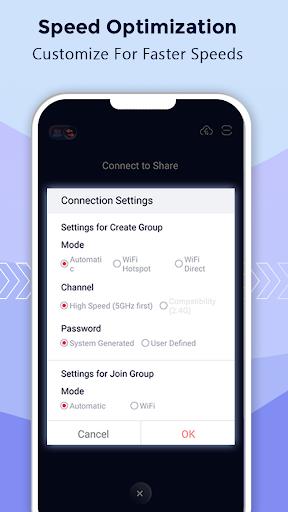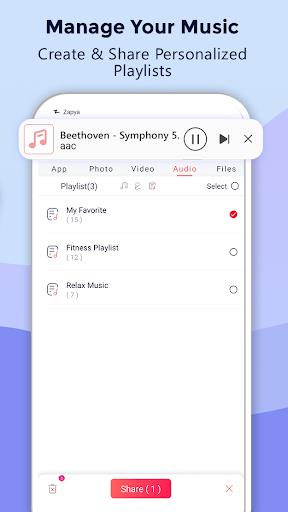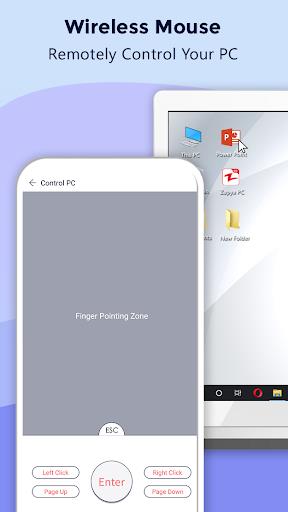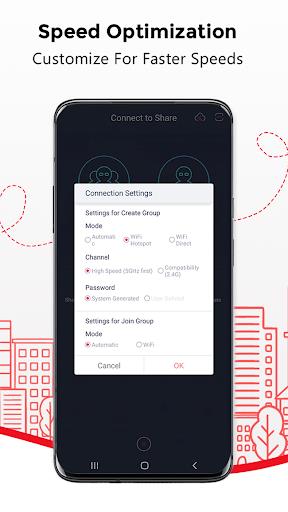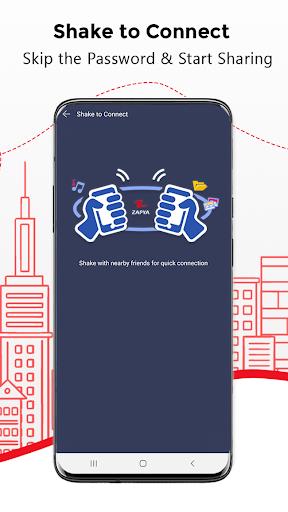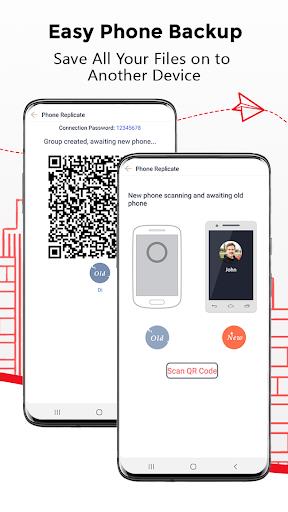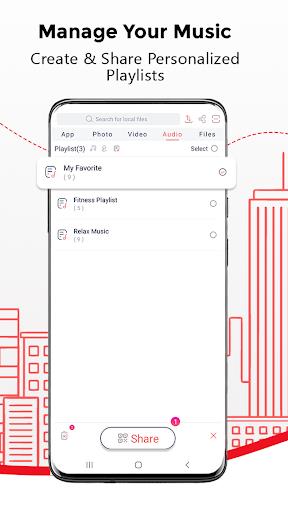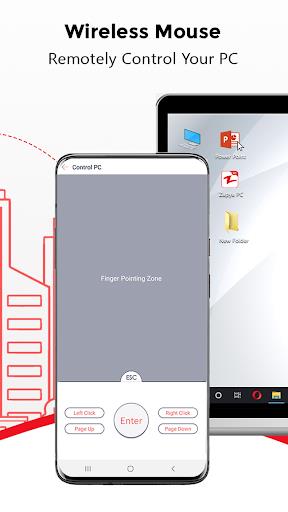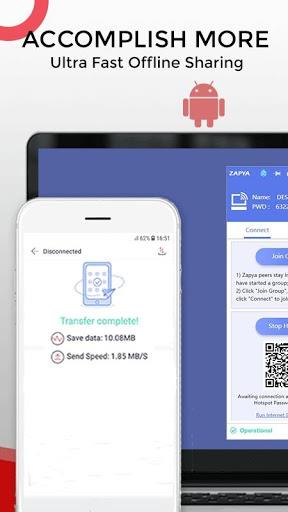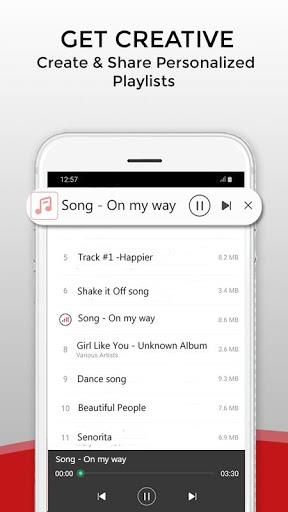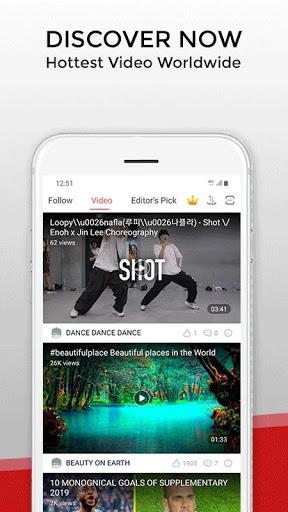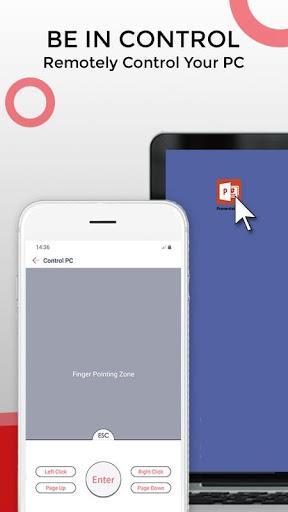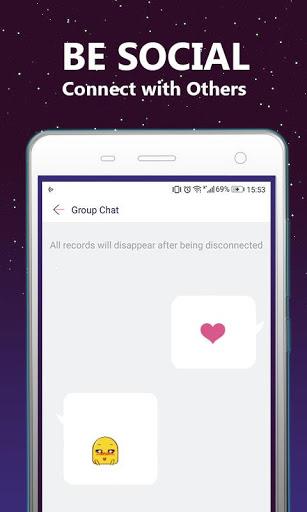Zapya - File Transfer, Share is a versatile file-sharing app that allows you to quickly share files of any size and format across all platforms, whether you're online or offline. With this app, you can transfer files between Android and iOS devices, as well as your Windows PC and Mac, without using Wi-Fi or mobile data. Sharing files has never been easier! You can also share files online with people from all around the world by simply clicking on the Zapya Transfer icon. The app offers convenient offline sharing methods, such as creating groups, generating QR codes, shaking to connect, and using the radar spotlight feature. Additionally, this app provides features like expanding storage with USB drives, enhanced app sharing, improved Android support, iOS to Android sharing, phone replication, bulk file transfer, and the "Install All" feature. Download this app now and experience seamless file sharing!
Features of this App:
- File Sharing: Zapya - File Transfer, Share allows users to rapidly share files of any size and format to all platforms, both offline and online. It supports file transfers between Android and iOS devices, as well as computers (Windows PC and Mac).
- Offline Sharing: Users can transfer files offline without using Wi-Fi or mobile data, making it convenient for sharing files in areas with limited connectivity.
- Online Sharing: The app enables file transfers from any device with a web browser. Users can easily share files with people from all around the world by clicking on the ZapyaTransfer icon on the Transfer page.
- Multiple Language Support: The app provides a user-friendly interface and is available in multiple languages, ensuring that users from various regions can easily navigate and use the app.
- Convenient Offline Sharing Methods: The app offers four convenient offline sharing methods. Users can create a group and invite others to join, generate a personalized QR code for easy scanning, connect to another device by shaking, or use the radar Spotlight feature to send files to nearby users.
- Additional Features: The app offers various additional features, such as expandable storage using USB drives, enhanced app sharing (side-loading), improved Android support (including Android 11 compatibility), easier iOS to Android sharing, phone replication for seamless device transfers, bulk file transfer for efficient sharing, and the "Install All" feature for simultaneous app downloads.
Conclusion:
Zapya - File Transfer, Share is a feature-rich app that simplifies file sharing across platforms. With its offline and online sharing capabilities, users can easily transfer files of any size and format. The app supports multiple language options and offers convenient sharing methods for both offline and online scenarios. Additional features like expandable storage, app sharing, and phone replication enhance the overall user experience. Whether users need to share files with friends nearby or connect with people globally, this app provides a reliable and user-friendly solution.