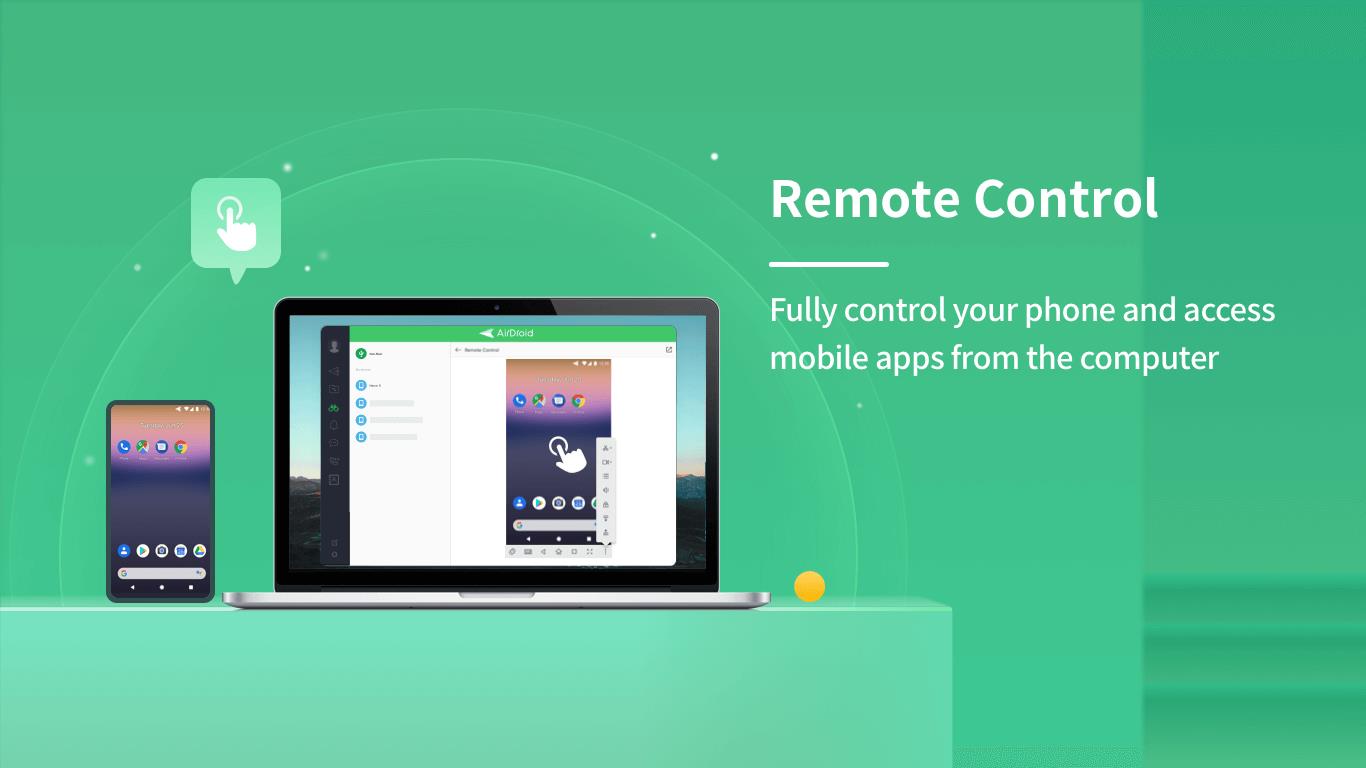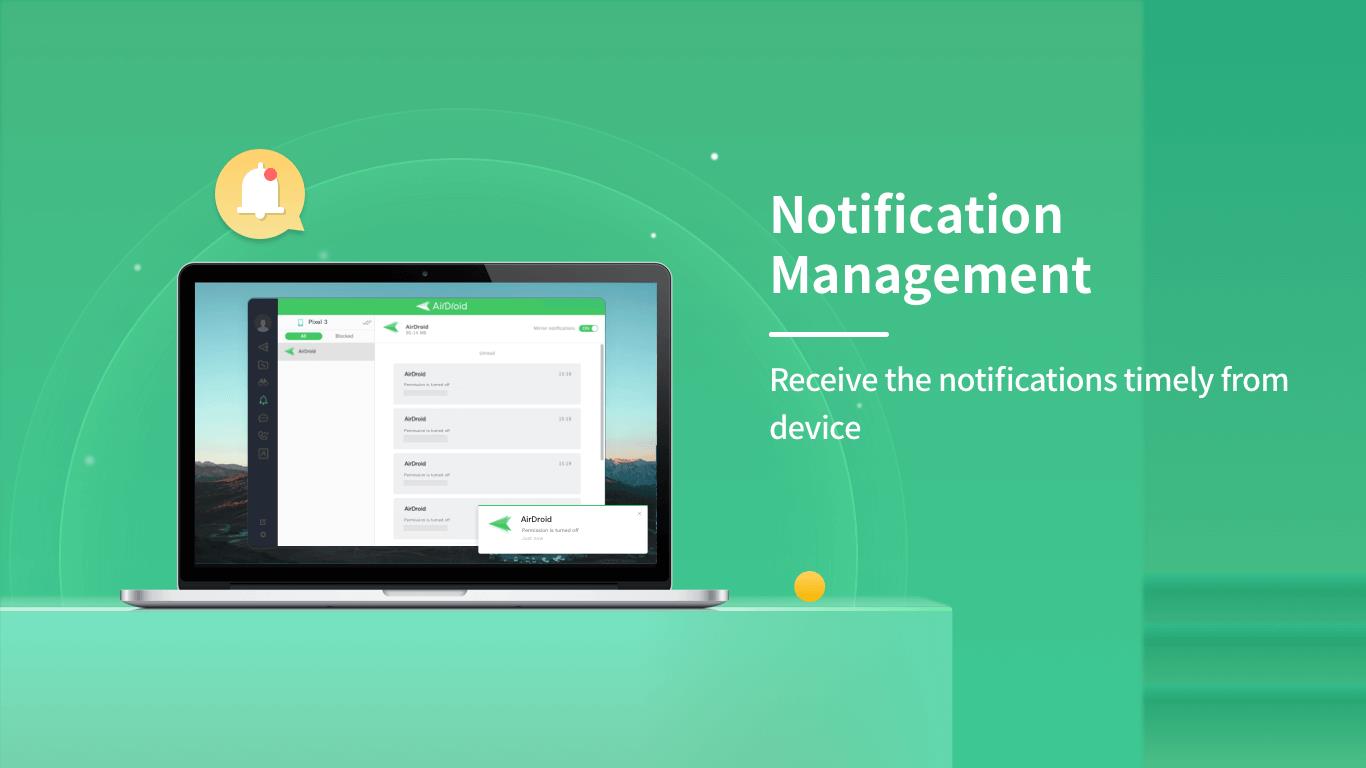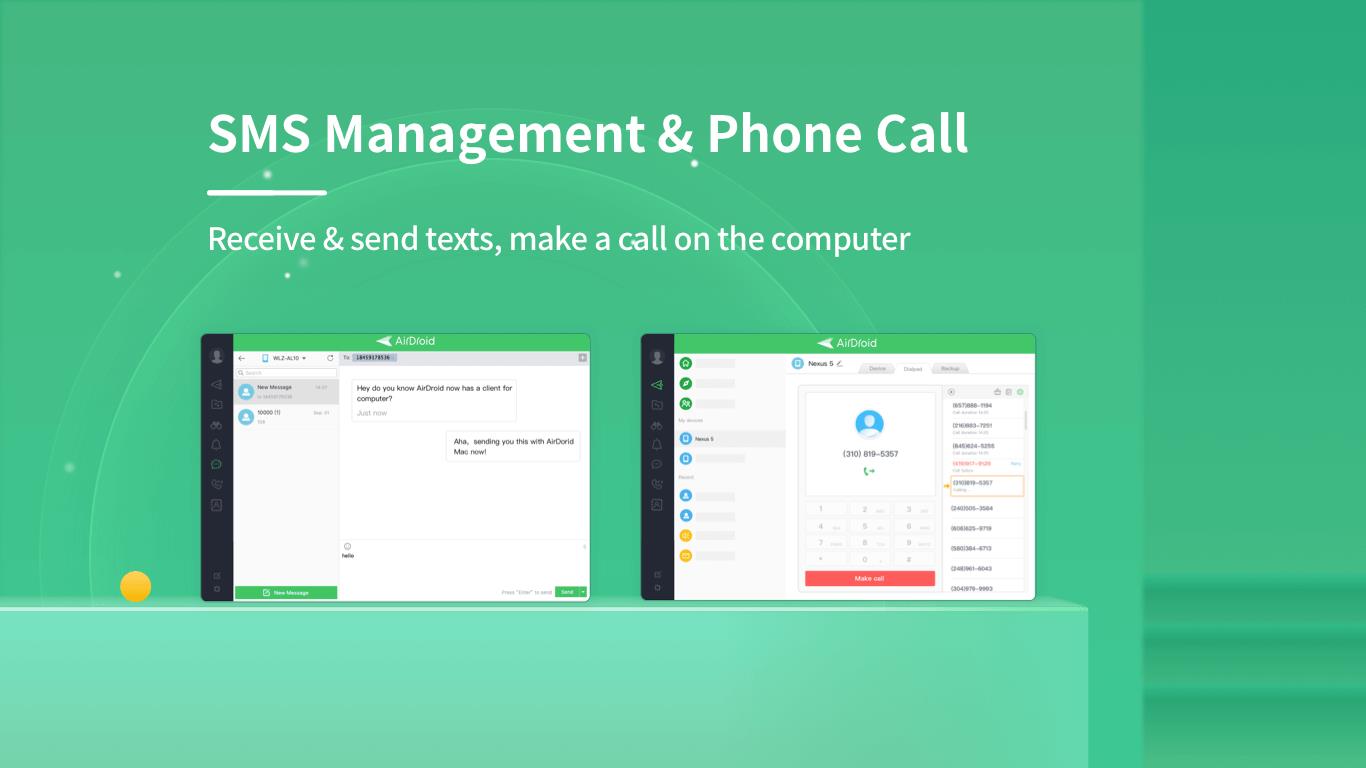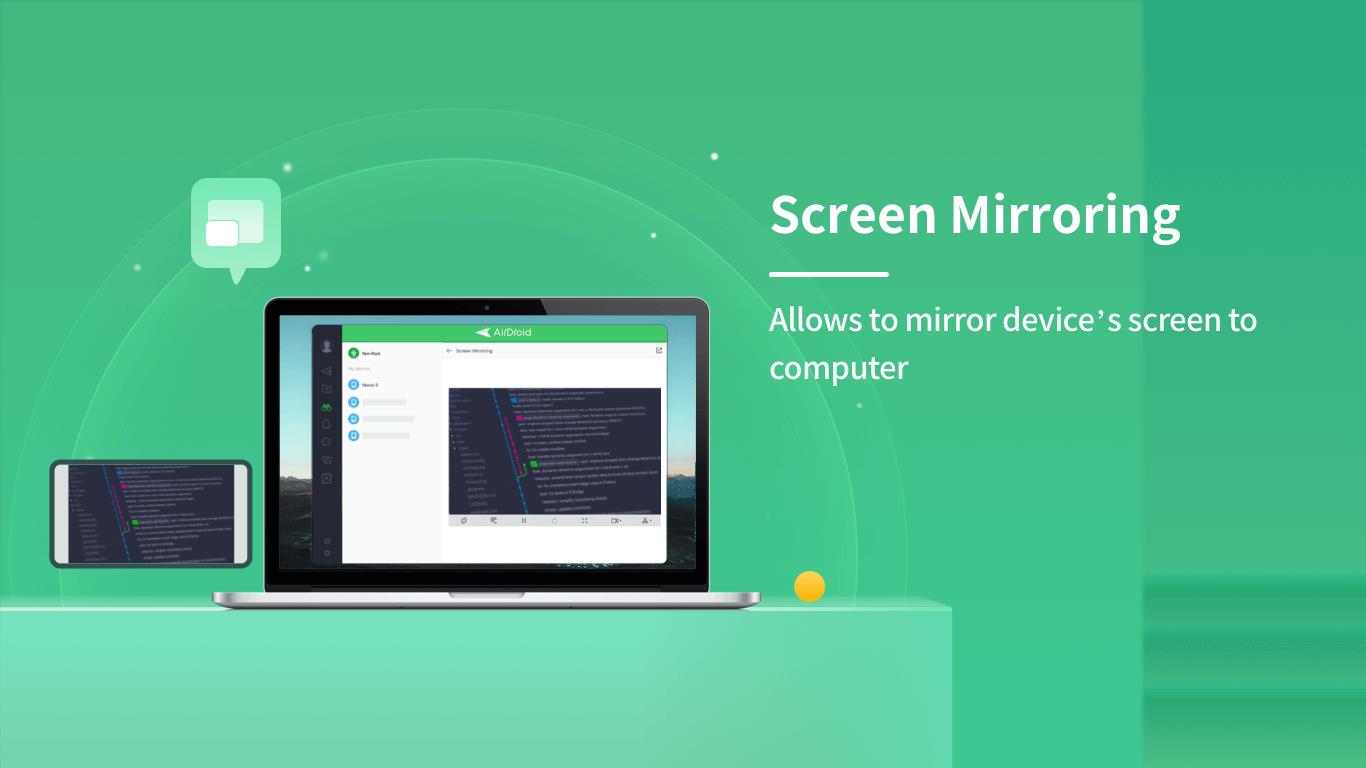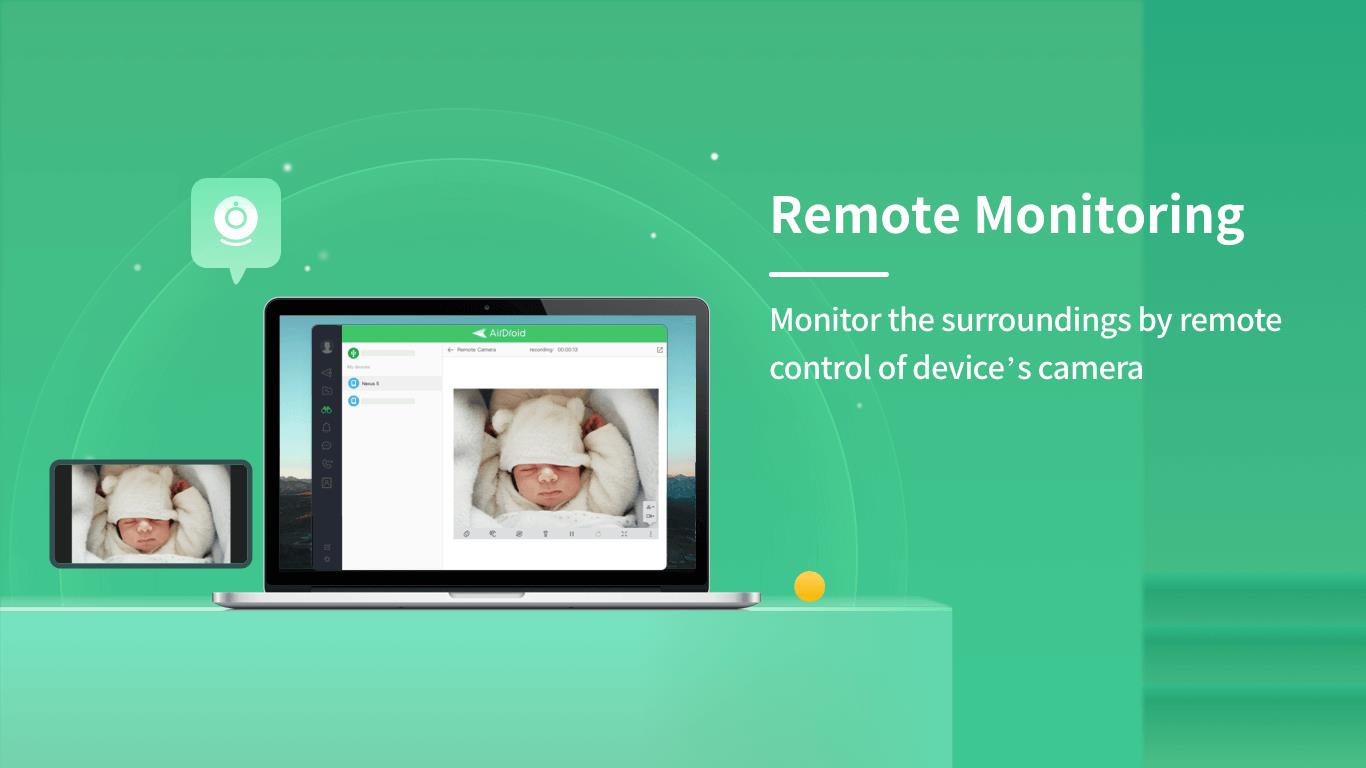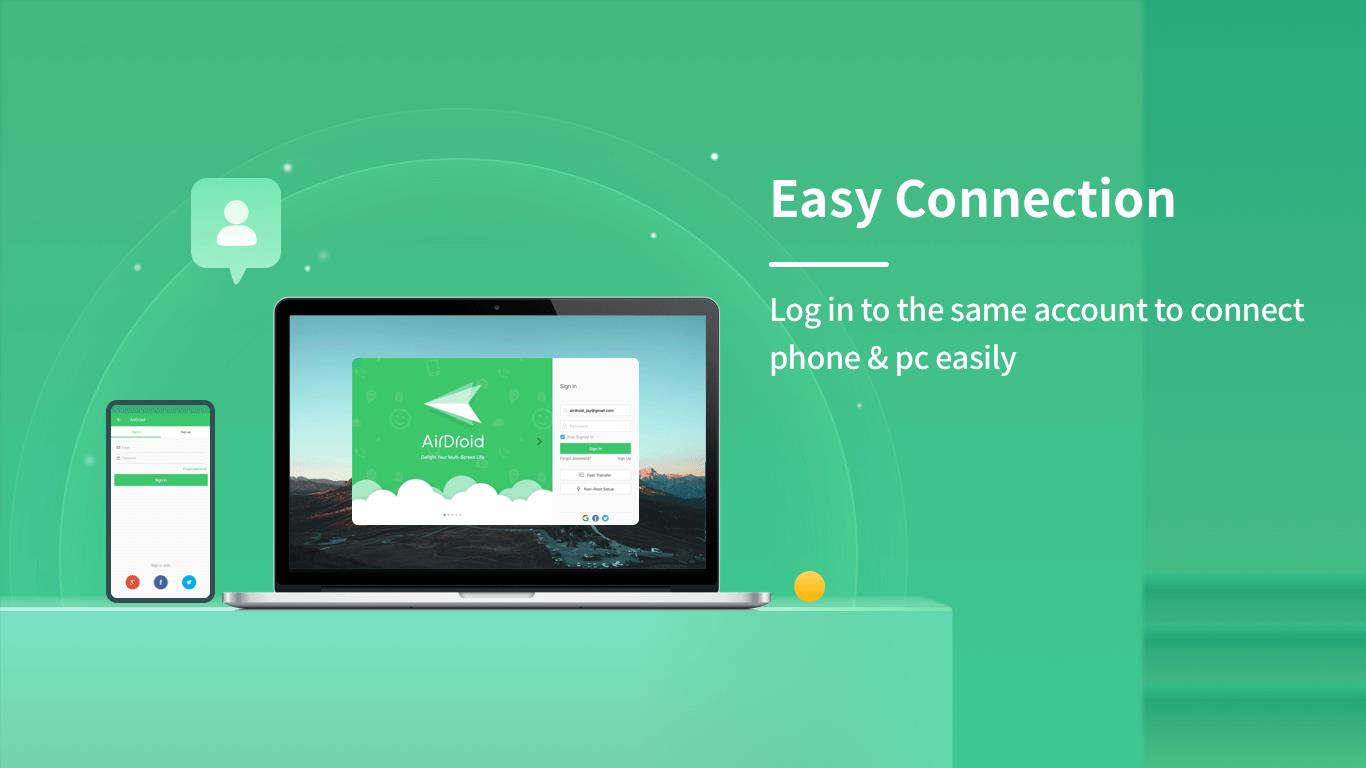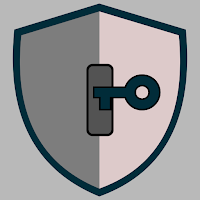AirDroid: Remote Control & File Transfer is the ultimate device management app that allows you to control your phone from your computer, making your life more convenient. With the app, you can remotely control your phone, transfer files, manage documents, receive and send texts, and even mirror your phone screen on your computer. Enjoy the benefits of a large screen while using your phone, work with ease with high-speed file transfer, never miss important messages with notifications and SMS management, easily share your screen with others, and even monitor your surroundings with remote camera control. Download it now and experience the power of seamless device management.
Features of AirDroid: Remote Control & File Transfer:
- Remote Control: Take full control of your phone from your computer without the need for rooting. Enjoy the convenience of using your phone on a larger screen.
- File Transfer & Management: Transfer files quickly and easily in both directions. Manage your documents across different platforms, making your work more efficient.
- Notifications & SMS Management: Receive and send texts, make calls, and receive notifications directly on your computer screen. Stay connected and never miss important messages, even while working.
- Screen Mirroring: Mirror your phone screen to your computer wirelessly, even without being on the same network. Share your screen with students or customers effortlessly.
- Remote Monitoring: Keep an eye on your surroundings by remotely accessing your phone's camera from anywhere. Take care of your family and loved ones when they need it.
Conclusion:
AirDroid: Remote Control & File Transfer is a powerful and versatile app that offers a range of features to enhance your device management experience. With remote control capabilities, file transfer and management, notifications and SMS management, screen mirroring, and remote monitoring, it makes your life more convenient and efficient. Whether you want to access your phone on a larger screen, transfer files seamlessly, stay connected to important messages, share your screen, or monitor your surroundings, it has got you covered. Download it now and enjoy the convenience and functionality it brings to your device management.