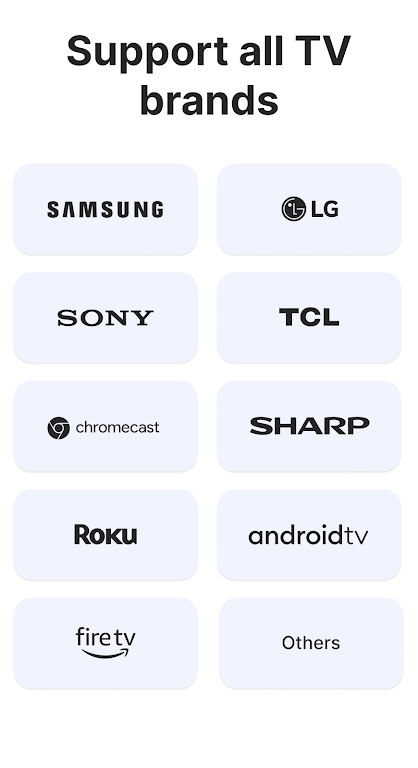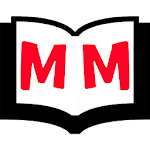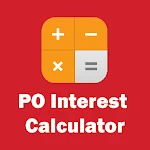TV Cast & Cast for Chromecast is an innovative and user-friendly app that allows you to effortlessly cast videos, photos, and more to your Chromecast, Roku, Amazon Fire Stick, Samsung TV, LG TV, and DLNA devices. With it, you can easily mirror your screen on SmartTV, making it perfect for sharing photos at parties or family gatherings. The app also features web video casting, allowing you to browse the internet and stream directly to your TV. Additionally, it offers remote control functionality, turning your device into a convenient TV remote for SmartTV, Samsung, Roku, Fire TV, Sony, and more. Experience seamless screen sharing and enjoy superior video streaming with it.
Features of TV Cast & Cast for Chromecast:
- Screen Mirror: Easily mirror your phone screen on your SmartTV.
- Cast video on multiple devices: Cast videos to various devices like Chromecast TV, Roku, Amazon Fire Stick, Samsung TV, LG TV, and DLNA devices.
- Cast photo: Share photos with friends and family during parties or gatherings.
- Web Video Cast: Browse the web and stream videos directly to your TV.
- Remote Control: Use your device as a remote control for SmartTV, Samsung, Roku, Fire TV, Sony, and more.
- IPTV: Watch live TV content through IPTV on your TV.
Conclusion:
TV Cast & Cast for Chromecast is an easy-to-use app that allows you to effortlessly cast videos, photos, and web content to your TV. With its screen mirroring feature, you can mirror your phone screen on SmartTV. You can also cast videos to multiple devices such as Chromecast TV, Roku, Amazon Fire Stick, and more. Use your device as a remote control for various TVs and enjoy watching live TV content through IPTV. Browse the web and stream videos directly to your TV with the web video cast feature. Download TV Cast & Cast for Chromecast now and enhance your TV viewing experience!