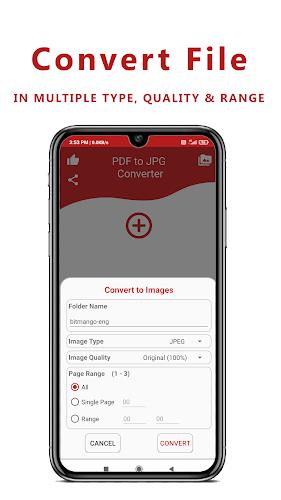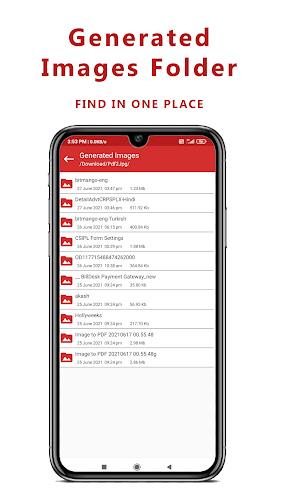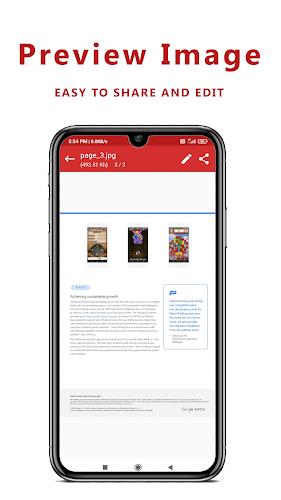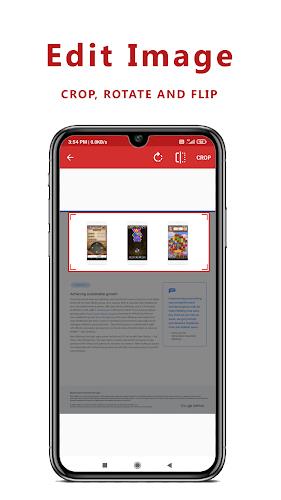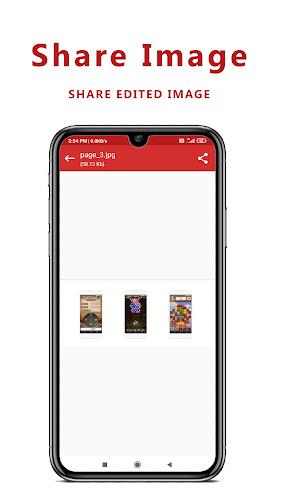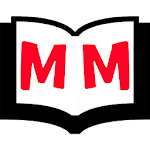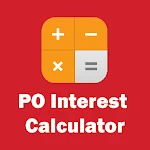Introducing PDF to JPG Converter: Image C, your ultimate solution for effortlessly transforming PDF files into high-quality images. This lightweight and dependable app swiftly converts PDFs into JPG, PNG, and WEBP formats, ensuring clarity and precision in every image. With lightning-fast processing, it handles large files effortlessly, allowing customization of image quality before conversion. Seamless integration with Android 11 guarantees smooth performance, while intuitive features like direct file access, image editing, and real-time progress tracking enhance usability. Completely free and offline-compatible, PDF to JPG Converter empowers you to unleash the potential of your PDFs anytime, anywhere. Experience the ease and versatility – download PDF to JPG Converter: Image C now.
Features of PDF to JPG Converter : Image C:
- Easy to use: The app provides a simple and user-friendly interface, making it effortless for users to convert PDF files into images.
- Efficient and reliable: The app ensures fast and reliable conversion, even for large PDF files, saving users valuable time and effort.
- Open PDF files directly: Users can conveniently open any PDF file directly from their device's File Manager, eliminating the need to search for files within the app.
- View generated images: The app allows users to easily view the images generated from the PDF conversion, ensuring they are satisfied with the results.
- Multiple image formats: Users have the flexibility to convert PDF files into various image formats, including JPG, PNG, and WEBP, catering to their specific preferences and requirements.
- Edit and share images: In addition to conversion, the app offers image editing capabilities such as rotation, flipping, and cropping. Users can also easily share the converted or edited images with their friends.
Conclusion:
With its easy-to-use interface, efficient conversion capabilities, and support for multiple image formats, the PDF to JPG Converter App is an indispensable tool for anyone looking to convert PDF files into high-quality images. Moreover, the ability to edit and share images adds to the app's overall functionality and convenience. Best of all, the app is free to use and can be accessed offline, providing users with a seamless experience. Click now to download and unlock the full potential of your PDF files!