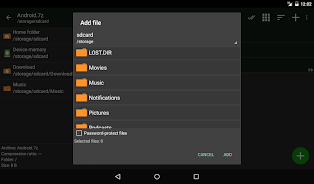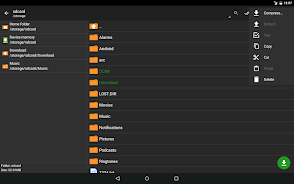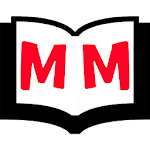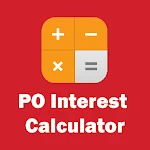ZArchiver is a versatile and user-friendly app that allows you to effectively manage archives and application backups. With its simple and functional interface, ZArchiver makes it easy to create and decompress various types of archives, including 7z, zip, bzip2, and more. You can also view the contents of archives and edit them by adding or removing files. One of the standout features of ZArchiver is its ability to create and decompress password-protected archives, ensuring the security of your files. Additionally, the app supports multi-part archives and allows you to install APK and OBB files from backups. Whether you need to compress, decompress, or manage archives, ZArchiver is the perfect tool for the job.
Features of ZArchiver:
⭐️ Archive Management: The app allows you to manage different types of archives, including application backups.
⭐️ Simple and Functional Interface: The app has a user-friendly interface that is easy to navigate and use.
⭐️ No Internet Access: The app does not require internet permission, ensuring that your information remains secure and private.
⭐️ Wide Range of Archive Types: You can create and decompress various archive types such as 7z, zip, bzip2, and more.
⭐️ Edit Archives: You can easily add or remove files from archives, allowing you to customize your archives as needed.
⭐️ Extract Split Archives: The app supports the extraction of split archives, making it convenient to access files that are stored in multiple parts.
In conclusion, this app provides a convenient and secure solution for managing archives. With its simple interface, wide range of supported archive types, and ability to edit and extract files, it is a versatile tool for organizing and accessing your data. Plus, with its offline functionality, you can trust that your information stays safe. Click the download button now to start simplifying your archive management!