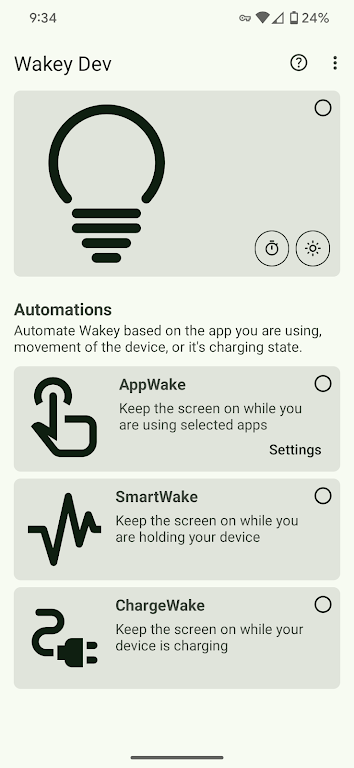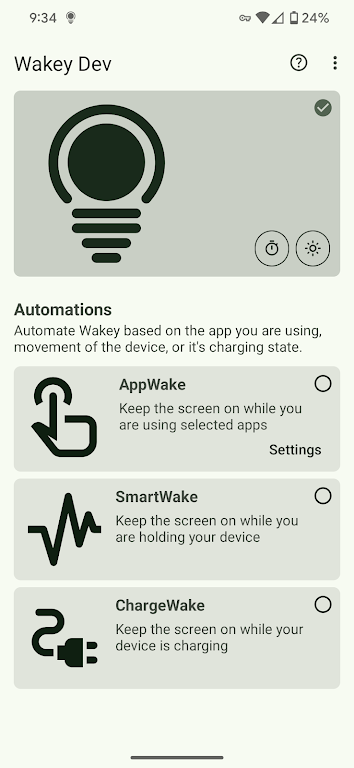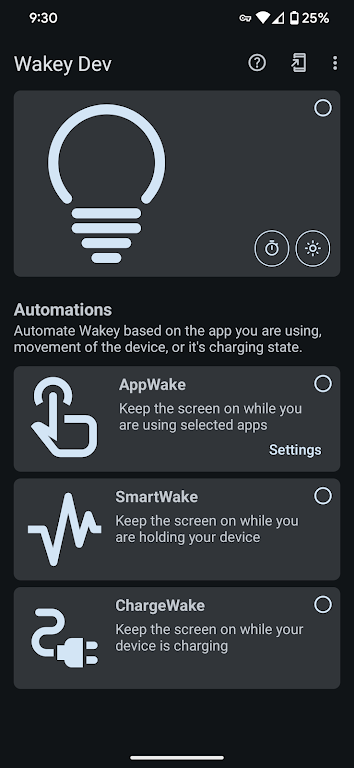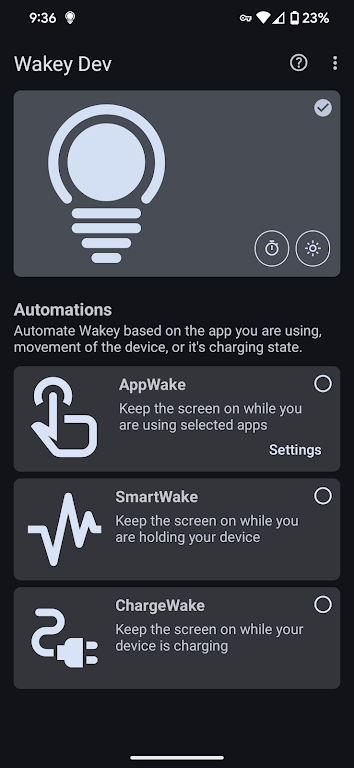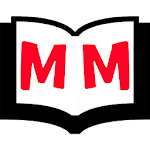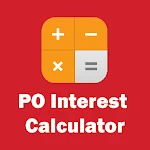Wakey: Keep Screen On is the ultimate app for anyone who wants to take control of their device's screen timeout settings. Tired of your screen going dark too quickly? With Wakey: Keep Screen On, you can keep your screen on for as long as you like. Whether you're using navigation, browsing through vacation photos, or simply want a brighter screen, the app allows you to adjust the brightness and even keep the screen completely dark. You can also set Wakey to keep your screen on for specific apps, while charging, or when you're actively using your device. With a simple toggle button and additional premium features, Wakey puts you in control of your device's screen behavior.
Features of Wakey: Keep Screen On:
* Screen Timeout Control: This app allows you to keep your device's screen on longer than the default sleep timeout, giving you more time to use your device without the screen turning off.
* Brightness Control: With Wakey: Keep Screen On, you can adjust the brightness of your screen as per your preference. Whether you want it fully bright, dim, or even completely dark, this app allows you to customize your screen's brightness level.
* App-specific Screen On: You can set Wakey to keep your screen on when certain apps or games are active. This feature is great if you want to keep your screen on while using specific apps, such as when viewing vacation photos or using navigation.
* Charging Screen On: This app can also be set to keep your screen on when the device is charging. This ensures that your screen stays active and visible even during charging.
* Manual Toggle: It's easy to enable or disable Wakey with just a tap. There's a big bulb icon in the app that allows you to manually turn Wakey on or off whenever you want.
* Additional Features in Premium Version: The premium upgrade of it offers additional features to make your life even easier. SmartWake keeps your screen awake while you're actively using the device, and AppWake automatically keeps the screen on when specific apps are in the foreground. Moreover, with the Tasker Plugin, you can customize Wakey according to your preferences and set it to react to various triggers supported by Tasker.
Conclusion:
With Wakey: Keep Screen On, you have full control over your device's screen timeout and brightness. You can keep the screen on for longer periods, adjust the brightness level, and even customize the app's behavior based on specific apps or charging status. The app offers convenient manual toggling and additional premium features for an enhanced user experience. Download the app now to unlock the full potential of your device's screen control.