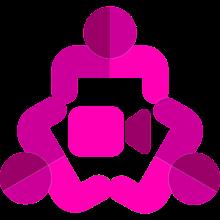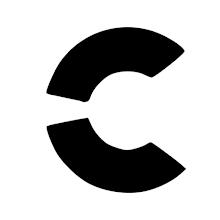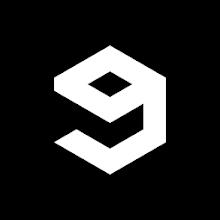Step up your screen mirroring game with Screen Cast: Easy Screen Mirr, the go-to app for Android users looking to effortlessly connect their devices to larger screens. Mirror your phone or tablet’s screen on smart TVs, displays, or wireless dongles with ease, and enjoy watching videos, listening to music, and viewing photos on any compatible device. With real-time screen and audio mirroring capabilities, as well as features like media organization, resolution customization, and social media video casting, Screen Cast has everything you need for a seamless mirroring experience.
Features of Screen Cast : Easy Screen Mirr:
* Screen Mirroring/Sharing: The App allows easy and convenient screen mirroring and sharing between your android device and your TV.
* Compatibility: The App supports mirroring on smart TVs, displays, wireless dongles, and adapters.
* Media Playback: You can play videos, music, photos, and more from your smartphone on various devices including smartphones, smart TVs, laptops, and tablets.
* Big Screen Experience: If you're tired of straining your eyes on a small cellular phone screen, Screen Cast : Easy Screen Mirr enables you to connect your phone to a TV screen for a great big screen phone experience.
* Real-Time Mirroring: This App is the most powerful tool for mirroring and broadcasting your Android screen and audio in real time.
* Easy Connection: The App provides simple steps for connecting your mobile device to your TV, ensuring that both are connected to the same Wi-Fi network and enabling wireless display option on your phone.
Conclusion:
Ready to elevate your viewing experience and enjoy a larger screen with Screen Cast? Download the app today, follow a few simple steps, and connect your mobile device to your TV for limitless entertainment possibilities. Embrace the power of screen sharing and make the most of your mobile by mirroring content on various screens without hassle. Say goodbye to small screens and hello to a grand viewing experience with Screen Cast: Easy Screen Mirroring/Sharing .