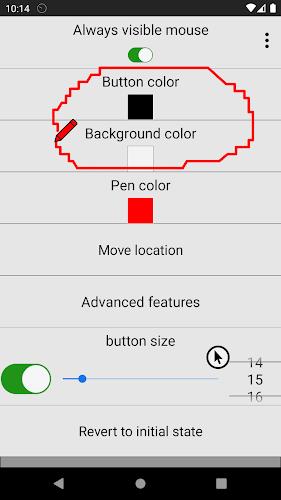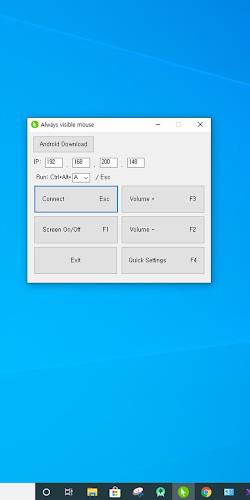The Virtual on-screen mouse app is a convenient tool for Android users, especially those with larger screens or who prefer using their device with one hand. With this app, you can use a mouse cursor on your Android device, allowing you to click and navigate with precision. Whether you need to reach the corner of the screen or simply want to make clicking easier, the mouse key feature enables you to move the cursor by pressing a key. Additionally, you can customize the app's settings to suit your preferences, such as changing the mouse color and image. Best of all, the app requires no personal data usage or collection, ensuring your privacy. Download the app now and experience enhanced control and ease of use on your Android device.
Features of Virtual on-screen mouse:
❤️ Always visible mouse: The App ensures that the mouse is always visible on the screen, making it easy to navigate and interact with various elements.
❤️ One-handed usability: With the help of mouse keys, users can perform clicks without the need to drag, enabling smooth and efficient operation with just one hand.
❤️ Corner-click functionality: Especially for devices with large screens or when using a smartphone with one hand, the App allows users to easily click all the way to the corner using the mouse.
❤️ Precise cursor control: The gliding cursor feature ensures precise and accurate clicking, providing a seamless user experience. Users can also click via sound, enhancing the overall control and feedback.
❤️ Customization options: Virtual on-screen mouse offers various customization options, including changing the mouse color and image, allowing users to personalize their experience. The widget and notification bar offer convenient on/off toggles.
❤️ Additional functionalities: The App provides features like long-click option, auto-click, and button-only cursor movement. These features are useful for tasks such as lecturing or giving presentations.
Conclusion:
Virtual on-screen mouse enhances the usability of Android devices by providing an always-visible mouse and various tools for easy navigation and interaction. With one-handed usability, precise cursor control, and customization options, the App offers a seamless user experience. Additionally, the App offers additional functionalities like long-click option and auto-click, further enhancing its usefulness. To uninstall the App, follow the provided instructions for different Android versions. Rest assured, the App only requires accessibility services for screen interaction and does not use or collect any user data. Click here to download the App for Windows or visit the Play Store link for Android devices.