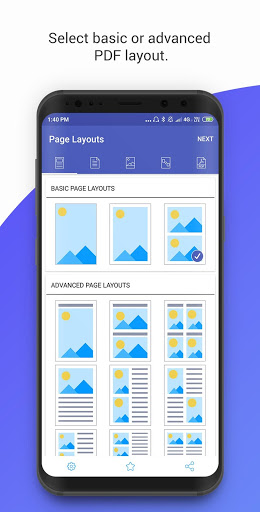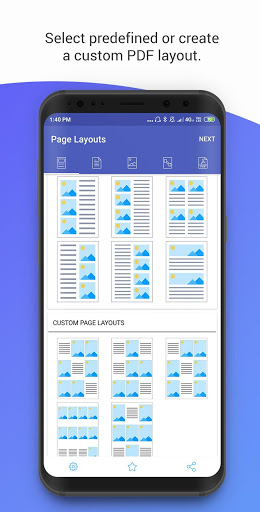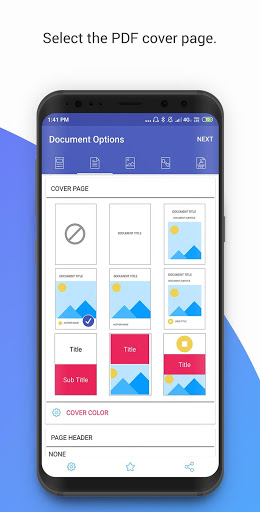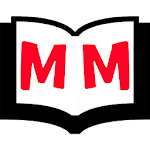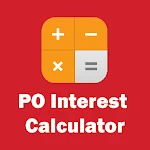Photos to PDF: Photo PDF Maker is a user-friendly app that allows you to effortlessly convert your photos and images into PDF documents. With just a few clicks, you can quickly digitize all your important documents, abstracts, and more. The app offers a variety of features such as the ability to use multiple images to create a document, a smart image cropping function, and a selection of template options. You can even preview your PDF before saving it and choose whether to save it on your phone, upload it to the cloud, or email it. Best of all, Photos to PDF is completely free to download, making it a must-have tool for anyone looking to organize their photos and documents.
Features of Photos to PDF: Photo PDF Maker:
* Create PDF from multiple images: This app allows you to easily convert multiple photos or images into a single PDF document.
* Smart image cropping function: The app automatically detects and crops the images to fit properly within the PDF, eliminating the need for manual adjustments.
* Variety of template options: Choose from a range of professional-looking templates to customize the appearance of your PDF document.
* Choose a cover: Select a cover image from your gallery or take a photo using your smartphone camera to personalize the PDF.
* Preview before saving: Before finalizing the PDF, you can preview how it will look and make any necessary changes.
* No internet access required: The app works offline, meaning you can create PDFs anytime, anywhere without needing an internet connection.
Conclusion:
Photos to PDF: Photo PDF Maker is a user-friendly app that allows you to effortlessly convert your images into PDF documents. With its smart image cropping function and various template options, you can create professional-looking PDFs with ease. The app also provides the convenience of previewing the final document before saving, ensuring your satisfaction. Additionally, you can use the app offline, making it a reliable tool for digitizing documents on the go. Don't miss out on the opportunity to download Photos to PDF and experience its great features for yourself.