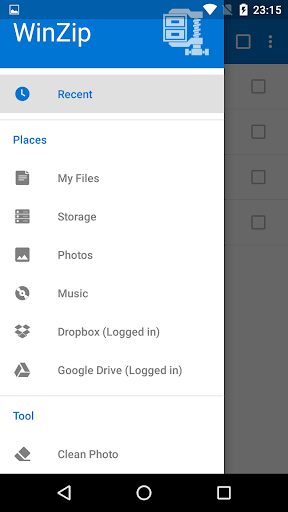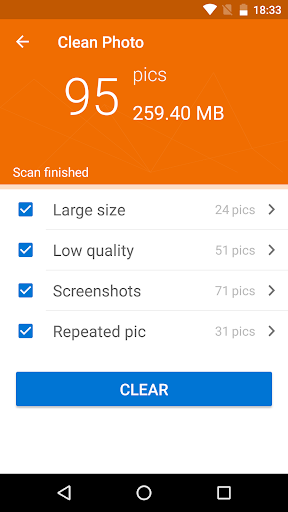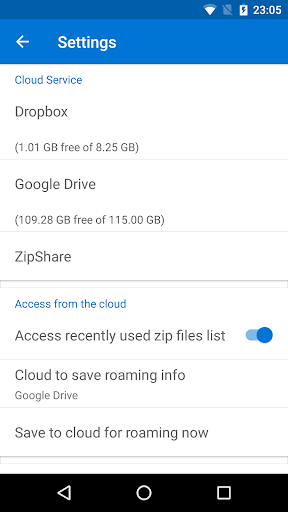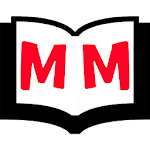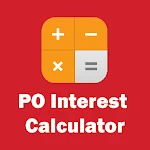WinZip – Zip UnZip Tool is a powerful and widely-used app that allows you to handle all your archive needs efficiently. With the ability to compress files and folders by up to 75-85%, WinZip helps you save valuable storage space on your Android device. It also features the option to work with unpacked data, extracting each file separately. You can easily create, extract, and encrypt archives with Zip and Zipx extensions. WinZip – Zip UnZip Tool even allows you to send archives via email or store them in cloud storage. With a user-friendly interface, this app makes working with archives a breeze. Additionally, it offers a built-in image viewer, allowing you to conveniently view all your pictures in one place. In terms of security, it uses 256-bit AES encryption to protect your archived files. You can even create shareable links to your archives, granting others access to view and modify the contents. However, it's important to exercise caution when sharing links with unfamiliar individuals. While it doesn't have its own file manager, it offers seamless integration with cloud services, allowing you to work directly in the cloud without transferring the archive to your device. Overall, WinZip – Zip UnZip Tool is a reliable and versatile app that simplifies archive management, offering an array of useful features while ensuring the security of your files.
Features of WinZip – Zip UnZip Tool:
⭐️ Compression and extraction: The App allows users to compress files and folders up to 75-85% of their original size. It also supports the extraction of individual files from archives.
⭐️ Various features for working with archives: The App creates archives with Zip and Zipx extensions, which can be encrypted and sent via email. The archives can also be stored in cloud storage.
⭐️ Easy to use: Working with archives is made simple in the App. Users can easily extract files by selecting "Open with WinZip" from the menu. Creating a new archive is also straightforward with the option to create a list of required documents and customize compression ratio and archive name.
⭐️ Cloud storage integration: The App allows users to directly access and work with their archives in cloud storage services such as DropBox. This eliminates the need to download all catalogs to the user's smartphone.
⭐️ Built-in image viewer: The App includes a specialized image viewer, making it convenient to browse and view images within the created catalogs. Users can swipe left or right to navigate through the pictures.
⭐️ Shareable archives: Users can create links to their archives and share them with others via social networks. Recipients with the necessary viewing and modifying rights can download or delete files within the archive.
Conclusion:
Experience the power of WinZip – Zip UnZip Tool, the well-known app for managing archives. With its user-friendly interface and extensive features, you can effortlessly compress and extract files, store archives in the cloud, and secure them with encryption. Browse images seamlessly in the built-in viewer and securely share archives with friends. Download now for free and enjoy fast and efficient archiving on your Android.