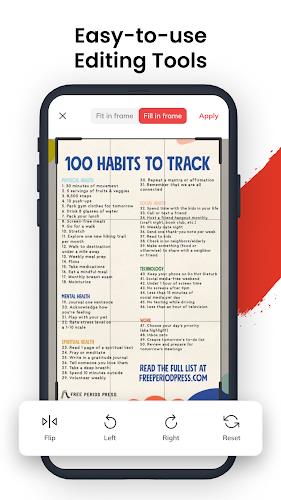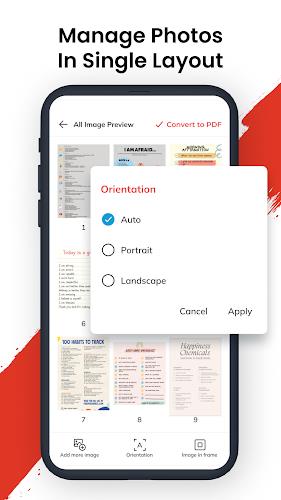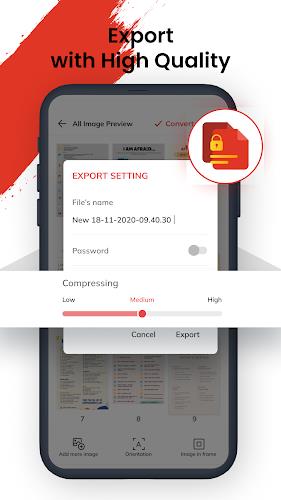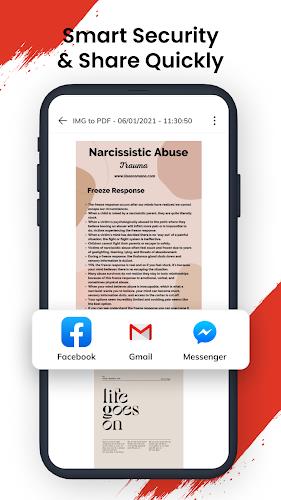Introducing PDF Converter, the ultimate app for easily converting any photo to PDF format right on your phone. With just a few simple clicks, you can upload your photos from your gallery and PDF Converter will compress and export them as PDF files. Not only that, but PDF Converter also helps you organize and manage your PDF files professionally. With the increasing popularity of PDF file format and the habit of taking or storing documents as images on smartphones, PDF Converter is the perfect choice for converting your photos to PDF with just a simple conversion. Plus, it offers a range of useful features such as image compression, customizable document size, and file security options. Experience the convenience of converting your photos to PDF with PDF Converter – download now for free!
Features of this app:
- Convert images to PDF easily: Users can upload photos from their gallery and convert them to PDF with just a click of a button. They can also select and convert multiple images at the same time.
- Arrange photos in desired order: Users have the option to arrange the order of their photos as they like before converting them to PDF.
- Basic image editing: The app provides basic image editing features such as flipping, rotating, and adjusting the photo ratio in fixed proportions.
- Image compression options: Users can choose from three compression modes when exporting the PDF files, allowing them to optimize the file size according to their preference.
- Document size selection: The app allows users to choose between portrait or landscape document size before exporting the PDF files.
- File security: Users can set a password for the PDF file after exporting it to ensure the security of the file.
Conclusion:
PDF Converter is a user-friendly app that offers a convenient solution for converting images to PDF format. With its easy-to-use interface and useful features such as image arrangement, basic editing, and file compression, it provides a seamless experience for users. Additionally, the app ensures file security by allowing users to set passwords for the exported PDF files. Downloading PDF Converter will save users time and provide them with high-quality PDF files anytime they need. Give it a try and experience the convenience of converting images to PDF directly on your phone for free!