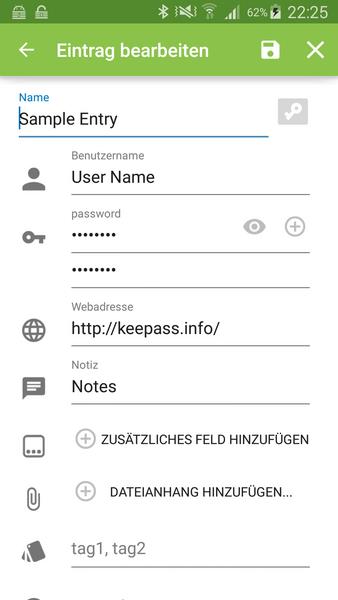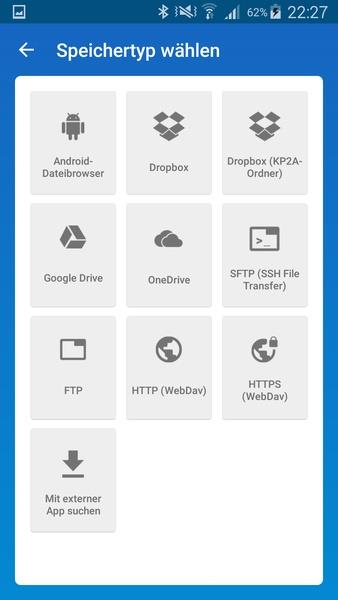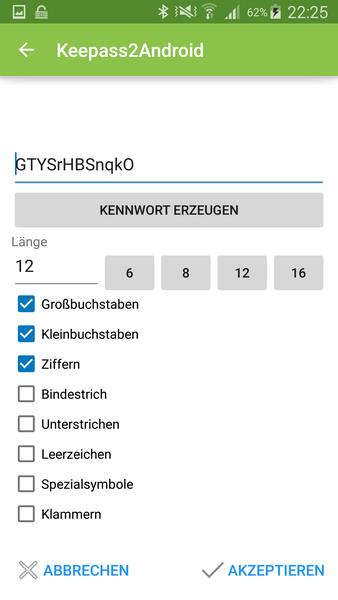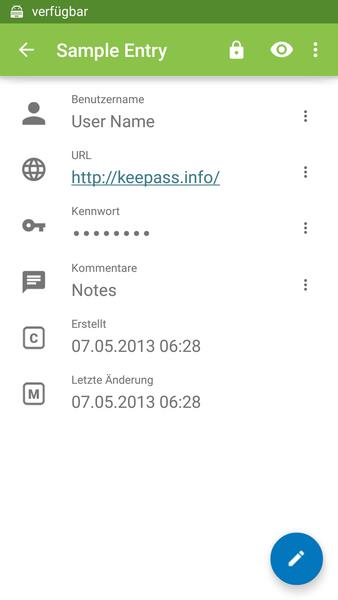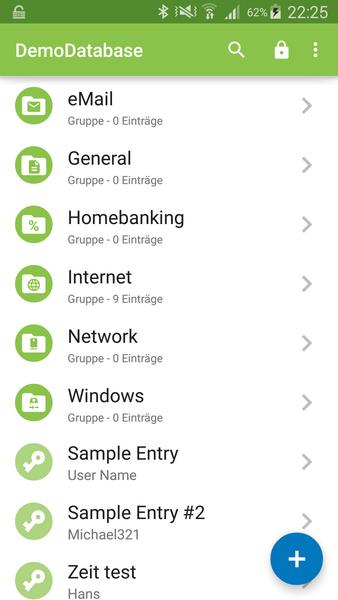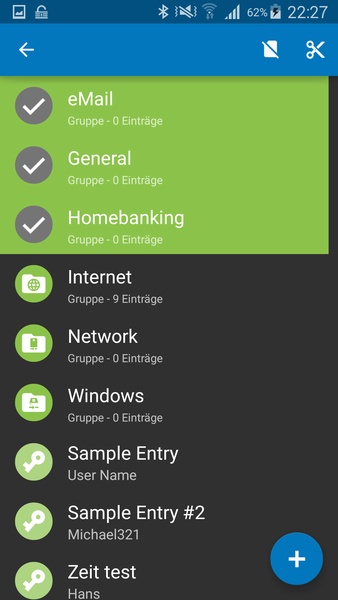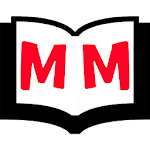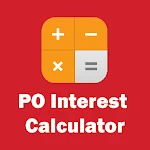Introducing Keepass2Android, the simple and secure app to manage all your passwords. With support for KDBX files, you can easily store and access your passwords in one place. Create a master password to protect your data and enjoy compatibility with all Android browsers. Whether you use Chrome, UC Browser, Dolphin, or Opera, you can safeguard your passwords with just a tap. While the interface may not be flashy, the app gets the job done efficiently. Download now and never struggle to remember passwords again.
Features of Keepass2Android:
- Free and open source: Keepass2Android is a free app that allows you to manage all your passwords without any cost. It is also an open source app, which means that its source code is available for anyone to view and modify.
- Simple and secure: This app provides a simple and secure way to manage your passwords. It uses the KDBX file format, which is the same format used by the popular Keepass-x Password Safe for Windows. This ensures that your passwords are stored securely.
- Master password: When you start using this app, you need to create a master password. This password is crucial as it is required to access all the other passwords stored in the app. It is important to choose a strong and unique master password to ensure the security of your passwords.
- Compatibility with Android browsers: The app is compatible with almost all Android browsers, including Google Chrome, UC Browser, Dolphin, Opera, and more. This means that you can easily protect all your passwords with just a tap on the screen, regardless of the browser you use.
- Efficient password manager: The app is an excellent password manager for Android. It efficiently performs its job of securely storing and managing passwords. The app may not have a fancy interface, but its functionality is what matters the most.
- Ideal for multiple accounts: If you have numerous accounts and struggle to remember all the passwords, Keepass2Android is the perfect solution for you. It allows you to store and organize all your passwords in one place, making it easier to access them whenever needed.
Conclusion:
Keepass2Android is a highly recommended app for Android users who want a simple and secure way to manage their passwords. With its free and open source nature, compatibility with various Android browsers, and efficient password management capabilities, it provides a reliable solution for those with multiple accounts and numerous passwords to remember. Download now and experience the convenience and security it offers.