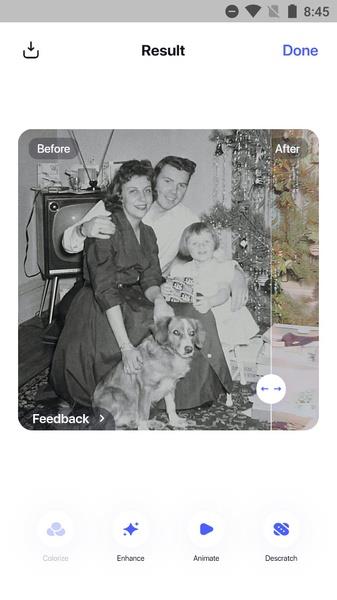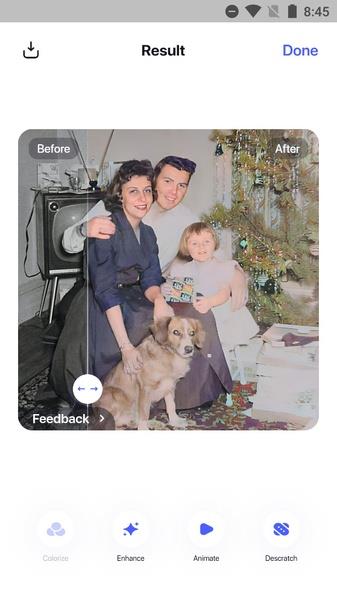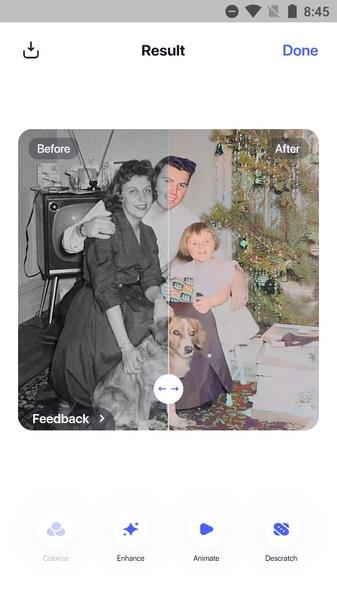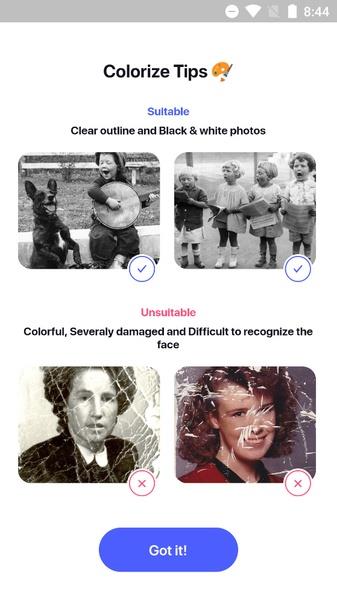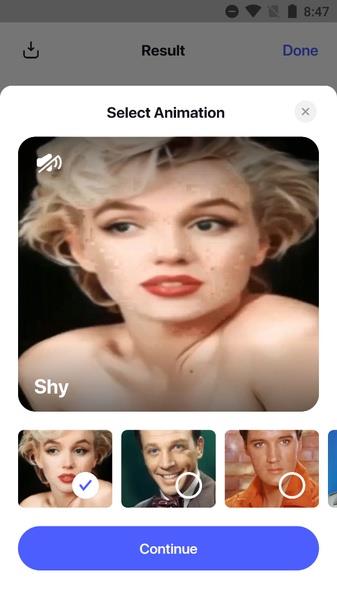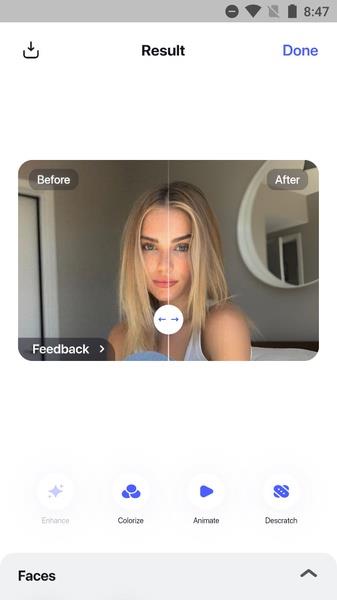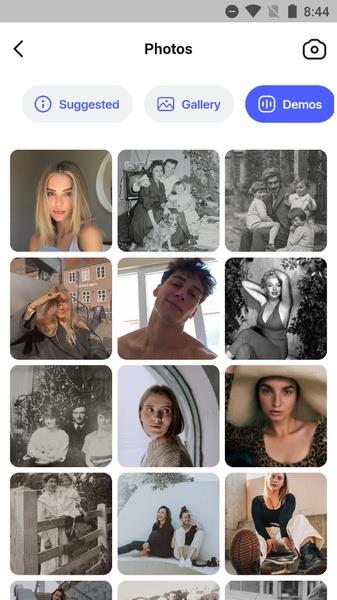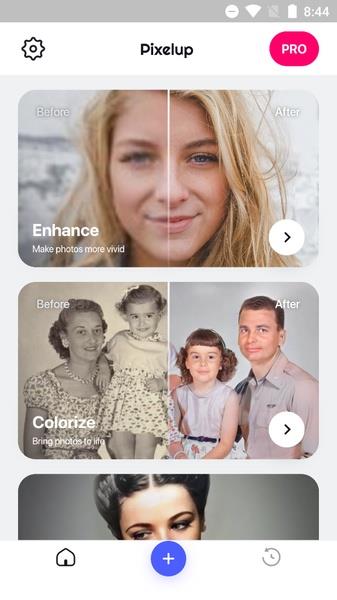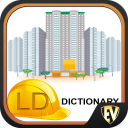Transform your old, faded, and damaged photographs into stunning digital images with Pixelup. This powerful photo editing app utilizes state-of-the-art artificial intelligence technology to restore the full splendor of your precious memories in just a matter of seconds. Say goodbye to blurry, poor-quality photos or those affected by time. With Pixelup, you can bring them back to life and even add color to black-and-white photos or remove scratches from old paper prints. Simply select the photo you want to restore, wait a few moments, and witness the magic unfold as you compare the before-and-after results. Experience the true digital restoration capabilities of Pixelup and rediscover the beauty of your memories.
Features of Pixelup:
* Photo Restoration: The app uses advanced artificial intelligence technology to restore old photographs in a matter of seconds. It can turn blurry, poor-quality, or old photos into their original splendor.
* Colorization: The app allows users to add color to black-and-white photos, giving them a vibrant and realistic appearance.
* Scratch Removal: With Pixelup, users can easily remove scratches from old paper photos, making them look brand new again.
* Easy to Use: Using Pixelup is simple and user-friendly. Just select the photo you want to work with and wait a few seconds for the app to work its magic. The restored version of the selected photo will be displayed, and the results are usually spectacular.
* Before and After Comparison: By swiping the screen from side to side, users can see how the photo looked before and after being restored. This feature allows them to appreciate the difference and the app’s effectiveness.
* Tailored Treatments: The app offers different restoration options depending on the specific issue with the photograph. Users can choose to add color, remove scratches, enhance sharpness, or restore old images.
Conclusion:
Pixelup is an excellent photo retouching application that can transform old, blurry, wrinkled, torn, or black-and-white photographs into high-quality digital photos. With its easy-to-use interface, advanced AI technology, and various restoration options, the app is a must-have app for anyone looking to enhance their old photos and bring them back to life. Click to download now and experience the magic of photo restoration!