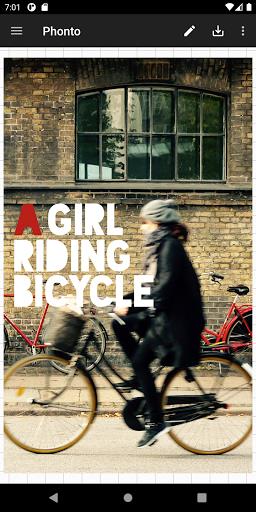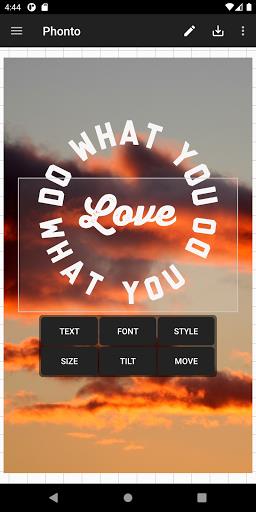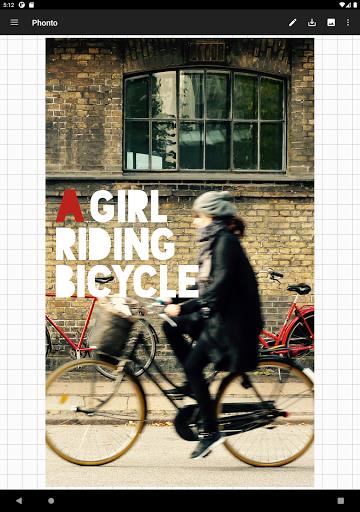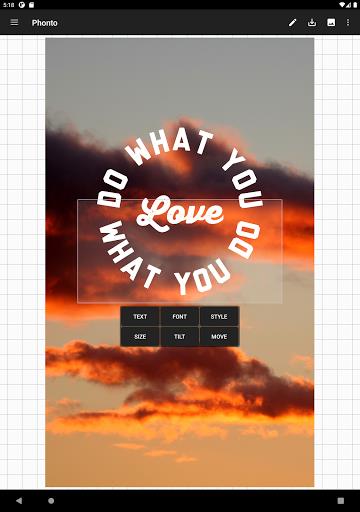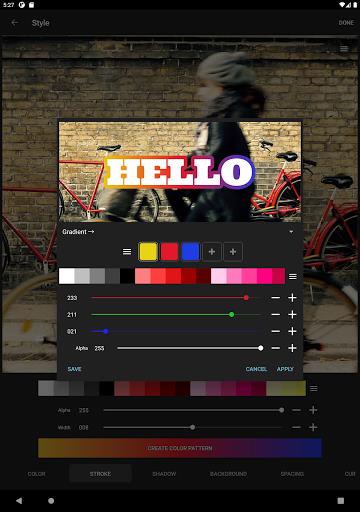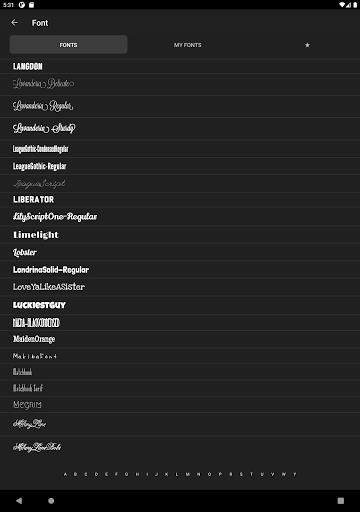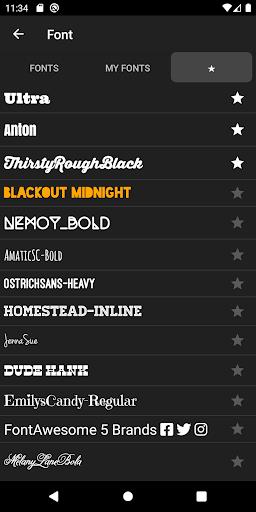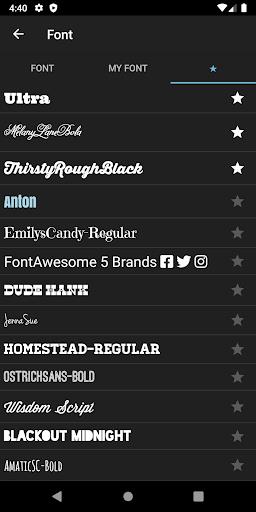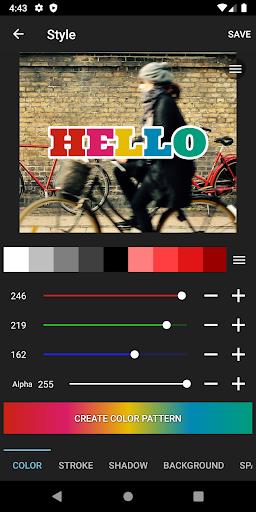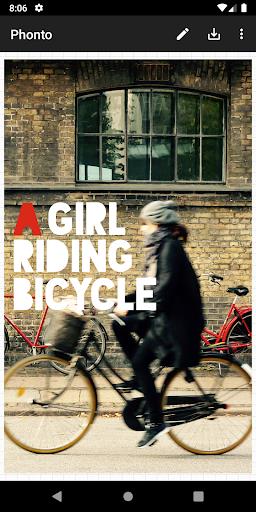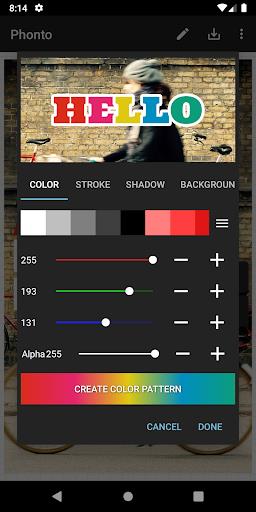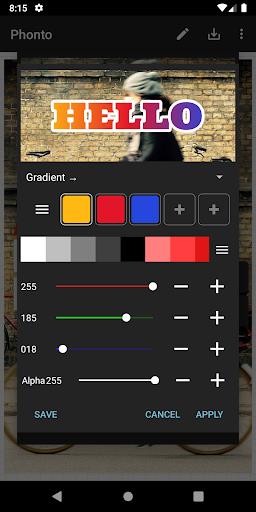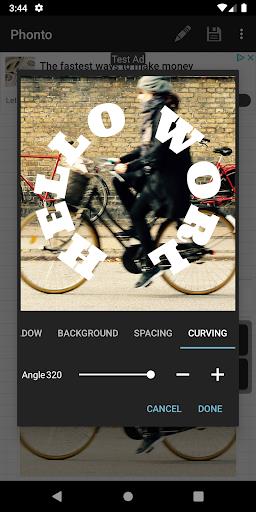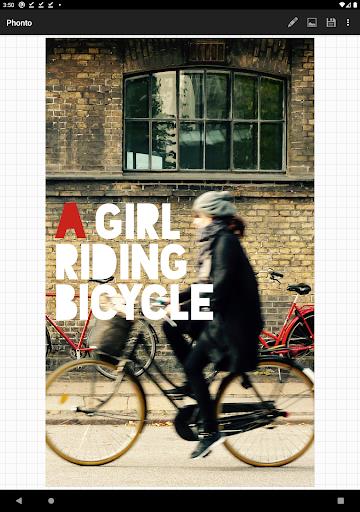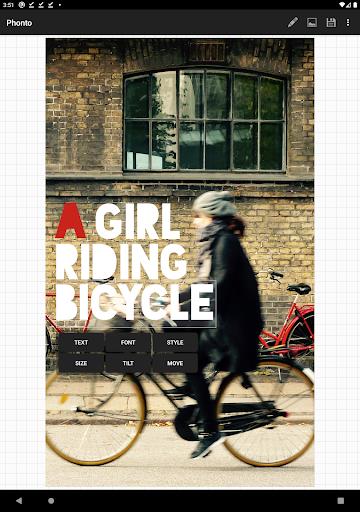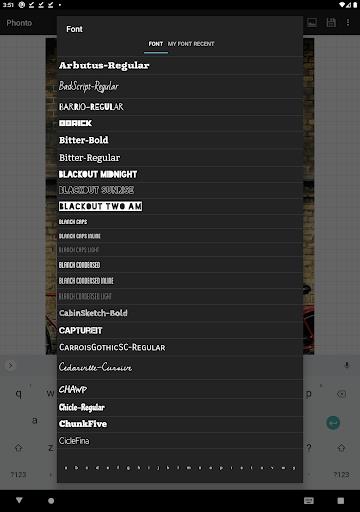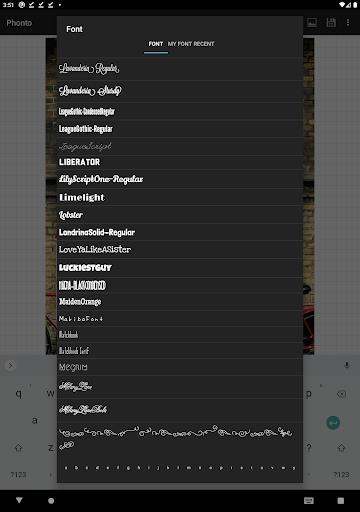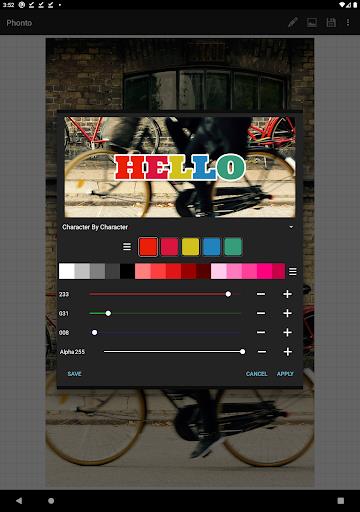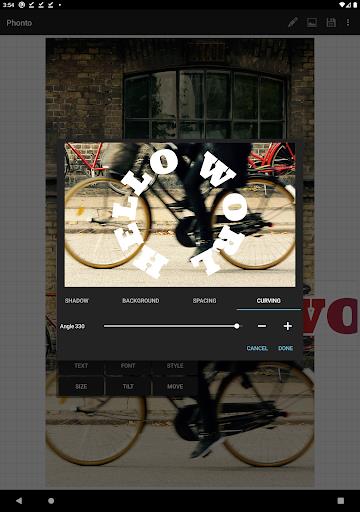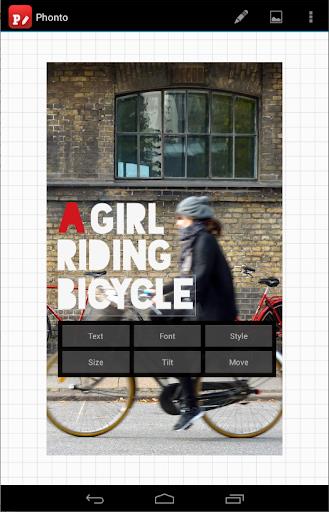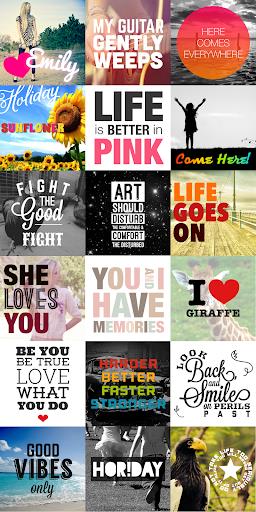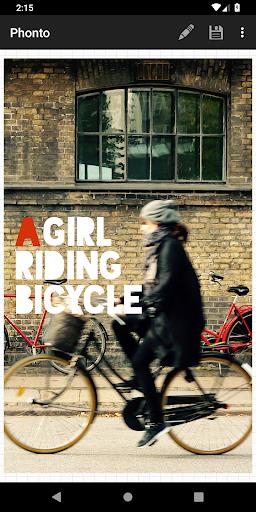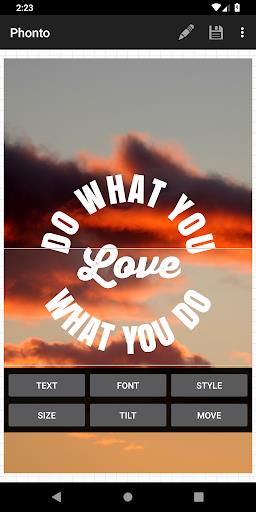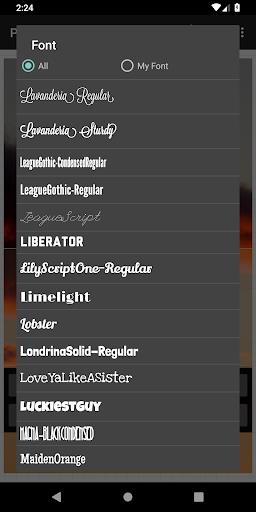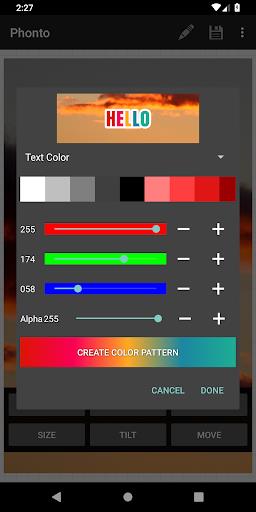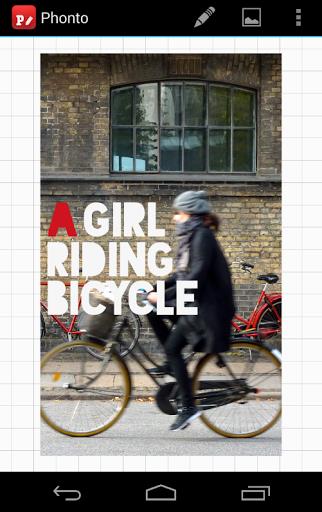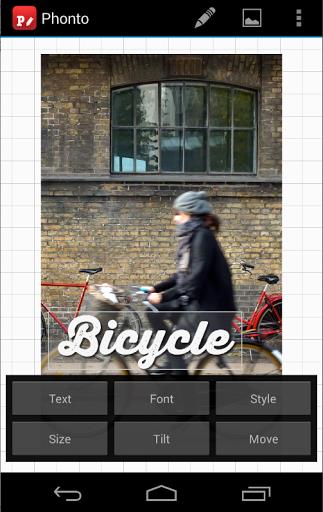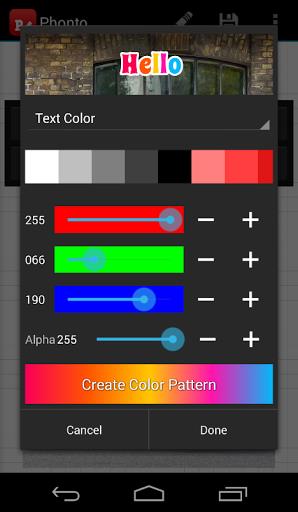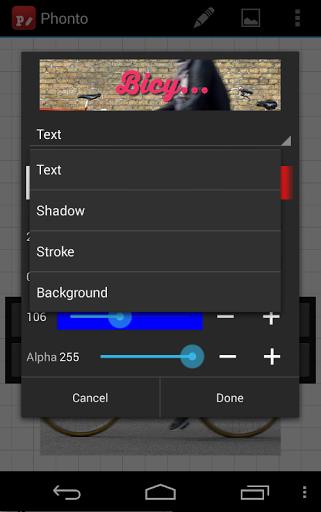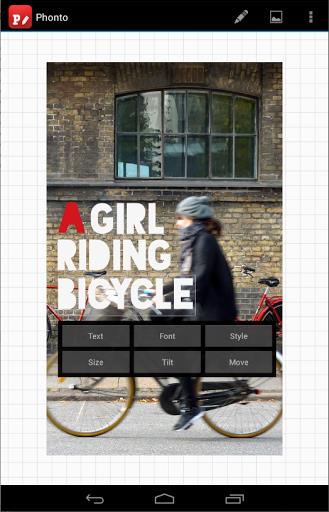Introducing Phonto - Text on Photos, a user-friendly app with over 200 fonts to choose from. Not only can you install other fonts, but you can also customize text size, color, and shadow. With the ability to rotate and change the stroke color and width of text, as well as the background color, your creations are truly customizable. Adjust letter and line spacing and even blend modes for added creativity. Need more fonts? Simply download font files from online sources and open them in Phonto. Want an ad-free experience? Purchase the Ad-Free Option in the app's settings. Click here to download now!
Features of Phonto - Text on Photosthis app:
- Over 200 fonts available.
- Ability to install other fonts.
- Changeable text size.
- Changeable text color.
- Changeable text shadow.
- Text is rotatable.
Conclusion:
With Phonto - Text on Photos this app, users have the ability to customize their text with a wide range of fonts, sizes, colors, shadows, and rotation. The app also allows users to install additional fonts if desired. The option to remove ads is available as an in-app purchase. Overall, this app provides a user-friendly and customizable experience for creating visually appealing text.