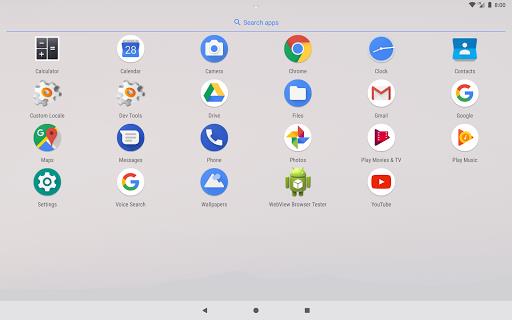Introducing Lean Launcher, a lightweight and customizable app launcher that offers a seamless experience similar to the Pixel Launcher. With its open-source nature, you can trust that Lean Launcher is reliable and continually improving. Enjoy features like notification dots for supported devices, app shortcuts for quick access, and dynamic icons for Google Calendar and Clock. Swipe down with one finger for notifications and with two fingers for quick settings. Customize the look and feel with options like dark or light themes, different grid sizes, and icon shapes. With Lean Launcher, your home screen becomes a reflection of you.
Features of Lean Launcher:
* Lightweight and Fast: Lean Launcher is designed to be a lightweight alternative to other launchers, ensuring that it doesn't consume too much memory or processing power. This means that your phone will run smoothly and efficiently, even if it is not the latest model.
* Customizability: Lean Launcher offers a wide range of customization options, allowing you to personalize your home screen according to your preferences. You can change the theme, grid size, icon size, and even the shape of the icons. This level of flexibility ensures that your phone reflects your unique style.
* Notification Dots: With Lean Launcher, you won't miss any important notifications. The launcher supports notification dots on supported devices, making it easy to see which apps have pending notifications. This feature helps you stay organized and ensures that you stay on top of your messages and updates.
* Quick Actions: Lean Launcher simplifies your daily smartphone usage with quick actions. You can swipe down with one finger to access your notifications, or swipe down with two fingers to quickly access your settings. This intuitive gesture system saves you time and makes navigating your phone effortless.
Tips for Users:
* Experiment with Customization: Take advantage of Lean Launcher's customization options to create a home screen that suits your style and needs. Play around with themes, grid sizes, and icon shapes to find the perfect combination that makes your phone feel truly yours.
* Make the Most of Quick Actions: Get into the habit of using the swipe-down gestures for quick access to your notifications and settings. This will speed up your daily use of the phone and allow you to navigate effortlessly.
* Stay Organized with Notification Dots: Keep an eye on your notification dots to stay organized. Make it a habit to check your apps with pending notifications regularly, ensuring that you don't miss any important messages or updates.
Conclusion:
Lean Launcher offers a lightweight customization experience that enhances the usability and aesthetics of your Android device. With its intuitive gestures, quick actions, and notification dots, this launcher simplifies your smartphone usage and keeps you organized. Whether you're looking for a faster and smoother performance or a personalized home screen, Lean Launcher has got you covered. Explore its customization options, experiment with different settings, and optimize your smartphone experience with Lean Launcher. Download Lean Launcher now and unlock the full potential of your Android device.