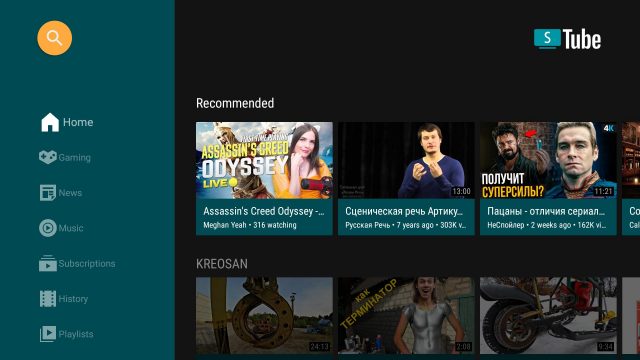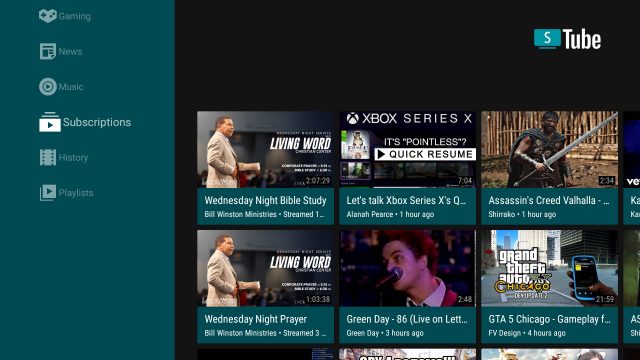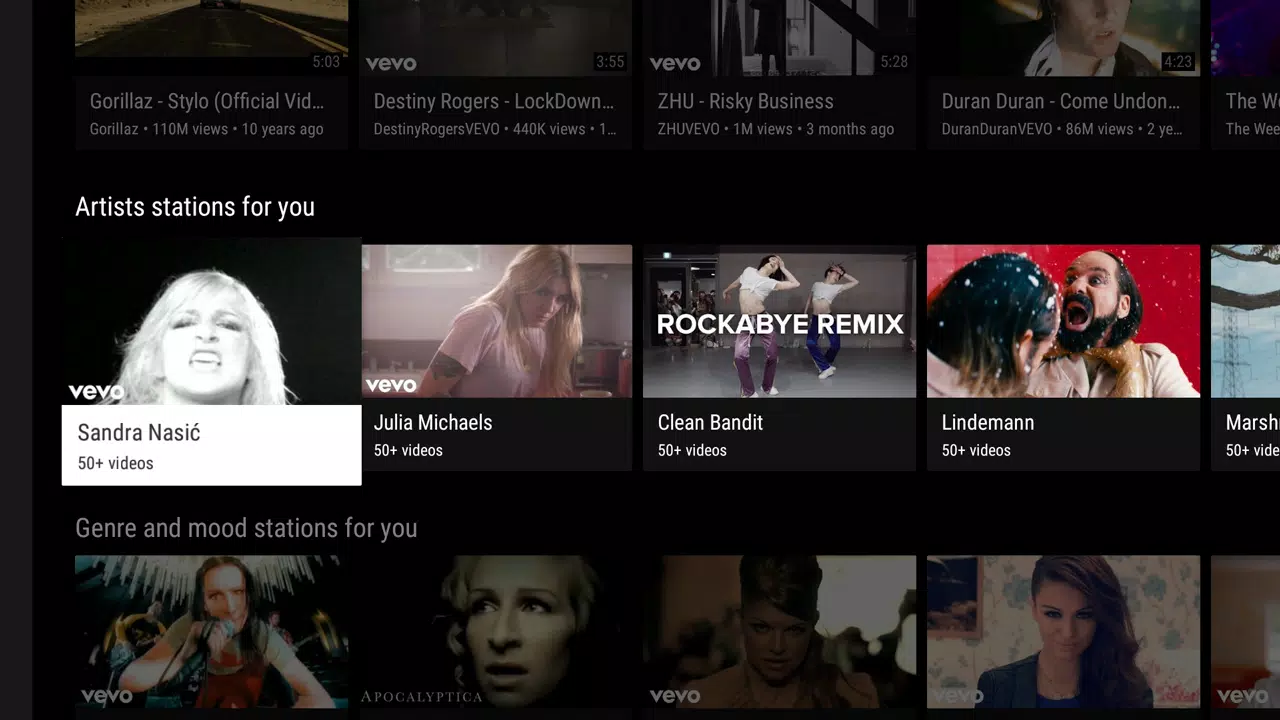SmartTube Mod is the ultimate YouTube app for Android TVs and TV boxes. Say goodbye to annoying ads with its advanced adblocking features. It also offers adjustable playback speed, allowing you to watch videos at your preferred pace. Experience stunning visuals with 4k and higher resolution, 60fps, and HDR support. What sets this app apart is that it does not require Google Services, ensuring a seamless viewing experience. With a helpful international community, you can browse news, games, and music, access your subscriptions, history, and playlists, and enjoy animated previews for videos. Upgrade your YouTube experience with this app today.
Features of SmartTube Mod:
> Ad-free Experience: One of the most attractive points of this app is that it offers an advanced ad-free experience. Unlike the original YouTube app, this app does not show any ad banners, preroll ads, or ad intermissions. This means users can enjoy uninterrupted videos without any annoying ads popping up.
> SponsorBlock Integration: This app also includes a SponsorBlock integration, which allows users to skip sponsored segments in YouTube videos. This open-source feature automatically skips sponsors, intros, outros, and reminders to subscribe. Users can customize which categories they want to skip, ensuring a more streamlined viewing experience.
> Cast Videos: This app allows users to easily cast videos from their phone or other devices to their TV. By linking their smartphone and TV, users can enjoy their favorite YouTube content on the big screen. The process is simple and requires a few easy steps to connect the devices.
> Picture-in-Picture Mode: This app supports Picture-in-Picture (PiP) mode, allowing users to watch videos while using other apps or browsing the web. By enabling PiP mode in the settings, users can enjoy a multitasking experience while still keeping an eye on their favorite videos.
Tips for Users:
> Customize Playback Speed: This app offers the ability to adjust the playback speed of videos. By pressing the speed-indicator icon in the player, users can choose their preferred playback speed. It is important to note that some speeds may cause frame drops, so it's recommended to test different speeds to find the optimal viewing experience.
> Enable Voice Search: To enable global voice search, users must install an additional app alongside this app. This bridge app intercepts the System's attempts to open the original YouTube app and opens this app instead. Users can uninstall the original YouTube app to ensure seamless voice search functionality.
> Explore Channels and Search: This app allows users to browse and explore various categories such as News, Games, and Music. Users can also search for specific videos, view subscribed channel content, and access their history and playlists. By utilizing these features, users can discover new content and stay updated with their favorite channels.
Conclusion:
SmartTube Mod offers an enhanced YouTube experience for Android TVs and TV boxes. With its ad-free experience, SponsorBlock integration, casting capabilities, and PiP mode, this app provides users with a more enjoyable and customizable way to watch YouTube videos. By following the playing tips such as adjusting playback speed and enabling voice search, users can further personalize their viewing experience. Whether it's catching up on the latest news, discovering new music, or simply enjoying their favorite content, this app offers a seamless and feature-rich platform for YouTube enthusiasts.