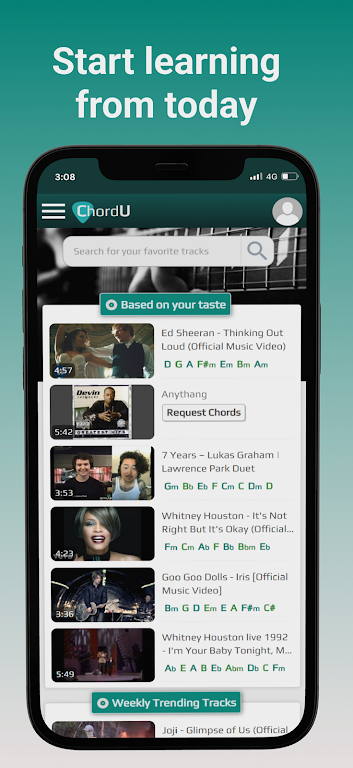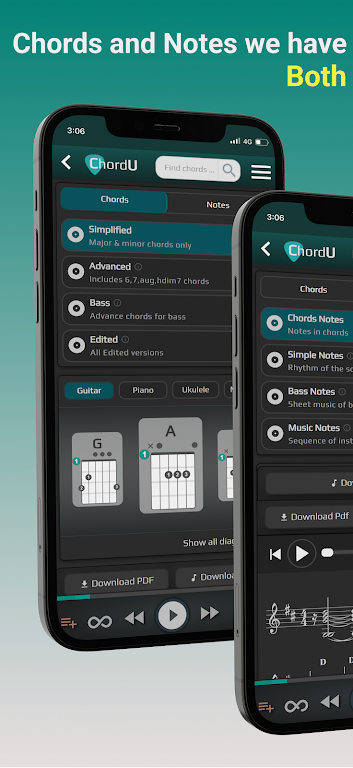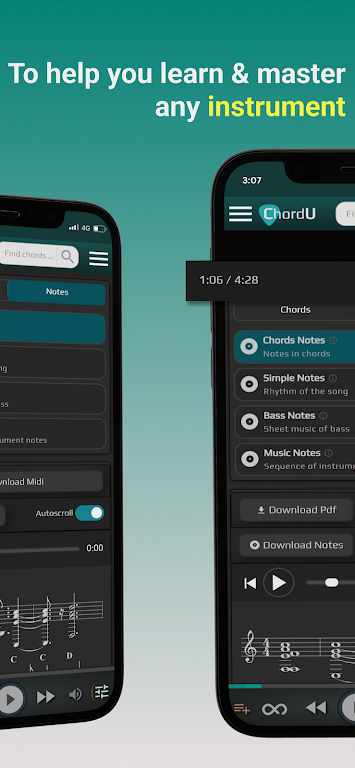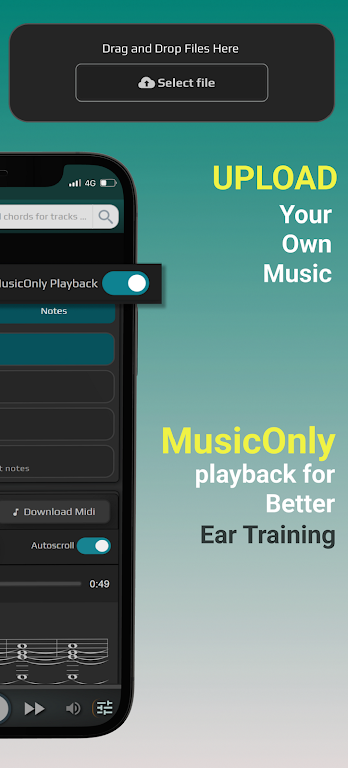ChordU - get chords & notes app is the ultimate musician's tool that enhances your playing skills with advanced chord and note recognition technology. This app is a dream come true for musicians of all levels, providing multiple versions of chords for guitar, piano, ukulele, and mandolin. Not only that, but it also offers notes as sheet music, allowing you to play any instrument with ease. With the Jamlist feature, you can organize your favorite songs and play bass effortlessly. And with the digital capo and transpose function, you can adjust the song key to your preference. Control the tempo with the dynamic BPM and tempo feature, and upload your own music to receive chords and notes.
Features of ChordU - get chords & notes:
- Multiple versions of chords: The app provides Simple, Advanced, and Bass versions of chords for any song, allowing you to play various musical instruments like guitar, piano, ukulele, and mandolin.
- Notes as sheet music: The app Notes displays notes as sheet music with symbols and letters, making it easy for you to play any instrument. It offers both Simple and Music versions of notes for a deeper analysis of the song.
- Jamlist to organize better: The Jamlist feature helps you organize your favorite songs into custom categories and folders according to your mood. It allows easy access to tracks from the main menu.
- Bass made Easy: If you're a bass player, the app provides Bass Chords and Bass Notes as sheet music. This feature helps you quickly and easily master any song on bass.
- Digital Capo & Transpose: Similar to a guitar capo, the app allows you to change the song key to your preferred position and play chords. The digital transposer enables you to transpose to any key, positively or negatively.
- Dynamic BPM & Tempo: The Dynamic BPM graph shows rhythm variations in the song, while Tempo allows you to control the speed of the music. Adjusting the tempo can provide a smoother learning experience with chords and notes.
Tips for Users:
- Experiment with different chord versions: Use the Simple, Advanced, and Bass versions of chords to explore different playing styles and musical arrangements.
- Practice playing along with the sheet music: Utilize the Notes feature to play any instrument accurately by following the sheet music representation. It helps improve your timing and accuracy.
- Use the Jamlist feature to stay organized: Create specific folders in the Jamlist to categorize your favorite songs and easily access them whenever you want to practice or play.
- Take advantage of the digital capo and transpose function: Adjusting the song key using the digital capo and transpose feature allows you to play songs in your preferred vocal range or instrumental comfort zone.
- Control the tempo for effective learning: If you're struggling with chords or notes, decrease the tempo to get a slower and more manageable learning experience. Gradually increase the tempo as you become more proficient.
Conclusion:
With its advanced chord and note recognition technology, multiple versions of chords, and notes as sheet music, ChordU - get chords & notes provides a comprehensive learning experience for guitar, piano, ukulele, and mandolin players. The Jamlist feature allows you to organize your favorite songs, while the Bass feature caters to bass players. The digital capo, transpose function, and dynamic BPM and Tempo features offer further flexibility and control in your music-making process. With the ability to upload your own music, download PDFs, and MIDI files, the app empowers musicians of all levels to make music like a pro.