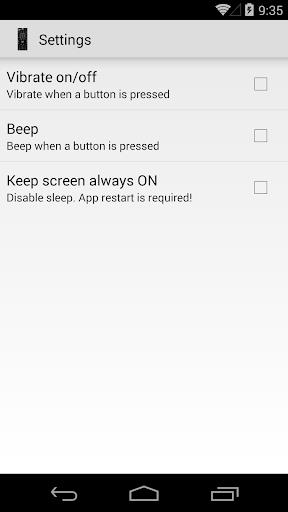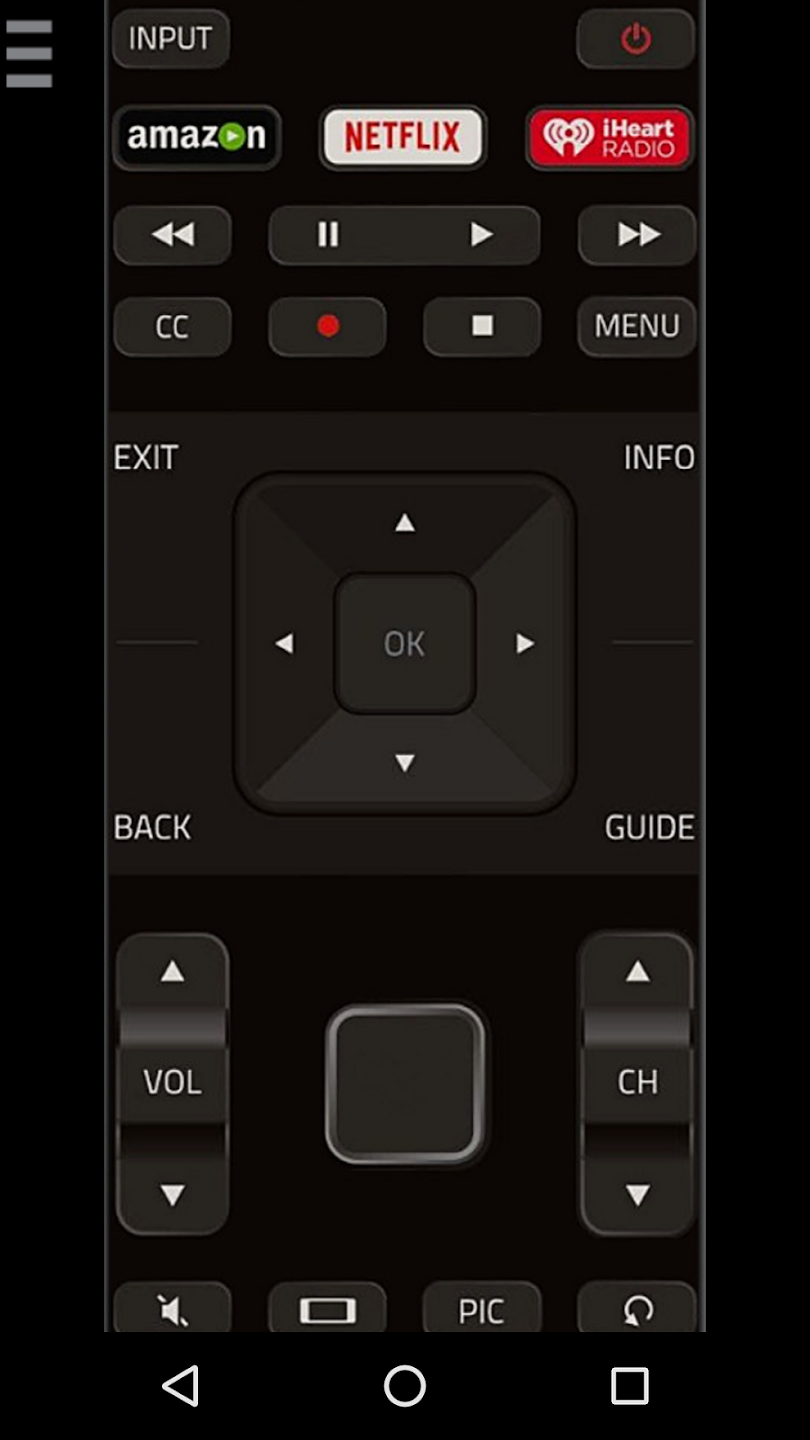Introducing the Remote Control for Vizio TV app, the ultimate solution for controlling your Vizio TV without the need for any additional hardware. With this app, you can use your cell phone or tablet's built-in IR blaster to control your TV effortlessly. Compatible with a wide range of devices including HTC One M7/M8, LG G3 Stylus, Lenovo Lifetab, TCT/Alcatel I221, Samsung Galaxy series, and more. Simply point your phone's IR blaster directly at the TV, and you're ready to go. Please note that for certain tablets, you may need to adjust the orientation to ensure accurate transmission. Enjoy the convenience and simplicity of the Remote Control for Vizio TV app today! Please note that this app is not affiliated with or endorsed by Vizio Inc, and all warranties are disclaimed. We are not liable for any damages caused by the use of this software.
Features of Remote Control for Vizio TV:
Introduction:
The Remote Control for Vizio TV app allows users to control their Vizio TVs conveniently using their cellphones or tablets. With a built-in IR blaster, this app eliminates the need for additional hardware, providing a seamless experience. Whether you want to change channels, adjust the volume, or access different TV settings, this app offers a range of features to enhance your TV control experience.
Key Features:
⭐ Easy Connectivity:
This app utilizes your device's built-in IR blaster, enabling seamless connectivity with your Vizio TV. Compatible with various devices such as HTC One LG G3 Stylus, Lenovo Lifetab, TCT/Alcatel and Samsung Galaxy series, it offers a wide range of compatibility.
⭐ Direct Pointing:
To ensure effective control, users must point their phone's IR blaster directly at the TV. The standard working range is 3 - 10ft, allowing users to operate their TV from a comfortable distance.
⭐ Landscape and Portrait Support:
The app accommodates different device orientations. While some tablets have portrait screens, the IR transmitter is located on the left or right side. Users must remember to point their tablet's IR transmitter directly at the TV, even when holding it in portrait mode.
⭐ User-friendly Interface:
This app boasts a user-friendly interface that greatly enhances the TV controlling experience. With intuitive buttons and clear navigation, users can easily access and manage various TV functions.
Tips for users:
⭐ Check Compatibility:
Before downloading the app, ensure that your phone or tablet has a built-in IR blaster. It's crucial for the app's functionality.
⭐ Point the IR Blaster Correctly:
To obtain optimal results, point your phone's IR blaster directly at the TV. Maintain a distance of 3 - 10ft for smooth operation.
⭐ Familiarize Yourself with the App Interface:
Take some time to explore the app's interface and familiarize yourself with the buttons and controls. This will make it easier and more efficient to operate your Vizio TV.
Conclusion:
The Remote Control for Vizio TV app brings convenience and simplicity to the TV control experience. With features such as easy connectivity, direct pointing, and landscape and portrait support, this app allows users to effortlessly control their Vizio TV using their cellphones or tablets. The user-friendly interface enhances usability, making it a must-have app for Vizio TV owners looking for an enhanced TV control experience. Download the Remote Control for Vizio TV app now and take full control of your TV with just a tap.