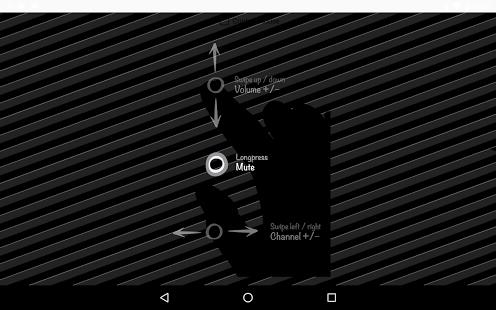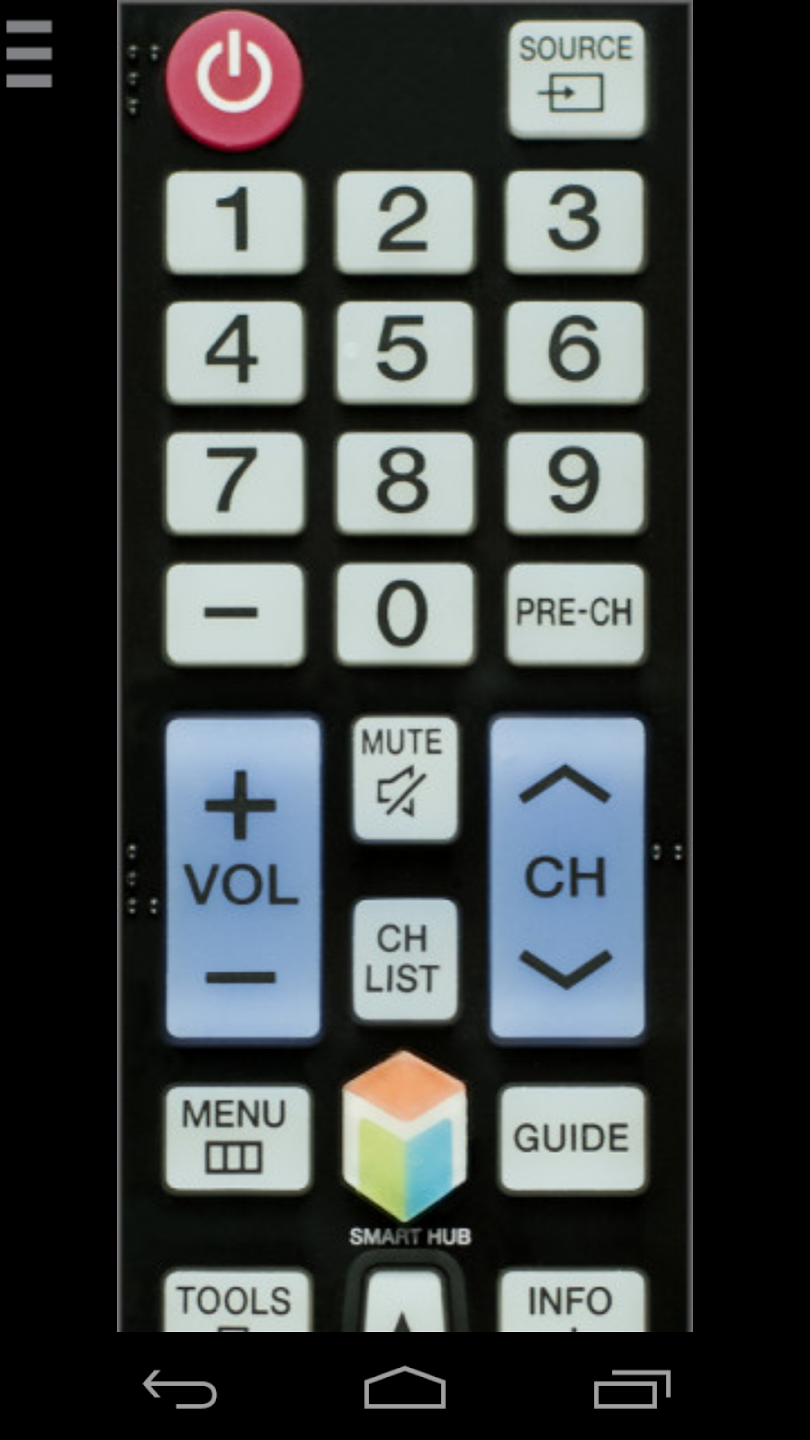Introducing the Samsung Tizen (J/H) TV Remote, the ultimate app for controlling your Samsung Smart TV. With this app, you can access all major remote control functions using just your mobile device and WiFi. Simply connect your TV and mobile to the same WiFi network and enable DLNA detection for seamless auto-detection. This app goes beyond the basic remote control capabilities by also reading the channel list and enabling easy channel switching. Compatible with Tizen TVs from 2014 and 2015, this app is a must-have for Samsung Smart TV owners. For older models, check out our other app in the store.
Features of Samsung Tizen (J/H) TV Remote:
⭐ Complete Remote Control Functionality:
The Samsung Tizen (J/H) TV Remote app offers all the major remote control functions right at your fingertips. From changing channels to adjusting volume, controlling your TV has never been easier. With just a few taps on your mobile device, you can effortlessly navigate through different menus, access your favorite apps, and even power your TV on or off.
⭐ Channel List Integration:
With this app, you can access your TV's channel list directly on your mobile device. This feature allows you to view and browse all the available channels without having to switch back and forth on your TV screen. Simply scroll through the channel list on your smartphone or tablet and select the channel you want to watch.
⭐ Easy Connectivity via WiFi:
To use the Samsung Tizen (J/H) TV Remote app, ensure that both your TV and mobile device are connected to the same WiFi or LAN network. This will enable the app to detect your TV automatically. In case the TV is not detected, make sure that DLNA detection is enabled on your router. If necessary, you can also manually enter the IP address of your TV to establish a connection.
⭐ Compatible with Select Samsung TV Models:
Tips for users:
⭐ Ensure a Stable Network Connection:
For uninterrupted control, ensure that both your TV and mobile device are connected to a stable and reliable WiFi or LAN network. A weak or unstable connection may result in delays or loss of functionality.
⭐ Keep DLNA Detection Enabled:
To ensure seamless auto-detection of your TV, make sure that DLNA detection is enabled on your router. This setting allows the app to detect your TV on the network and establish a connection effortlessly.
⭐ Familiarize Yourself with the App Interface:
Spend some time exploring the app's interface to get familiar with all the available features and functionalities. This will help you navigate through menus, access different settings, and maximize your TV viewing experience.
Conclusion:
The Samsung Tizen (J/H) TV Remote app offers a convenient and user-friendly way to control your Samsung TV. With its complete remote control functionality, easy channel list integration, and compatibility with select Samsung TV models, this app provides an enhanced TV experience. Whether you want to navigate through menus, change channels, or adjust volume, this app allows you to control your TV effortlessly right from your mobile device. Download the Samsung Tizen (J/H) TV Remote app today and take full control of your TV experience.