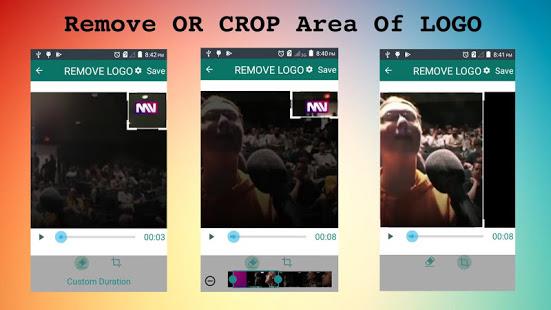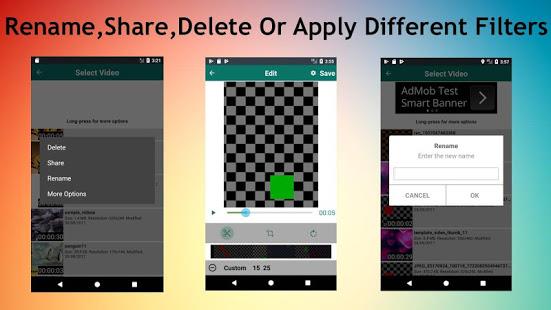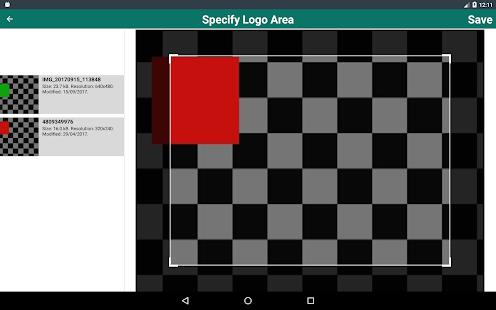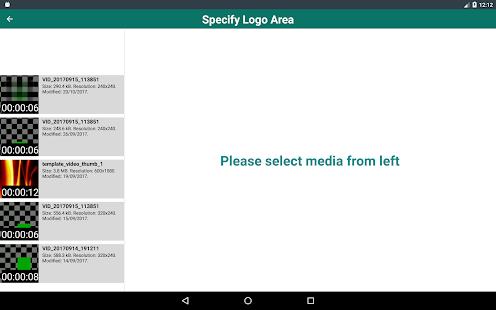Introducing Remove & Add LOGO, your ultimate tool for effortlessly managing logos in both images and videos. Whether you need to erase unwanted logos or enhance your media with new ones, this app makes it a breeze. Removing logos is intuitive: simply select the area, and the app intelligently removes it, even handling alpha-blend logos with ease. For edge logos, crop the surrounding area seamlessly. Adding logos is just as straightforward—customize text or image options with font styles, colors, sizes, rotations, and more. Save your edits effortlessly and find them neatly organized in the Remove Logo folder. Manage and view all your processed files easily in 'My Gallery'. Have questions? Check out our FAQs for quick answers. Enhance video quality with adjustable speed settings and handle multiple logos by processing media sequentially. Convert different video formats to MP4 for compatibility. With Remove & Add Logo, take control of your media's branding today and unlock your creative potential!
Features of Remove & Add LOGO:
⭐ Remove or Add Logo: This app allows users to easily remove or add logos to images and videos. Whether you want to eliminate a distracting logo or brand your content with a custom logo, this app has got you covered.
⭐ Easy Logo Removal: With this app, you can suppress a logo by simply selecting its area. The app then removes the logo by interpolating the surrounding pixels. This technique works seamlessly for alpha-blend logos. Alternatively, you can crop the region outside of the logo area, which is particularly effective for media that has logos at the edges.
⭐ Customizable Logo Addition: If you want to add a logo to your images or videos, this app lets you do so using both text and images. You can fully customize each option, including font, text, color, size, and rotation, ensuring that your branded content looks exactly how you want it.
⭐ User-Friendly Interface: The app provides a simple and intuitive user interface, making it easy for anyone to remove or add logos. Upon opening the app, you can quickly choose whether you want to remove or add the logo. The app guides you through each step, ensuring a seamless experience.
Tips for users:
⭐ Enhance Video Quality: To improve the processed video quality, go to the edit screen where you specify the logo area and other components. In the top right corner, there is a gear icon. Use the slowest speed option available to enhance the video quality. Keep in mind that the slower the speed, the longer the processing time.
⭐ Remove Multiple Logos: Although the app currently allows only one logo selection at a time, you can still remove multiple logos from your media. Simply process the media multiple times to eliminate each logo individually. Once the media is processed, you can use the Reprocess button to select the next logo in the image or video.
⭐ Supported Video Formats: While the app primarily supports MP4 video files, if your video is in a different format, it will be automatically transcoded to MP4 during the removal or addition of logos. This ensures compatibility and seamless processing for various video formats.
Conclusion:
Remove & Add LOGO is a versatile app that caters to users' needs for logo removal or addition in images and videos. With its intuitive interface and powerful features, it provides a seamless experience for users to customize their content without any hassle. Whether you want to eliminate distracting logos or add personalized branding, this app offers easy-to-use tools to achieve professional results. Enhance your media by removing or adding logos effortlessly with Remove & Add Logo. Download now to explore the possibilities!