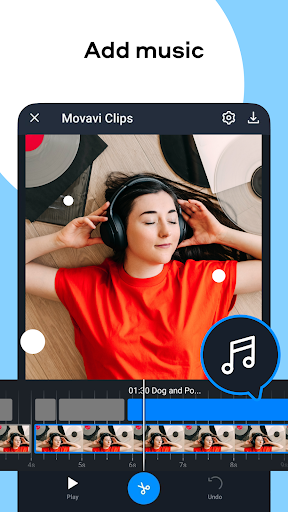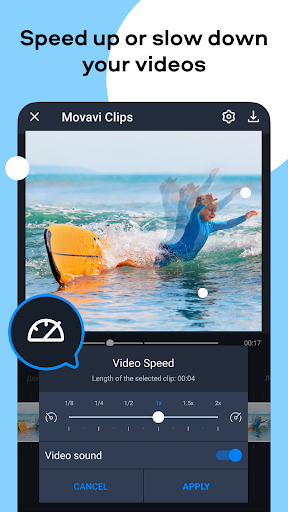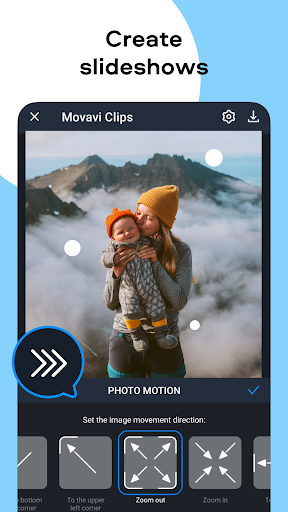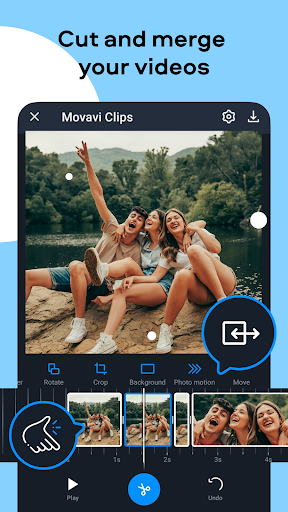Experience the power of professional video editing on your mobile device with Movavi Clips Video Editor. It boasts a plethora of features and tools for creating stunning videos and compelling stories effortlessly. Its intuitive controls cater to both beginners and experienced editors. Notably, Movavi Clips offers advanced editing capabilities with a convenient timeline for seamless editing. Users can adjust brightness, apply smooth transitions, and add stylish effects. Additionally, features like duplicate segments and voiceover recording enhance the editing experience. With the app, unleash your creativity and craft professional-quality videos and stories with ease.
Features of Movavi Clips Video Editor:
⭐️ Advanced Video Editing Capabilities: It provides a handy timeline where users can easily edit their videos. They can split, combine, and merge videos in any order, giving them complete control over the editing process.
⭐️ Enhancing Visual Quality: Users can adjust brightness and saturation, apply smooth transitions, and add and edit pictures with automatic pan and zoom effects, creating professional-looking videos.
⭐️ Additional Editing Tools: The app allows users to duplicate segments, rotate videos, add fade-in and fade-out effects, and speed up or slow down clips, creating unique and stunning effects.
⭐️ Exquisite Color Filters: Users can easily add color filters to pictures and videos, enhancing the overall visual appeal and creating a special atmosphere.
⭐️ Customization Options: The app offers features to crop videos and photos, add a personal logo, and even record voiceovers, providing a more immersive experience and making videos truly exclusive.
⭐️ User-Friendly Interface: With its intuitive controls and user-friendly interface, it is suitable for both beginners and experienced video editors.
Conclusion:
Movavi Clips Video Editor is a powerful and feature-rich video editing app that allows users to create stunning videos and engaging stories. With its advanced editing capabilities, visual enhancements, additional editing tools, customization options, and user-friendly interface, this app is a great choice for anyone looking to become a videostar. Download now to unleash your creativity and create professional-looking videos right from your mobile device.