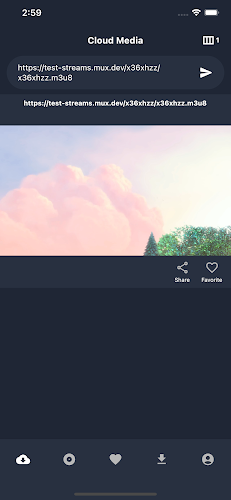Video Downloader Space Player is a versatile multimedia app that revolutionizes the way you enjoy and save your favorite videos. It offers a user-friendly video player that allows you to effortlessly play any movie or video of your choice. With the built-in browser, you can effortlessly browse through various websites and the app automatically detects videos, making it easy for you to download them with just a tap. You can also adjust the video quality and speed, making sure you have the best viewing experience. Moreover, Space Player supports a wide range of video formats, ensuring compatibility with your existing collection. Plus, with Google Sign-In, you can synchronize your playlist across multiple devices, making it convenient to access your favorite videos anytime, anywhere. Trustworthy and legal, Space Player only supports streaming and downloads of legal content, complying with all local laws and regulations. Enjoy seamless video playback and a vast collection of videos with Video Downloader Space Player.
Features of Video Downloader|Space Player:
⭐️ User-friendly video player: Easily play any movie or video you like with a simple and intuitive interface.
⭐️ Website video downloader: Browse your favorite websites within the app and automatically detect videos. With just a click, you can download and save videos for later viewing.
⭐️ Quality and speed adjustments: Adjust the video quality from 480p to 1080p and control playback speed from 0.25x to 4x. Customize your viewing experience according to your preferences.
⭐️ Full-screen playback: Enjoy your streaming and local videos in full-screen mode for a truly immersive experience.
⭐️ Play audio and video streaming URLs: Video Downloader Space Player supports playback of inputted audio and video streaming URLs, including formats like mp4 and m3u8.
⭐️ Playlist and multi-device synchronization: Create a favorites list by adding streaming URLs and any video you love. Synchronize your playlist across multiple devices by signing in with your Google account.
Conclusion:
With its user-friendly interface, you can easily play any movie or video you like. The built-in browser allows you to browse websites and download videos with just a click. Adjust video quality, playback speed, and enjoy full-screen playback for an immersive viewing experience. The app also supports playing audio and video streaming URLs, giving you access to a wide range of content. Create your own playlist and synchronize it across multiple devices for easy access. Download now to enjoy seamless video playback and downloading.