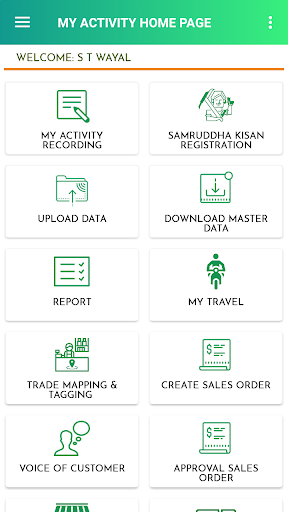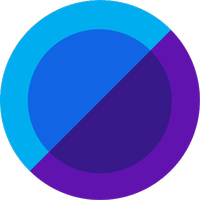My Activity revolutionizes the way we track village and market activities. Whether you're online or offline, you'll never miss a beat with real-time tracking of sales and market team activities. Gone are the days of manual record-keeping and paperwork. With this app, you can easily capture images of important events like farmer meetings and crop shows, ensuring that every significant moment is documented. Stay ahead of the game and effortlessly manage your team's activities like a pro. It's time to embrace technology and make your work life simpler and more efficient with this innovative app.
Features of My Activity:
> Dual Online and Offline Functionality: The app offers the convenience of operating in both online and offline modes. Whether you have an internet connection or not, you can still track and monitor village or market-level activities conducted by your sales and market teams. This flexibility ensures that you can access important information and updates regardless of your current network status.
> Real-time Tracking: You can have real-time visibility into the activities happening on the ground. The app allows you to track sales and market team activities as they happen, providing you with up-to-the-minute information. This feature is invaluable for staying informed and making informed decisions promptly.
> Image Capturing: Another attractive feature is its ability to capture images of various events, such as farmer meetings and crop shows. This functionality allows you to visually document these events, which can be valuable for record-keeping, reporting, and analysis purposes. You can easily store and refer to the images within the app, eliminating the need for manual storage and organization.
> Efficient Data Management: The app helps streamline data management by centralizing all relevant information in one place. You can access and update data related to sales and market activities without the hassle of dealing with multiple spreadsheets or files. This efficient data management system saves time and reduces the chances of errors or duplication.
Tips for users:
> Familiarize Yourself with Offline Mode: To make the most of the app, understand how to use it in offline mode. This feature is particularly useful in areas with limited or no internet connectivity. Ensure that you know how to access, update, and sync data when you are offline, so you can continue utilizing the app's functionality seamlessly.
> Regularly Check for Updates: To stay updated with the latest features and improvements, frequently check for app updates. Developers often release updates to fix bugs, enhance performance, and introduce new functionalities. By keeping your app up to date, you can ensure optimal performance and take advantage of any new features or improvements.
> Optimize Image Capturing: When capturing images using the app, strive for high-quality and informative visuals. Ensure that the images are clear, well-lit, and properly framed to accurately represent the events or activities. This will make it easier for you to recall and analyze the images later on, and it will enhance the overall value of the captured data.
Conclusion:
The My Activity app offers a range of attractive features that make it indispensable for tracking and managing sales and market activities. With dual online and offline functionality, real-time tracking, image-capturing capabilities, and efficient data management, the app provides a comprehensive solution for staying on top of your team's actions and progress. By familiarizing yourself with offline mode, regularly checking for updates, and optimizing image capturing, you can make the most of this powerful tool. Download the My Activity app today and simplify the way you track and manage your sales and market team's activities.