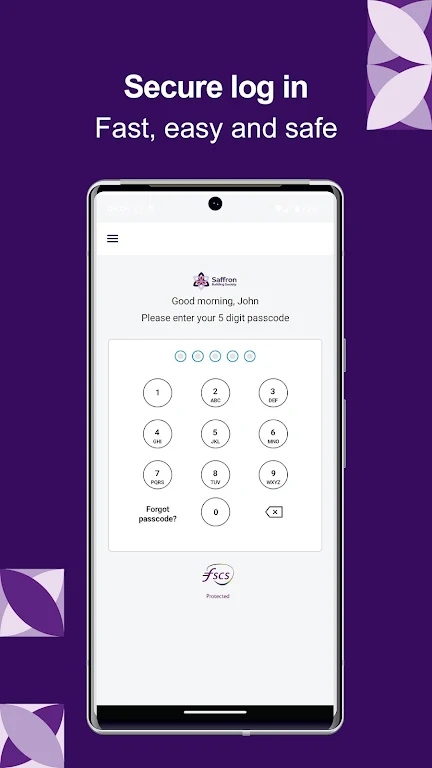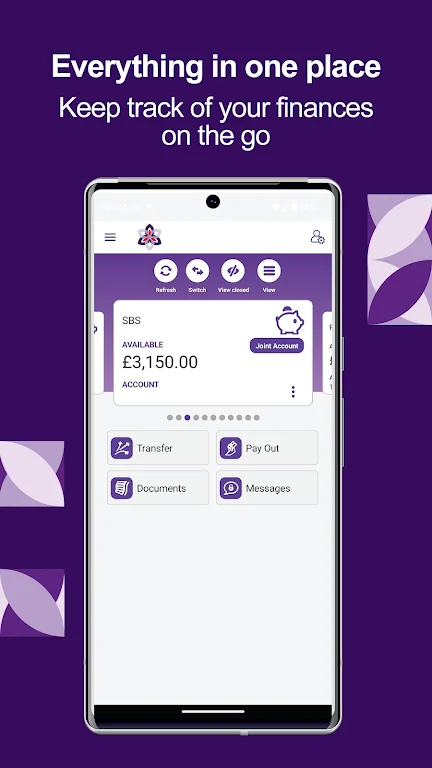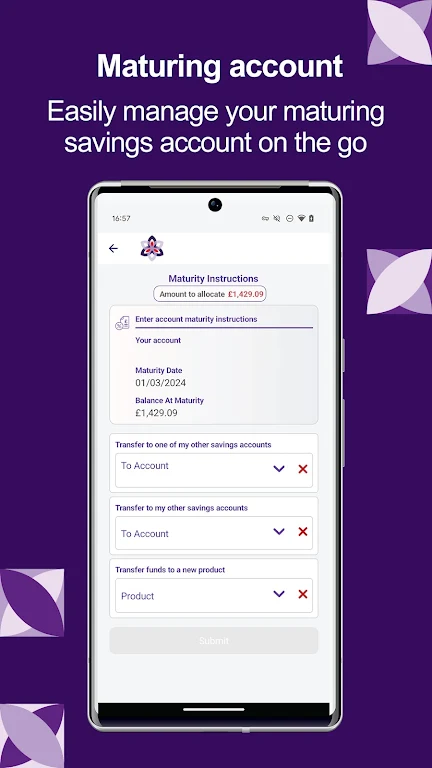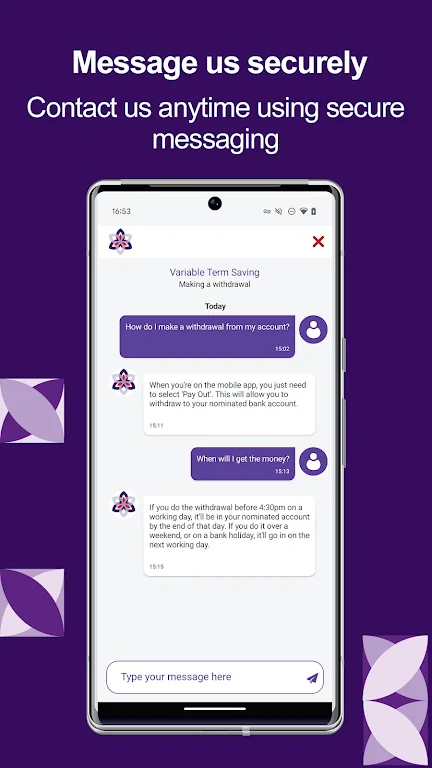Introducing the Saffron Building Society mobile app! With just a few simple steps, you can gain access to a wide range of features and manage your banking needs on the go. To get started, make sure you're registered for our online banking service. Once registered, you can view all your savings accounts, check your balances and interest rates, and review your transaction history. You can also update your personal details, send and receive secure messages, and access important account documents. Download the Saffron Building Society app today and experience banking at your fingertips!
Features of Saffron Building Society:
* Convenient account management: With the app, you can easily view and manage all your savings accounts in one place, whether they are personal or corporate. This allows for seamless account monitoring and control.
* Detailed account information: The app allows you to access various details about your accounts, such as your balance and current interest rate. Additionally, you can view completed transactions as well as scheduled future transactions, giving you a comprehensive overview of your financial activities.
* Personalization options: The app offers the option to customize the names of your accounts, allowing you to give them more personal and meaningful titles. For example, you can rename your savings account to 'Rainy Day Savings', adding a touch of individuality to your banking experience.
* Branch network information: The app provides detailed information about the Saffron Building Society's branch network, including branch locations, opening times, and available facilities. This feature helps you easily find and access physical branches whenever needed.
Tips for Users:
* Register for online banking: Before using the mobile app, make sure to register for the Saffron Building Society's online banking service. This will grant you access to the app and its features. You can find the opening times for registration on the official website.
* Complete app registration process: During the registration process, you will need to enter your online banking User ID, password, and memorable details into the app. Additionally, set up a 5-digit passcode for future logins. Ensure you provide accurate information to successfully register.
* Explore account management features: Once registered, take advantage of the app's account management features. View your savings accounts, check balances, track transactions, and manage personal details. Familiarize yourself with these functions to efficiently navigate the app.
* Utilize money transfer options: The app allows you to transfer money between savings accounts within the Saffron Building Society as well as to other nominated bank accounts. Take advantage of this feature to conveniently move funds as needed. Set up transfers for future dates to plan ahead.
Conclusion:
The Saffron Building Society mobile app offers a convenient and efficient way to manage your savings accounts. With comprehensive account details, personalized account names, and easy money transfers, the app provides a user-friendly banking experience. Additionally, the branch network information feature ensures that you can find physical branches whenever necessary. Register for online banking, complete the app registration process, and explore the various features to make the most of this mobile banking solution. Simplify your financial management with the app.