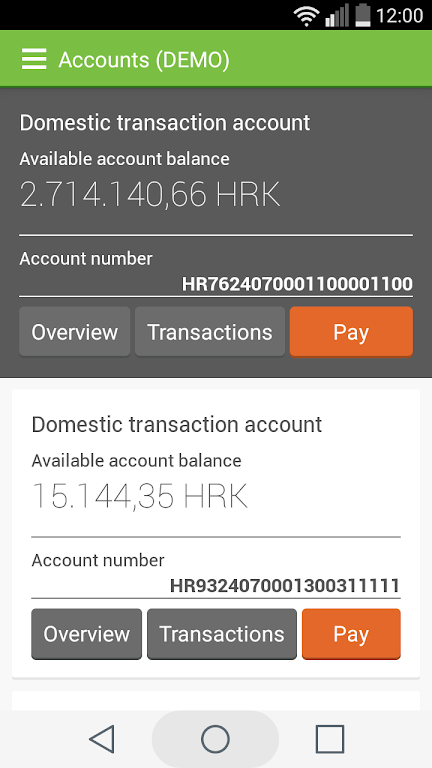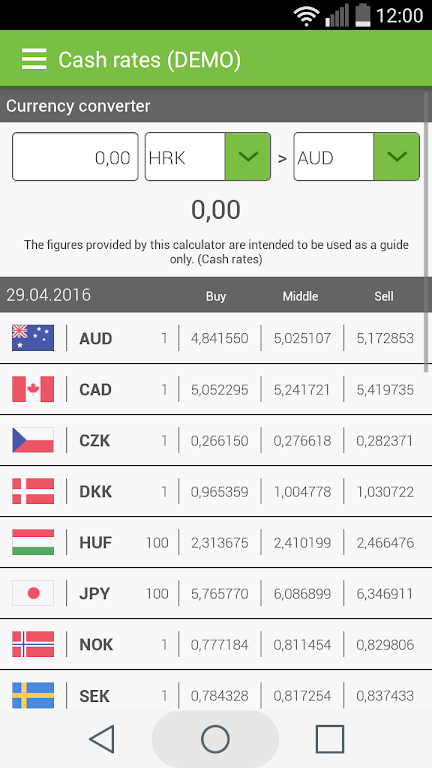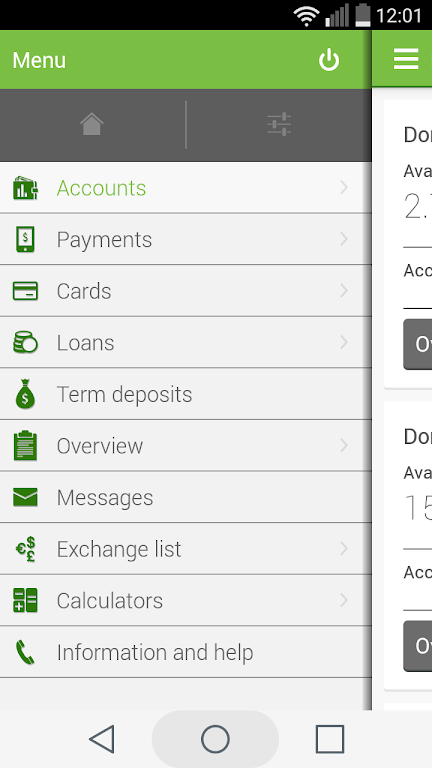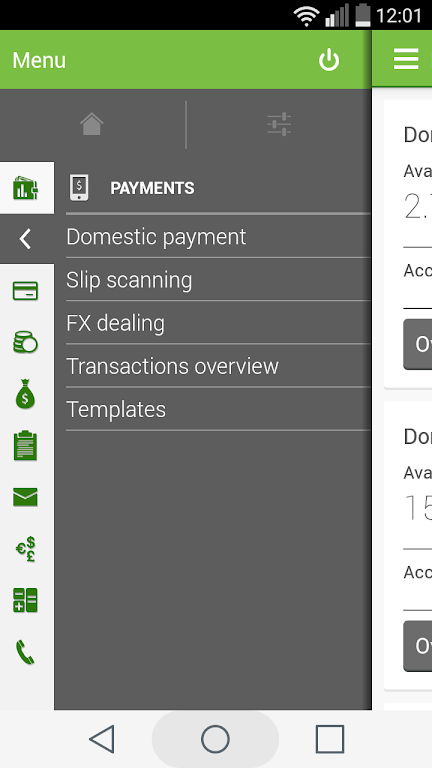Introducing OTP m-business HR, the ultimate app for all business entities. With easy setup in any OTP bank branch, this app is compatible with Android smartphones and offers a range of essential features. Whether you prefer Croatian or English language, this app has got you covered. Even before signing up, users can explore the demo version, check exchange rates, locate ATMs and branches, and access basic bank information. Get the OTP m-business HR app today and take control of your business finances with ease and peace of mind.
Features of OTP m-business HR:
- Convenient and User-Friendly: OTP m-business application is designed to be intuitive and easy to use. It allows users to manage their business accounts and transactions quickly and efficiently, saving them valuable time and effort.
- Comprehensive Banking Features: The application offers a wide range of features, including balance and turnover overview, line of credit information, payment order management, bill payments, account overview, statement downloading, and more. Users can access all the essential banking functions in one place.
- Secure and Protected: The safety of users' financial information is a top priority. OTP m-business application incorporates multiple layers of security measures, including a PIN-protected application and integrated software token. Even in the event of a lost or stolen phone, sensitive account information remains confidential and protected.
- Accessible Anytime, Anywhere: With this application, users can stay connected to their business accounts from anywhere with internet access. Whether they are traveling or working remotely, they have full control over their finances and can perform transactions on-the-go.
FAQs:
- Is it available for both Android and iOS platforms?
No, currently the application is only available for smartphones operating on the Android platform.
- Can I use the application in other languages besides Croatian and English?
No, the application is currently only supported in Croatian and English languages.
- How do I set up and activate the OTP m-business application?
To set up the application, visit any OTP bank branch. They will guide you through the installation process and provide you with the necessary instructions to activate the application on your smartphone.
- How can I ensure the security of my login credentials and personal data?
The OTP m-business application utilizes advanced security measures, such as PIN protection and no automatic storage of account information on the phone. It is important to keep your PIN confidential and avoid sharing login credentials with anyone.
Conclusion:
OTP m-business HR offers a convenient and secure solution for managing business accounts and transactions. With a user-friendly interface and a comprehensive range of features, users can easily access and control their finances anytime, anywhere. The application prioritizes the safety of sensitive information, ensuring that users can trust their financial data is protected. Whether it is checking account balances, making payments, or accessing statements, OTP m-business empowers users to efficiently manage their business banking needs.