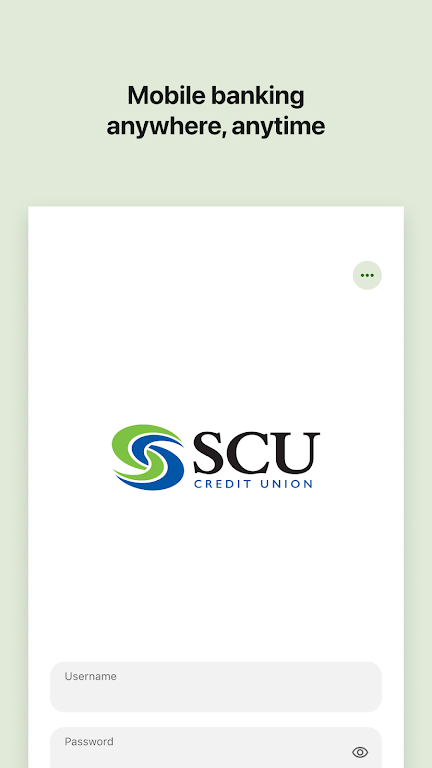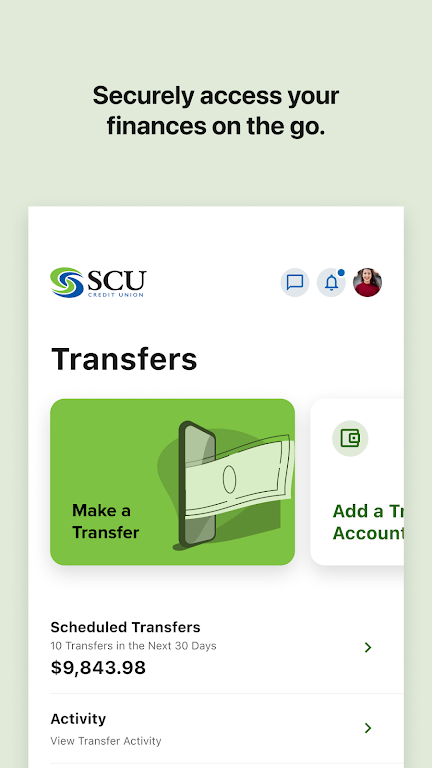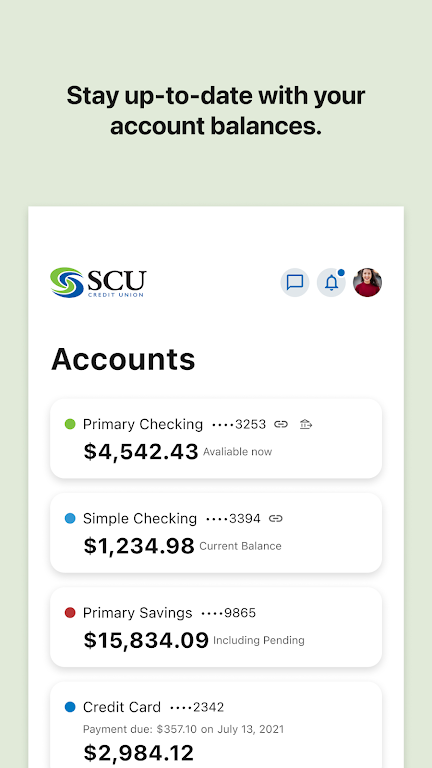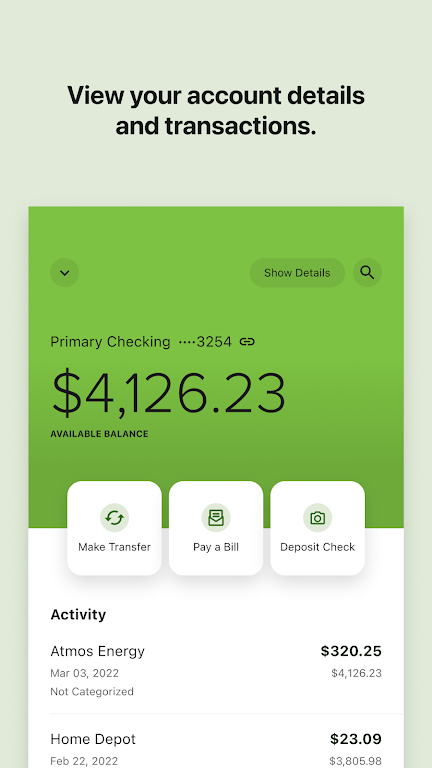With SCU Credit Union Mobile Banking, you can take control of your finances anytime, anywhere, and all from the palm of your hand. This user-friendly app allows you to effortlessly manage your SCU Credit Union accounts, ensuring you stay on top of your financial game 24/7. Check your balances, view account transaction history, transfer funds, make loan payments, and even deposit checks with just a few taps. Worried about security? Rest easy knowing your information is safeguarded with advanced encryption technology. Take charge of your financial future with this app Mobile Banking and experience the freedom of banking on the go.
Features of SCU Credit Union:
⭐ Check balances: With this app, you can easily check the balances of your SCU Credit Union accounts. This allows you to stay updated on your account balances, helping you manage your finances more effectively.
⭐ View account transaction history: Mobile Banking allows you to view the transaction history of your SCU Credit Union accounts. This feature helps you keep track of your spending and monitor your account activity.
⭐ Transfer funds: You can conveniently transfer funds between your SCU Credit Union accounts using Mobile Banking. Whether you need to move money between your savings and checking accounts or make a payment on a loan, this feature makes it quick and effortless.
⭐ Make loan payments: Mobile Banking enables you to make loan payments directly from your mobile device. Whether you have a car loan, a mortgage, or any other type of loan with this app, you can easily stay on top of your payments and avoid any late fees.
⭐ Deposit checks: With Mobile Banking, you can deposit checks using your mobile device's camera. Simply snap a photo of the front and back of the check, follow the prompts, and the funds will be deposited into your SCU Credit Union account. This saves you time and eliminates the need to visit a branch.
Tips for Users:
⭐ Set up account alerts: Take advantage of the account alert feature offered by Mobile Banking. This allows you to receive notifications about important account activity, such as when a large deposit is made, when a payment is due, or when your balance falls below a certain threshold. Setting up account alerts can help you stay on top of your finances and avoid any surprises.
⭐ Utilize bill pay: If you haven't already, register for Bill Pay in Online Banking to take advantage of the bill payment feature offered by Mobile Banking. This allows you to conveniently pay your bills directly from your mobile device, saving you time and ensuring that your payments are always made on time.
⭐ Protect your account: While this app is secure, it is essential to take additional measures to protect your account. Use strong, unique passwords for both your SCU Credit Union account and your mobile device. Avoid sharing your login credentials with anyone and be cautious when using public Wi-Fi networks. Regularly review your account activity and report any suspicious transactions to SCU Credit Union immediately.
Conclusion:
SCU Credit Union Mobile Banking offers a range of convenient features that allow you to manage your SCU Credit Union accounts from the comfort of your mobile device. From checking your balances and viewing transaction history to transferring funds and making loan payments, Mobile Banking puts control of your finances at your fingertips. The ability to deposit checks using your mobile device's camera and the option to pay bills directly from the app further enhance its convenience. With advanced encryption technology to protect your account, this app offers both security and ease of use. Take advantage of this free app to stay on top of your finances and make banking simpler and more convenient.