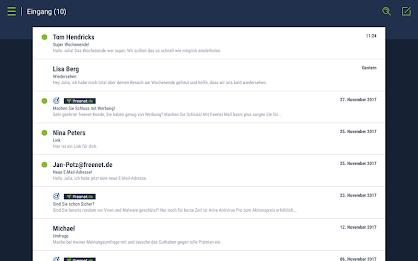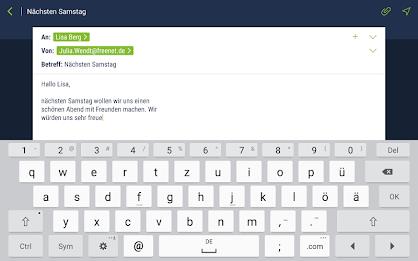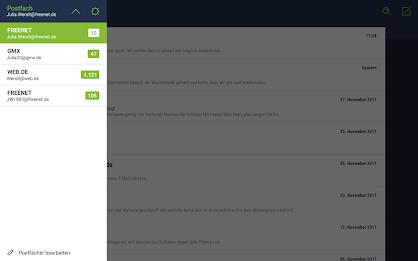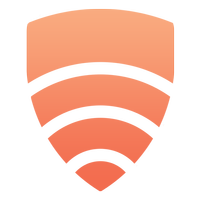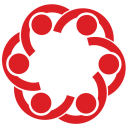Introducing FreeNet Mailer: a free, convenient, and secure email app for your Android device. With FreeNet Mailer, you can easily write, send, receive, and read emails from anywhere. Enjoy all the important features of FreeNet Mail quickly and reliably on your smartphone or tablet. Plus, you can use multiple email accounts in one app by adding addresses from other providers like web.de, gmx.de, and Google. Stay notified with push notifications for new emails and send your emails securely with automatic SSL encryption. Easily manage your emails with features like swiping to delete and opening, forwarding, and saving attachments directly from the app. Access all your email folders and move emails as needed. You can also access contacts and addresses from your device or mailbox without any annoying syncing. FreeNet Mailer ensures comprehensive SSL encryption for your email traffic, providing you with secure communication online. Don't have a FreeNet mailbox yet? Set up a free email address at http://email.freenet.de. We welcome and appreciate your feedback as we continuously improve our application. Please send any errors or comments directly to [emailprotected] before giving us a poor rating. If you have any questions, suggestions, or criticism about the FreeNet Mail App, our app team is ready to assist you.
Features of this App:
- Free, convenient, and secure email writing and sending: The app allows users to write and send emails for free, with convenience and security.
- Email receiving and reading: Users can also receive and read their emails within the app.
- Multiple email accounts in one app: The app allows users to add addresses from other email providers, such as web.de, gmx.de, and google, and manage multiple email accounts in one place.
- Push notifications for new emails: Users receive push notifications for new emails, ensuring they never miss an important message.
- Automatic SSL encryption: Emails sent through the app are securely encrypted using automatic SSL encryption, ensuring the privacy of the user's email communication.
- Easy email management: Users can easily delete emails by swiping, open, forward, and save email attachments directly from the app, as well as access and move emails between different email folders.
Conclusion:
With its free, convenient, and secure email writing, sending, receiving, and reading capabilities, along with the ability to manage multiple email accounts in one app and receive push notifications for new emails, this app provides a comprehensive solution for Android users. The automatic SSL encryption adds an extra layer of security to the email communication. The easy email management features, such as deleting emails by swiping and accessing email attachments, further enhance the user experience. Overall, this app is a valuable tool for anyone looking for a reliable and user-friendly email solution on their Android devices. Click here to download.