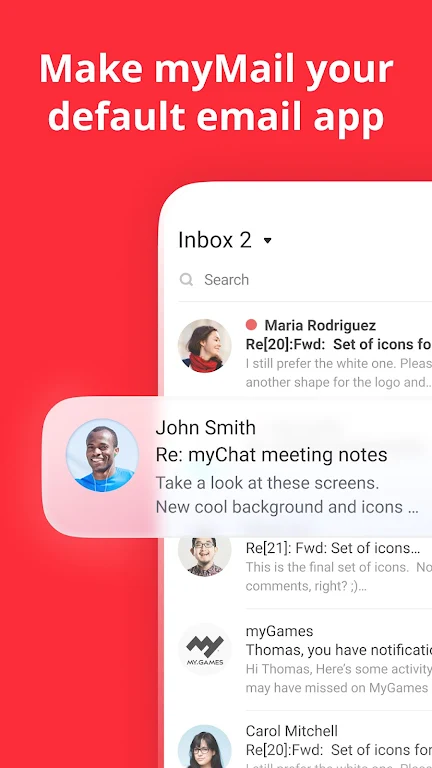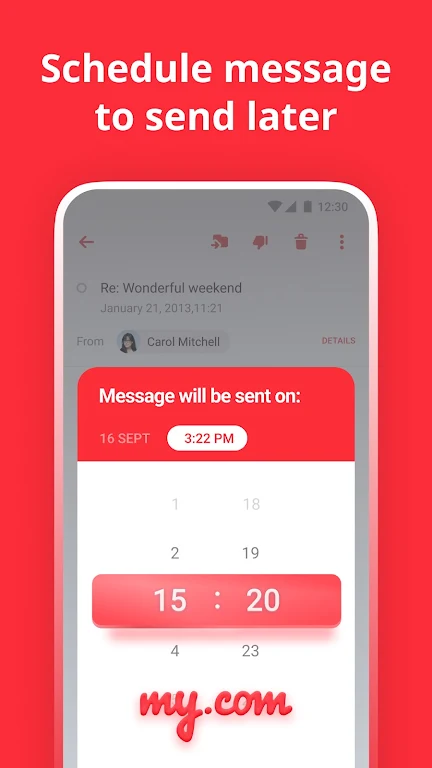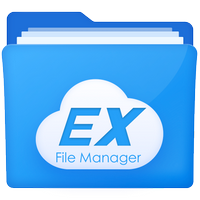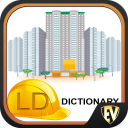Introducing the myMail app, the ultimate email management solution that consolidates all your email accounts effortlessly. Supporting major providers like Hotmail, Gmail, Yahoo, Outlook, iCloud, and more, the app ensures seamless integration with any IMAP or POP3-enabled mailbox. Keep all your emails securely in one place with fast, mobile-friendly access. Easily manage messages, attachments, and settings across different clients with automatic setup for most domains. Benefit from real-time notifications, customizable settings, and intuitive navigation. Enhance productivity with features like thread organization, folder management, and a dark theme.
Features of myMail:
- Manage all your email accounts at once: myMail app is the perfect app for anyone who juggles multiple email accounts. It supports all major email providers, including Hotmail, Gmail, Yahoo, Edison, Outlook, iCloud, Thunderbird, Webmail, and Mail.ru. With the app, you can conveniently access and manage all of your email accounts in one place.
- Real-time push notifications: Stay on top of your emails with real-time push notifications. No matter which email client you're using, the app will send you instant notifications whenever you receive a new email. Customize these notifications to suit your work-life schedule and never miss an important message again.
- User-friendly mailbox design: myMail app comes with a clear and intuitive layout, making it easy to navigate through your mailbox. Menu icons and contacts' avatars are displayed as part of your conversation, providing a seamless and enjoyable email experience.
- Secure and mobile-friendly: Security is a top priority for the app. Your mails are securely stored in one place, ensuring the privacy and confidentiality of your messages. Additionally, the app is optimized for both smartphones and tablets, allowing you to conveniently manage your emails on the go.
Tips for Users:
- Customize push notification settings: Take advantage of the customizable push notification feature in the myMail app. Adjust the settings to receive notifications that align with your work-life schedule. This will help you stay productive and focused without being overwhelmed by constant email alerts.
- Utilize the search function: With the app's powerful search function, you can quickly find specific emails or contacts. As you type, the app provides search suggestions, making it even easier to locate the information you need.
- Organize your mailbox with filters and folders: Simplify your mailbox by creating filters and folders. Use filters to automatically organize your messages based on criteria like the sender or subject. Create and manage folders to keep your emails neatly organized and easily accessible.
Conclusion:
myMail app is the ultimate email management app that allows you to conveniently and securely handle all your email accounts in one place. With its user-friendly design, real-time push notifications, and powerful features like search and email organization, the app provides an efficient and enjoyable email experience. Whether you're a professional juggling multiple work accounts or an individual with personal and business emails, the app is the go-to app for managing and staying on top of your emails.