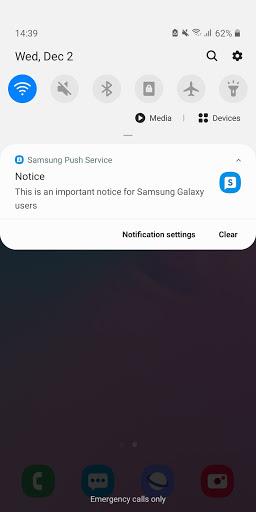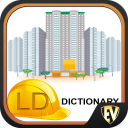The Samsung push service is an essential app for Samsung device users. It provides a reliable and efficient notification service exclusively for Samsung services such as Samsung Apps, Samsung Link, Samsung Wallet, and Samsung Pay. By keeping the Samsung push service installed on your device, you can enjoy a seamless experience with new message notifications. You will receive instant pop-up window notifications, badges on application icons, and notifications in the notification bar. Don't miss out on important updates and messages. Keep the Samsung push service installed and experience fast and precise notifications.
Features of Samsung Push Service:
- Fast and Precise Notification Service: This app provides users with a fast and accurate notification service. Users can receive new message notifications quickly and stay updated on important information.
- Compatibility with Samsung Services: This app is seamlessly integrated with various Samsung services such as Samsung Apps, Samsung Link, Samsung Wallet, and Samsung Pay. Users can receive notifications specific to these services and enhance their overall Samsung experience.
- Pop-Up Window for New Messages: When a new message is received, it is displayed in a convenient pop-up window. Users can easily view and respond to the message without having to navigate away from their current activity.
- Badge Notification on App Icons: This app also offers the option to display a badge on the application icon whenever a new message is received. This visual cue makes it easy for users to see at a glance if they have any unread messages.
FAQs:
- How can I check if this app is installed on my device?
To check if the Samsung push service is installed, go to 'Settings > Application manager' on your Samsung device.
- What happens if I delete this app?
If you delete this app, you may not receive new notification messages from Samsung services. It is recommended to keep the app installed to ensure you receive important notifications.
- Are there any required permissions for the app service?
The app requires specific permissions for proper functioning. These include access to the device's telephone for identification purposes and, in some cases, storage permissions for sharing log files via email.
Conclusion:
Experience a seamless and efficient notification service with the Samsung push service. Stay updated on important messages from various Samsung services and enjoy the convenience of receiving notifications in a pop-up window or as badge notifications on app icons. Ensure you don't miss out on any important information by keeping the app installed on your Samsung device. Enjoy a fast and precise notification experience, customized for your Samsung experience. Download the Samsung push service now and enhance your device's functionality.