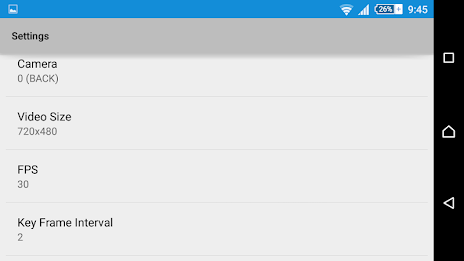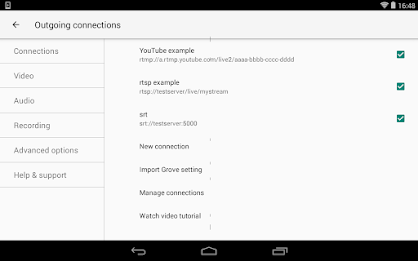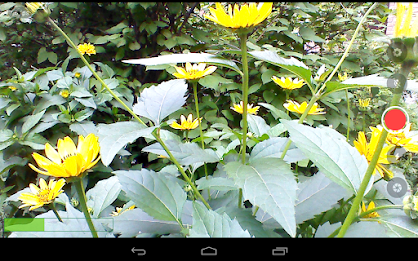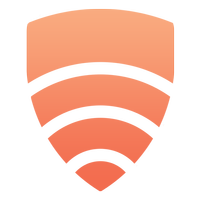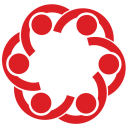Larix Broadcaster is an innovative and user-friendly app that revolutionizes remote video and audio contribution. With Larix Broadcaster, you can effortlessly stream live content from your mobile device in real-time over various networks, including WiFi, 3G, LTE, 5G, and more. The app supports a wide range of streaming protocols like SRT, RTMP, NDI, WebRTC, RTSP, RIST, and even offers NDI®|HX2 support for preview streams and metadata setup. It also allows for multiple simultaneous output connections, enabling you to reach a larger audience effortlessly. Larix Broadcaster is packed with features like audio gain control, video stabilization, overlays and widgets support, and even the ability to save your streams as MP4 files. Whether you're a content creator, a journalist on the go, or simply want to share your experiences in real-time, Larix Broadcaster is the ultimate app for all your streaming needs.
Features of Larix Broadcaster:
⭐️ Remote Video and Audio Contribution: The app allows you to stream live content from your mobile device in real-time over various networks such as WiFi, 3G, LTE, and 5G. It provides a simple and powerful solution for remote video and audio contribution.
⭐️ Multiple Streaming Protocols: The app supports multiple streaming protocols including SRT, RTMP, RTSP, NDI, WebRTC, and RIST. This wide range of protocols ensures compatibility with different platforms and servers.
⭐️ NDI®|HX2 Support: The app now supports NDI®|HX2 allowing you to preview the stream, set metadata, and handle zoom directly from NDI Studio Monitor. This feature enhances the flexibility and functionality of the app.
⭐️ Flexible Streaming Options: The app supports multiple simultaneous output connections, allowing you to stream to multiple destinations at the same time. It also offers talkback functionality, which enables you to receive audio return feed via different protocols.
⭐️ Advanced Stream Control: The app offers useful features like pause streaming, stand-by stream mode, and audio-only mode. These features provide more control over your streaming experience, allowing you to pause the stream, switch between overlays, and focus on audio-only streaming when needed.
⭐️ Additional Features: The app includes various additional features such as video encoding with AAC audio, landscape and portrait modes, multi-camera support, audio gain control, video stabilization, and saving options. These features enhance the overall streaming experience and allow for customization according to individual preferences.
Conclusion:
Larix Broadcaster is the ultimate solution for remote video and audio contribution. With its easy-to-use interface and powerful features, it allows you to stream live content from your mobile device to multiple destinations using different streaming protocols. The app supportsNDI®|HX2 providing advanced functionality for previewing streams and handling metadata. Whether you need to stream to media servers, desktop software, or popular streaming platforms like Facebook Live and YouTube Live, it has got you covered. Take advantage of its advanced stream control options and additional features to create a seamless and professional streaming experience. Join the beta program to get access to new features first and start streaming with it today!