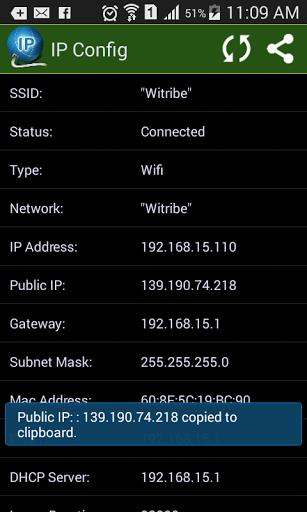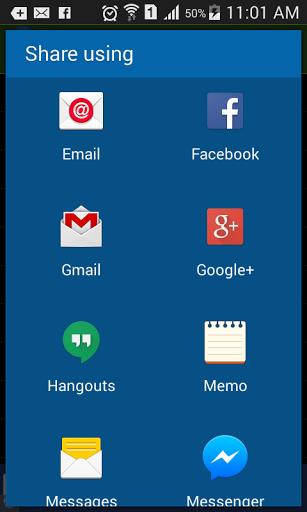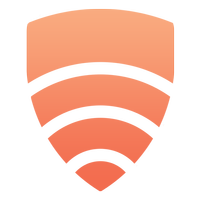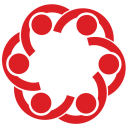IP Config provides an easy and hassle-free way to view and share current TCP/IP network configuration values. With this app, you can quickly find your IP address, network info, and MAC address. It also provides a comprehensive list of information including network type, subnet mask, default gateway, DHCP server, DNS servers, lease duration, and public IP address. Simply tap to copy data to the clipboard or long-press to share any single value. Download IP Config now to effortlessly access and share your network information.
Features OF IP Config:
- NetworkType: This feature allows users to identify and view the type of network they are currently connected to, such as Wi-Fi or cellular.
- IPAddress: Users can easily find and view their current IP address. This information can be useful for troubleshooting network connectivity issues or configuring network settings.
- PublicIPAddress: This feature displays the public IP address of the user's network. This information can be helpful for remote access or identifying the location of the network.
- SubnetMask: IPC onfig provides information about the subnet mask, which determines the network portion of an IP address. Understanding the subnet mask is crucial for network management and troubleshooting.
- DefaultGateway: Users can view the default gateway address, which is the network device used to access other networks. This information is essential for proper routing and internet connectivity.
- DHCPServer and DNSServers: IP Config displays the DHCP server and DNS server addresses. DHCP servers assign IP addresses to devices on the network, while DNS servers are responsible for translating domain names into IP addresses.
In conclusion, IP Config is a user-friendly app that provides a comprehensive range of TCP/IP network configuration information. Its intuitive interface and convenient data management features make it a valuable tool for both technical and non-technical users. With just a few taps, users can access and share network information effortlessly.