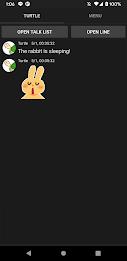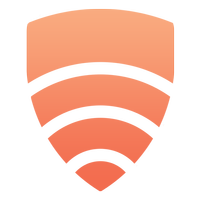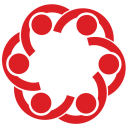Introducing the Line Pop-up Notification app! This app is perfect for those who often miss the standard Line notifications or prefer to read messages without marking them as read. With Line Pop-up Notification, you can receive a pop-up notification whenever a Line message arrives, allowing you to view not only the text but also images and stamps without marking them as read. You can even open the images with any image viewing app. Plus, you can customize settings such as message storage and display duration. Download Line Pop-up Notification now to never miss an important message again! Please note that this app requires Line app installed on your device.
This app has the following features:
- Popup Notifications: The app shows a popup notification when a notification from LINE arrives. This is useful for users who don't notice the standard notification of LINE or who want to read messages without marking them as read.
- Retain Messages: Users can keep the message even after closing the popup window and check it again later without marking it as read.
- View Images and Stamps: Users can check not only sentences but also images and stamps with the popup notification without marking them as read.
- Open Images with Any App: Users can open the received images with any image viewing app by tapping on the image.
- Scroll to Read Long Messages: If a message is long, users can read it till the end by scrolling without marking it as read.
- Customizable Settings: Users can change settings such as saving the messages and specifying the number of days to save them in detail from the settings screen.
In summary, this app provides convenient features for LINE users who want to receive and read messages without marking them as read. It allows users to view images, stamps, and long messages while retaining the messages for later reference. The customizable settings further enhance the user experience. Click here to download the app and start using these features.