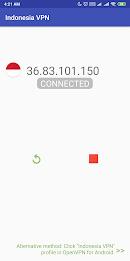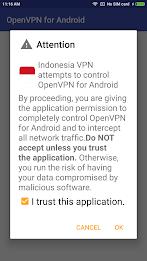Introducing the OpenVPN Plugin App - a convenient tool that works seamlessly with the official OpenVPN for Android client. With this app, you can easily import VPN profiles and connect to your preferred VPN server. Simply install this app alongside "OpenVPN for Android," click the Refresh button to see available VPN servers, and then hit Play to save the IP address and connect to the server via command in the OpenVPN app. Enjoy a secure and private browsing experience with the OpenVPN Plugin App.
Features of this App:
- Plugin App: This app is a plugin app and cannot work independently. It needs to be installed along with the official OpenVPN client "OpenVPNForAndroid".
- Seamless Integration: This app seamlessly integrates with the OpenVPNForAndroid app by sending commands like "importVPNprofile" and "connect" to establish a secure connection.
- Easy Setup: To use this app, simply install it along with OpenVPNForAndroid, click the refresh button to get a new VPN server IP, and then click the play button to import and start the connection.
- Save IP Address: The app saves the IP address of the OpenVPN profile for future use, making it convenient to connect later.
- Free VPN Servers: If the free VPN server is not busy, this app successfully connects your device to the VPN server, ensuring a secure and private browsing experience.
- Official OpenVPN Client: This app recommends using the official OpenVPN client "OpenVPNForAndroid", which ensures reliability and compatibility.
Conclusion:
With its seamless integration with the official OpenVPN client, this app provides a convenient way to establish secure connections and protect the user's privacy. The easy setup process and the ability to save IP addresses make it user-friendly. By recommending the official client, the app ensures reliability and compatibility. Overall, this app is a reliable choice for users looking for a secure VPN connection.