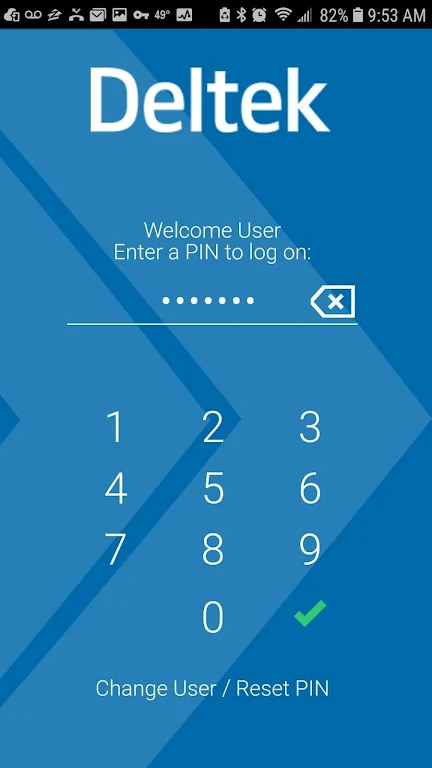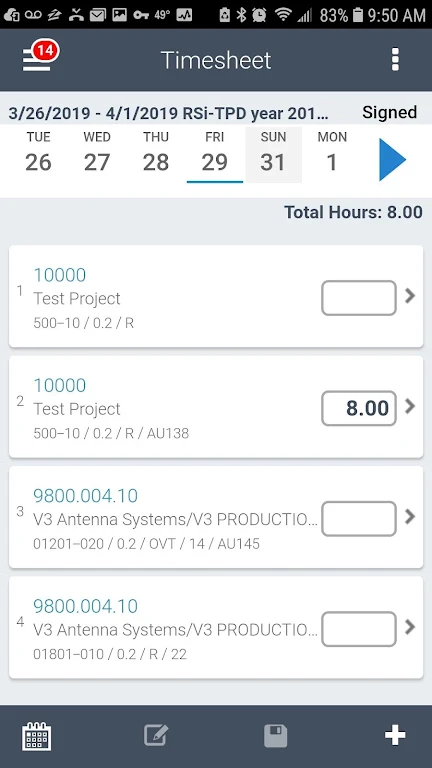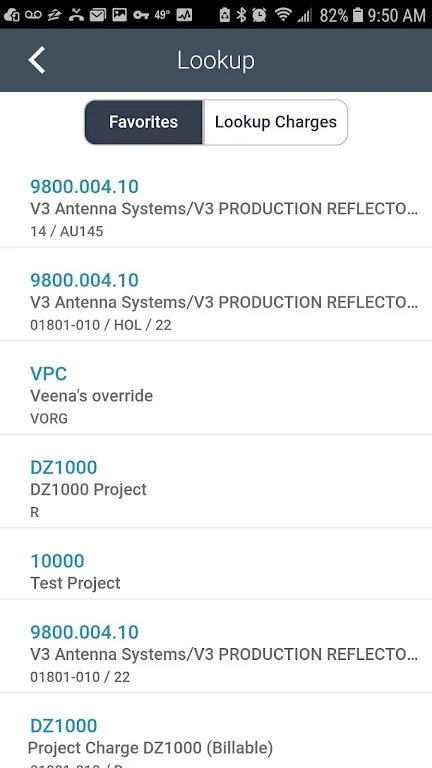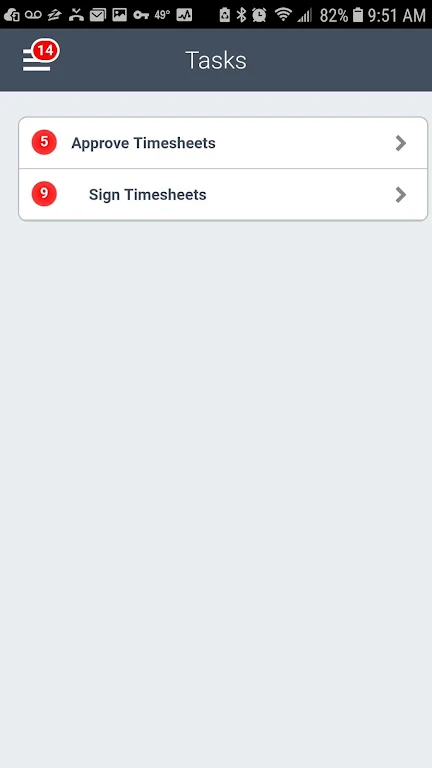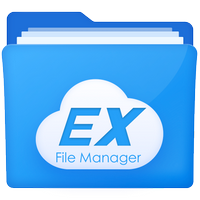Introducing the Costpoint Time and Expense app! This convenient mobile application allows employees to effortlessly manage their time and expenses right from their devices. With just a few taps, users can enter their hours to a timesheet, view previous time summaries, and even check their leave balances. But it doesn't stop there! When paired with a Costpoint 8 upgraded system, employees gain access to a whole new level of functionality. They can effortlessly capture expense receipts using ICR technology, edit and claim outstanding expenses, and create and submit expense reports. Supervisors also benefit from this app, as they can easily review and approve employee timesheets and expense reports. With its intuitive interface and native mobile capabilities, the Costpoint Time and Expense app takes the hassle out of managing time and expenses.
Features of Costpoint Time and Expense:
Convenient Time and Expense Management: The Costpoint Time and Expense app provides employees with a seamless way to enter their hours to a timesheet, view previous time in summary, and check their leave balances. This eliminates the need for manual paperwork, making it much more convenient and efficient for both employees and supervisors.
Easy and User-Friendly Interface: The app is designed with an easy-to-use native mobile interface, ensuring a smooth and intuitive user experience. Employees can navigate through different features and tasks effortlessly, while supervisors can quickly access and handle employee timesheets and pending approval tasks.
Enhanced Expense Functionality: When integrated with the Costpoint 8 upgraded system, the app offers additional expense management features. Employees can capture expense receipts using Intelligent Character Recognition (ICR) technology, edit and claim outstanding expenses, and create and submit expense reports. Supervisors, on the other hand, can easily review and approve expense reports, charges, and attachments.
Real-time Updates: With the Costpoint Time and Expense app, employees can stay up-to-date with their timesheets and expenses in real-time. They can instantly view any changes or updates made by supervisors or submit their own requests for quick processing.
Tips for Users:
Explore Different Features: Take some time to familiarize yourself with all the features and functionalities of the app. Navigate through the various sections and menus to understand how to enter hours to timesheets, view previous time summaries, and check leave balances.
Efficiently Manage Expenses: Make use of the expense functionality offered by the app. Take advantage of the ICR feature to capture receipts accurately, edit and claim outstanding expenses, and create expense reports. This will help streamline the expense management process.
Submit Timesheets and Expense Reports Timely: To ensure timely approval and processing, make it a habit to submit your timesheets and expense reports promptly. This will minimize delays and allow supervisors to review and approve them in a timely manner.
Conclusion:
Its convenient time and expense management features, easy-to-use interface, and enhanced expense functionalities make it a must-have for efficient workplace operations. Whether you need to enter hours to a timesheet, view previous time summaries, manage expenses, or approve employee timesheets, this native mobile app has got you covered. Stay on top of your timesheets and expenses in real-time, streamline the approval process, and maximize your productivity with Costpoint Time and Expense.